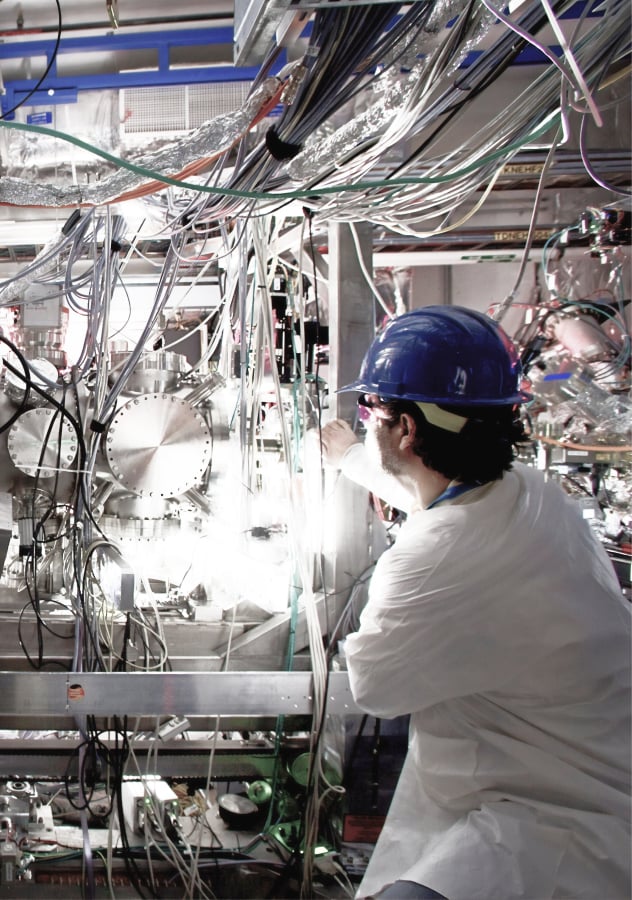Installation Instructions for the Siemens Gigaset A510 IP
Basic setup guide
Gigaset A510 IP is a convenient VoIP and fixed line phone with up to 3 parallel calls, and HD sound. In addition to landline, you can register up to 6 SIP usernames on a single Siemens ATA device. On the Gigaset A510 IP, you have the choice of either VoIP or fixed line calls to suit your needs. Enjoy the convenience and flexibility of making up to 3 parallel calls. The handsfree talking function allows you to multitask with ease. VoIP calls reach you in exceptional HD sound (on supported far end partner networks) with HDSP™ technology.
1. Navigate to the LAN IP of the unit. Default PIN is 0000.
Make sure you connect the base to your broadband router first – use the included Ethernet network cable.
2. Go to “Settings, “Telephony”, “Connections”.
Configure the “IP1” line by clicking “EDIT”.
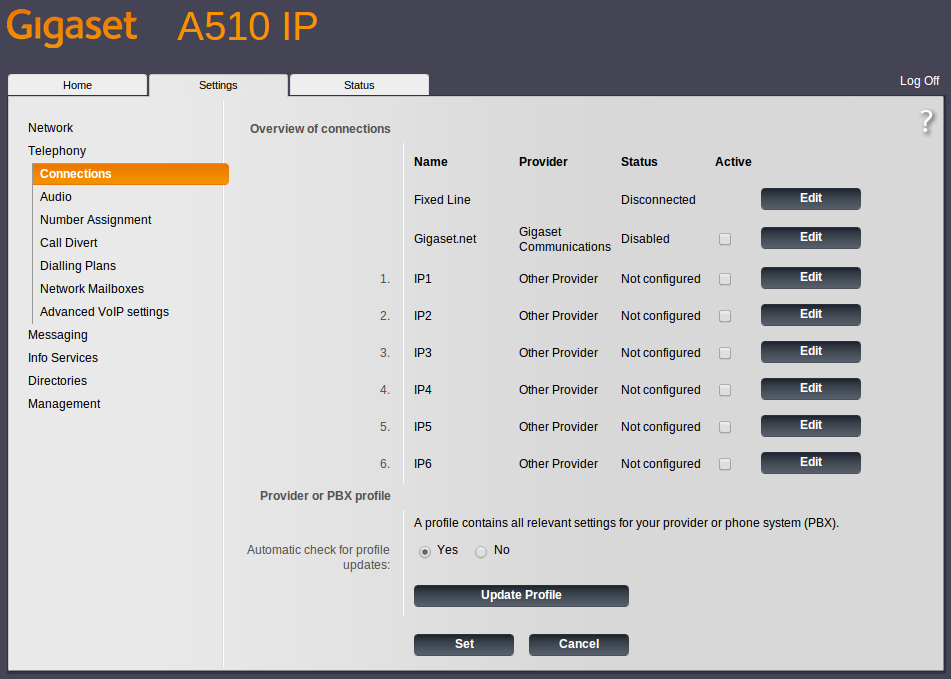
3. If you wish to receive calls on your Siemens Gigaset device, setup your DID to ring to “SIP Device”. Important: uncheck the “Send didinfo” option in your didlogic.com account first.
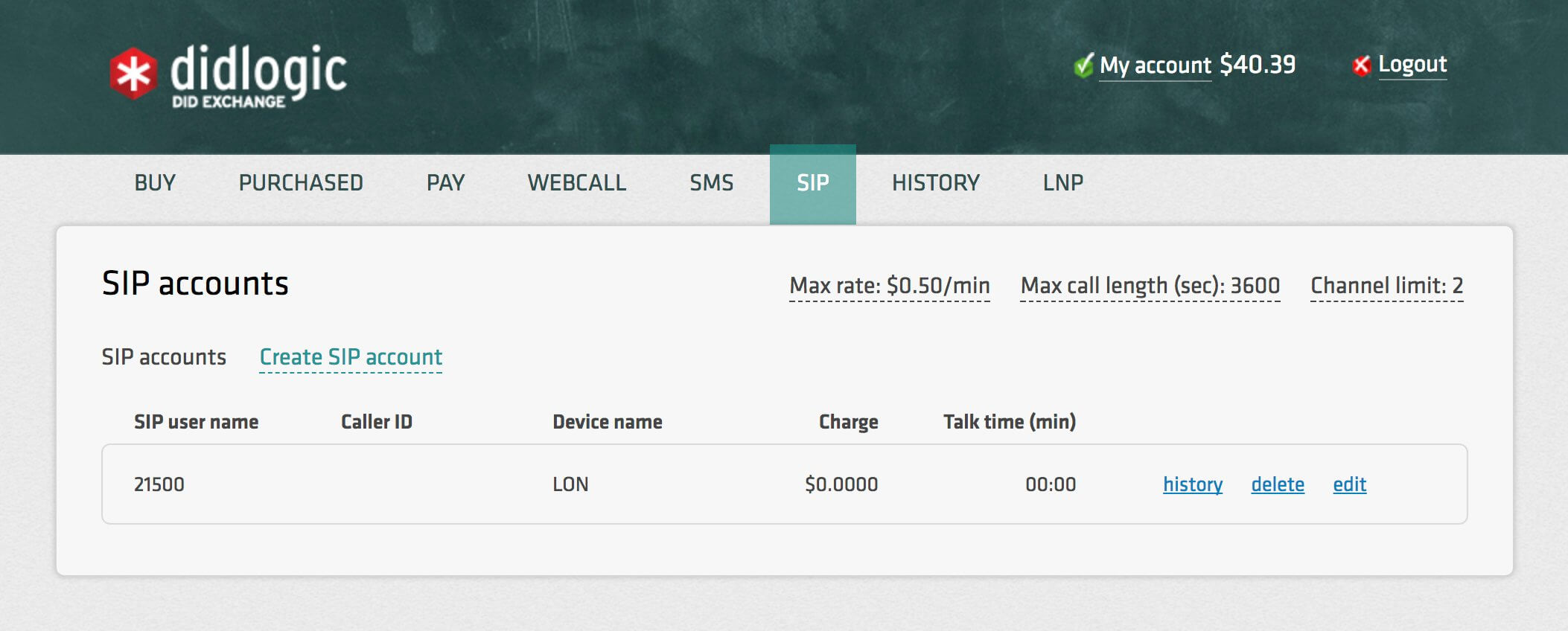
–
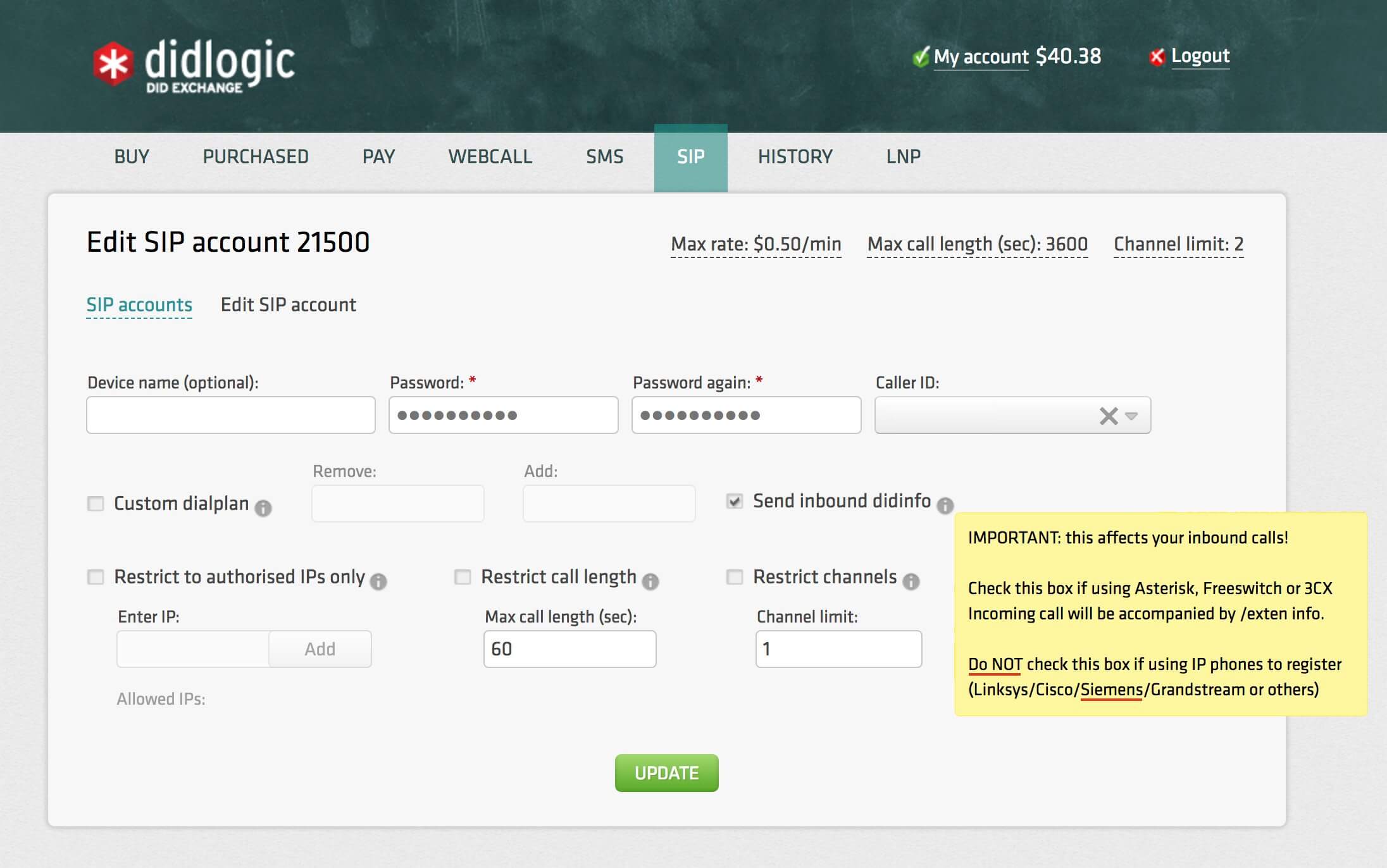
–
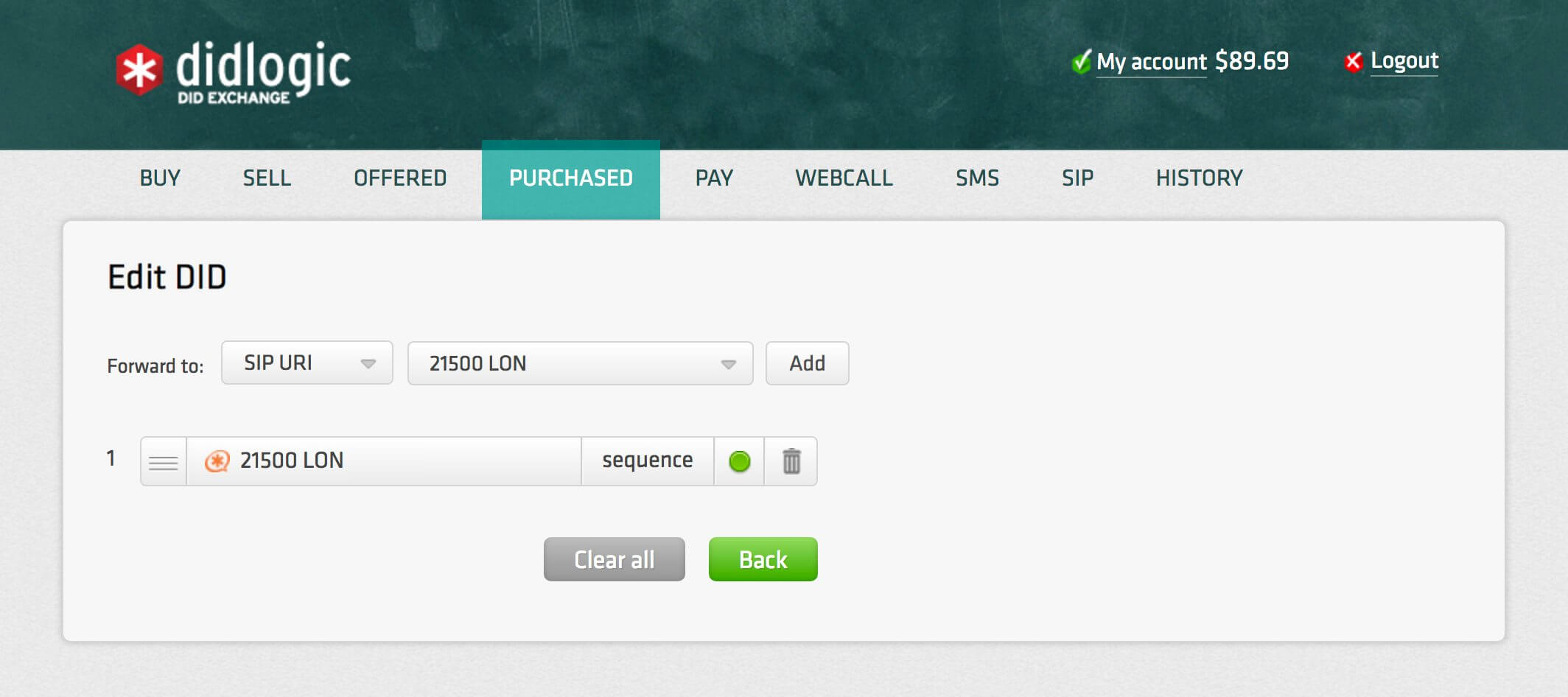
4. Enter your DID Logic username and password.
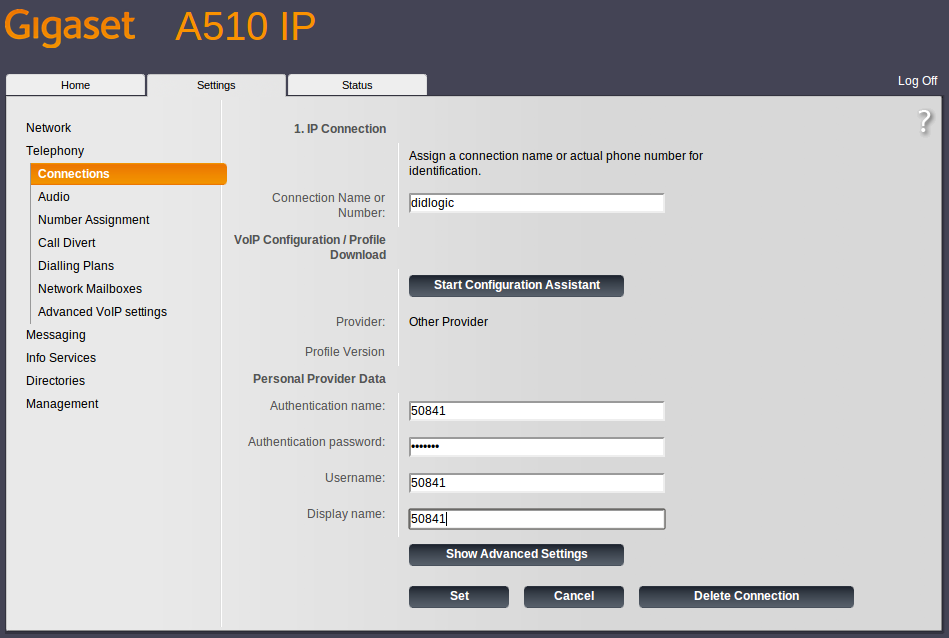
Configure the line you wish to use with DID Logic service. Important: before you can make and receive SIP calls, you will need to create a SIP username and password in your didlogic.com account – these are not created automatically when you sign up. To create your numeric username and setup a password (they are NOT THE SAME as your website password and ID number!) please go to the “SIP” tab while logged on to didlogic.com
5. Click “Show advanced settings” to set DID Logic SIP gateway.
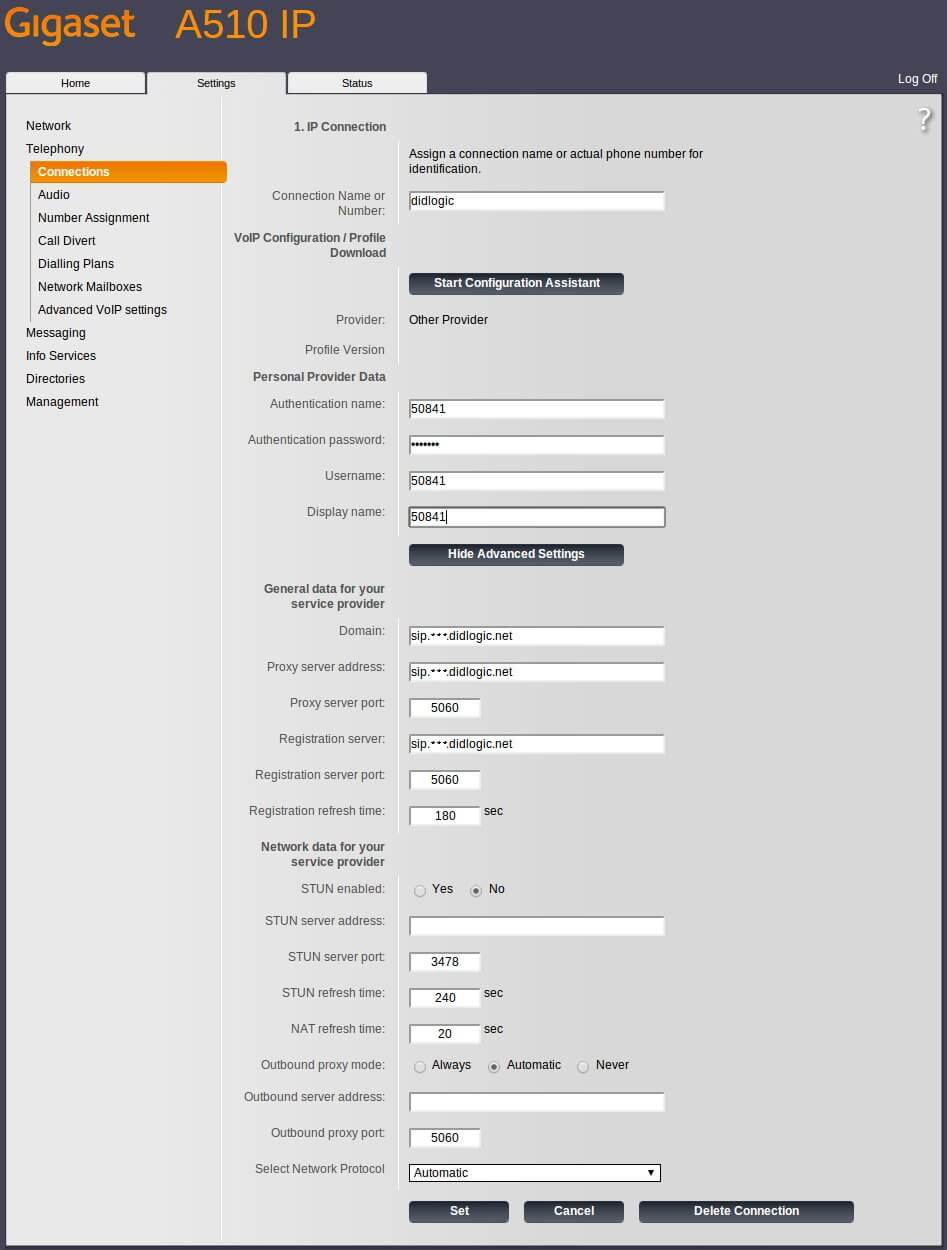
Domain: sip.***.didlogic.net
Proxy server address: sip.***.didlogic.net
Registration server: sip.***.didlogic.net
Leave all other settings unchanged. Click “SET”.
NOTE: “sip.***.didlogic.net” is a generic Geo-DNS hostname entry. You VoIP calls will be routed to the closest regional facility, such as London or Sydney or New York. Latency and jitter are important factors affecting the quality of your voice service. If you wish to point your device to a specific datacenter, please review the list of local proxies at the bottom the “SIP” section while logged on to didlogic.com
CHOOSE FROM: Amsterdam, London, Frankfurt, Stockholm, Paris, Cape Town, New York, Toronto, Los Angeles, Hong Kong or Sydney.
Unlike many “VoIP providers”, DID Logic maintains actual fiber or Ethernet-based backhaul to the local carriers in the regional facilities, and your traffic does NOT loop through some other aggregator. For example, if you use the service in Australia, you can point the unit to our Sydney SIP gateway and your calls will be handed off to directly to Australian telcos at the local Australian datacenter (Equinix). Same high-quality routing applies at all other locations in the world.
6. Go to “Audio” to set codec preferences for VoIP calls.
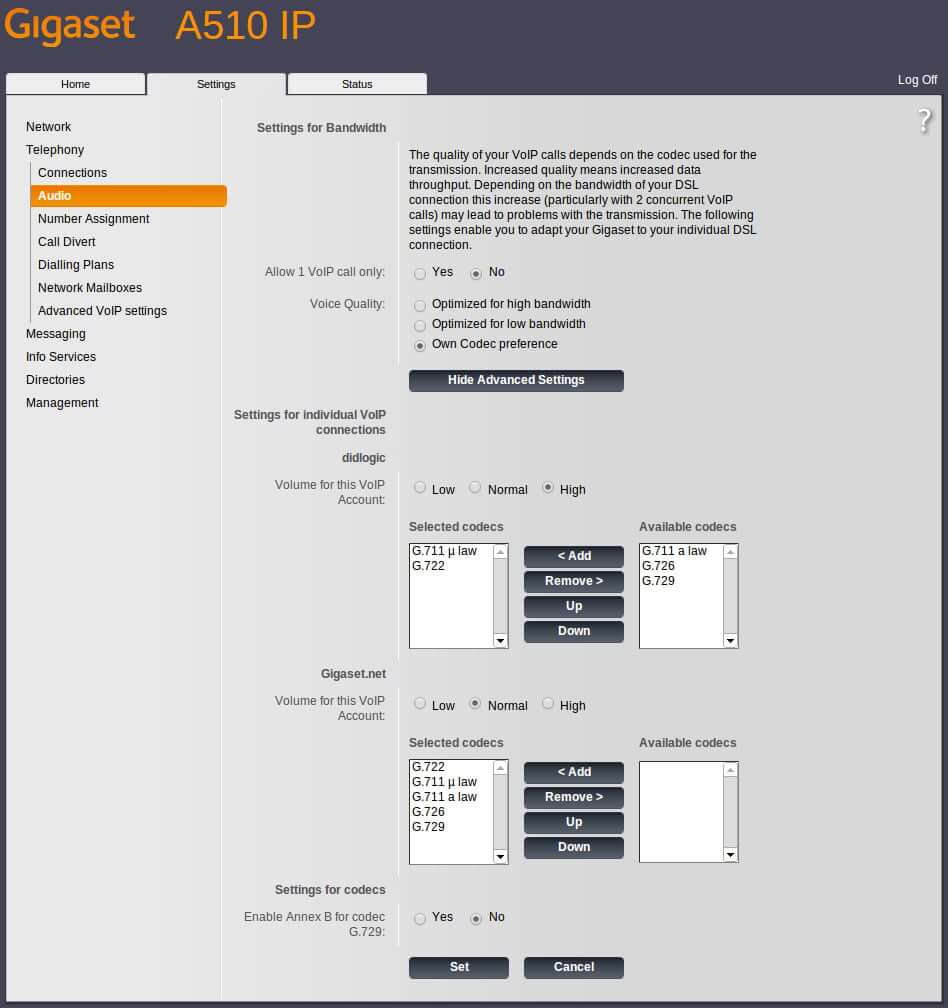
Set volume to “High”. Remove all codecs other than G.711 ulaw and G722 (HD voice) from the list. Click “SET”.
NOTE: Our gateways do support G279, however the purpose of G729 is to save bandwidth at locations where it is prohibitively expensive. Don’t use G792, and don’t use any “providers” that use G729. You can instantly tell your SIP provider uses G729 on their network: call quality is ***, and callers sound like they’re talking out of their *** (if you’ve used cheap SIP providers before, you’re probably familiar with the phenomena already). There are no politically correct ways to describe it, when your SIP provider economizes on bandwidth, you get *** call quality, that’s just the plain truth.
Enabling G722 HD as a second choice will allow high-definition voice to certain supported destinations.
Currently, not all networks offer true HD Voice all the way to the subscriber end. Coverage includes certain Vodafone UK mobiles; a portion of Verizon customers in the United States; and parts of Telia, TDC and Telenor networks in their serviced countries. HD coverage is still in its infancy worldwide. Majority of carriers are using the payload equivalent to ISDN interfaces (E1s, other TDM/Ethernet, or IP). When we hand over your traffic to various non-HD enabled telcos in the world, the bitrate is still PCMU 64 kbits+overhead on the TDM/SS7 side. Some networks do connect to us using G722 in the IP part, and we will pass HD voice through, if available.
7. Go to “Number assignment” to enable inbound and outbound calls.
Your “didlogic” line should be enabled for outgoing and incoming calls as shown.
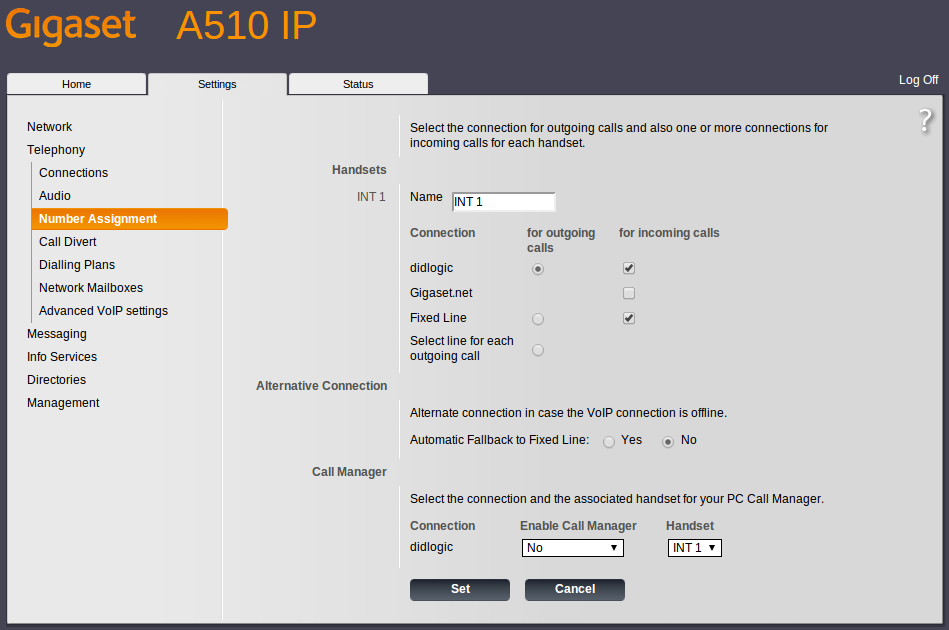
IMPORTANT: Gigaset contains many additional settings that allow you to specify dialing patterns and number manipulation options. This guide assumes you’re only using the unit for a single SIP line. Fixed line is enabled for incoming in the Siemens unit, and it will work if you connect it to the phone outlet, however please refer to the included manual if you need to setup more options. This is important if you have someone in the household who is unfamiliar with VoIP – inform them of the limitations and dialing conventions of VoIP device.
8. Go to “Dialing plans”.
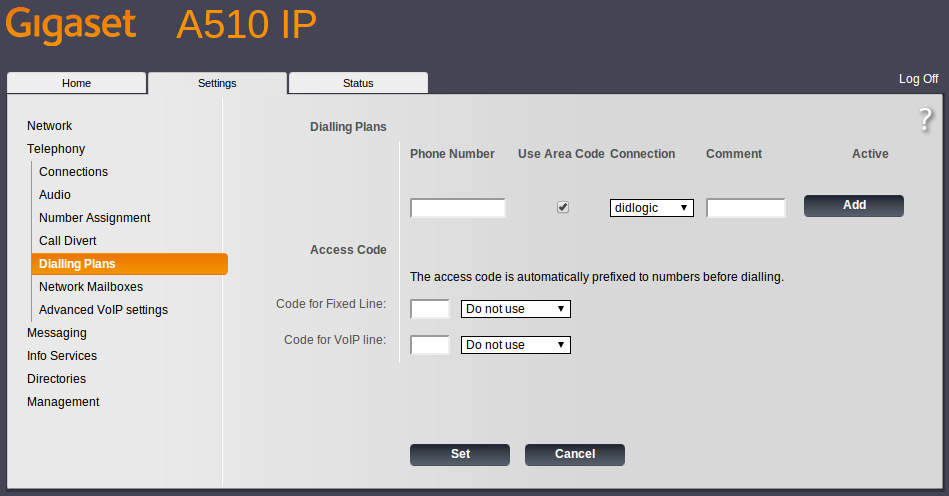
This section should be left as is.
Remember, dialing format is E.164. DID Logic accepts calls in FULL INTERNATIONAL format. Do not dial 011 or 00 in front. For example, if calling London UK, dial 44 20 1234-5678.
Always dial “country code”, “area code”, “phone number”.
More examples:
49-1515-1500000 – Germany
33-1-52050000 – France
351-1-9000000 – Portugal
If dialing within US/Canada, you must dial “1” before the area code and number.
For example, to call New York, dial 1-212-555-1212 and not “212-555-1212”.
9. Check “Advanced VoIP settings” and “Status”.
Advanced settings should be left as is. Status page will show “Registered” if successful.
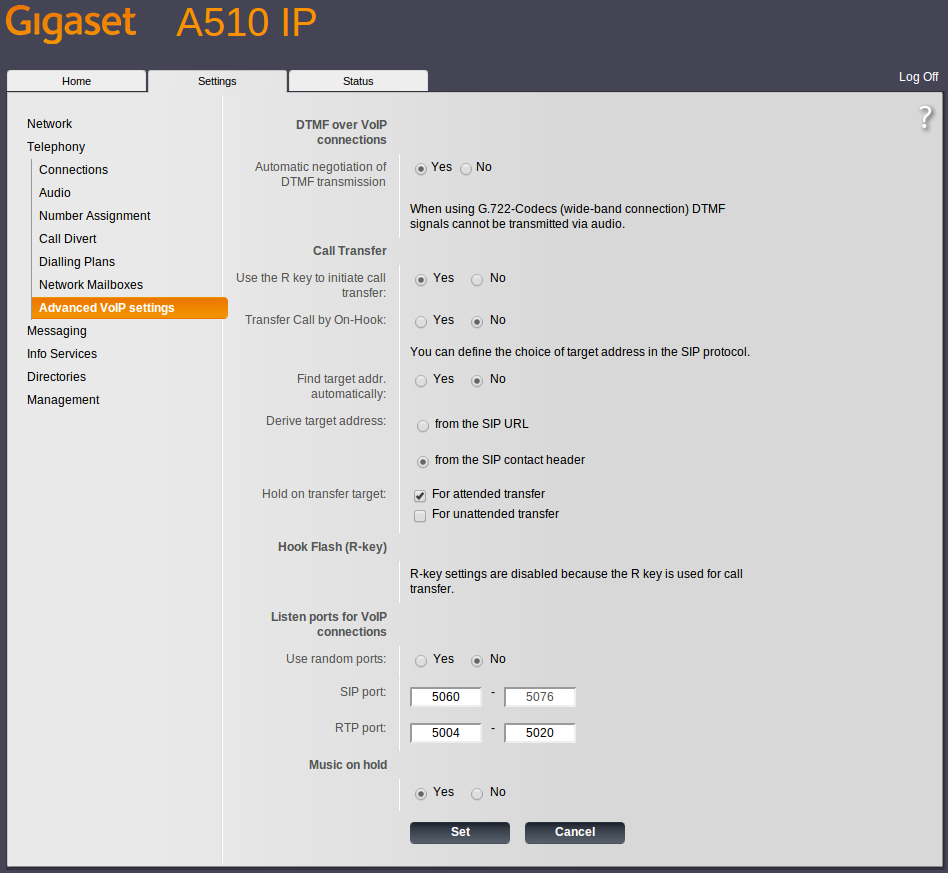
–
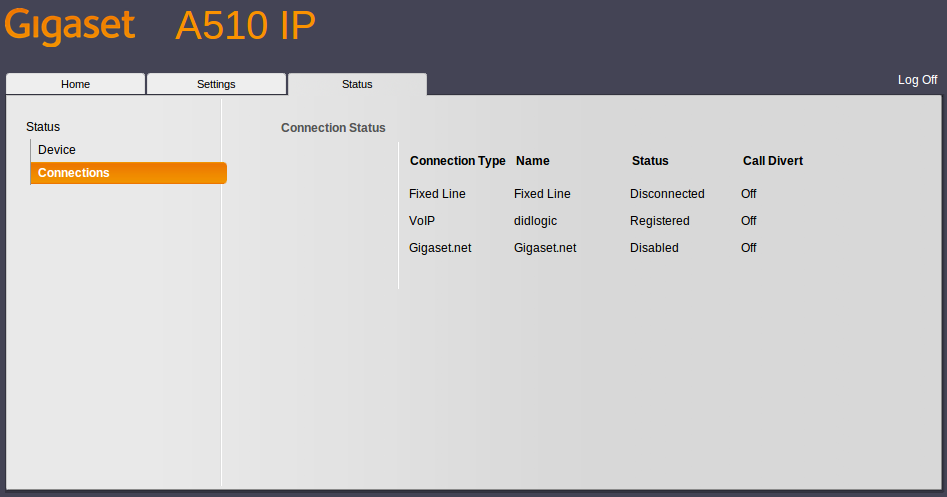
IMPORTANT: didlogic gateway automatically bans IP addresses after several consecutive incorrect authentication attempts. If your IP is banned, you will not be able to register to sip.***.didlogic.net, or browse the didlogic.com website – for 3 hours. Make sure you are using your numeric SIP login and SIP password – not website password. The SIP login username is different from your account number. You will need to power down y our device to stop registration attempts, and wait for the ban to auto expire.
PLEASE NOTE: *** in the hostname configured must be replaced by the name of a regional proxy,
e.g. sip.nyc.didlogic.net
Free trial is available for IT infrastructure managers and developers.