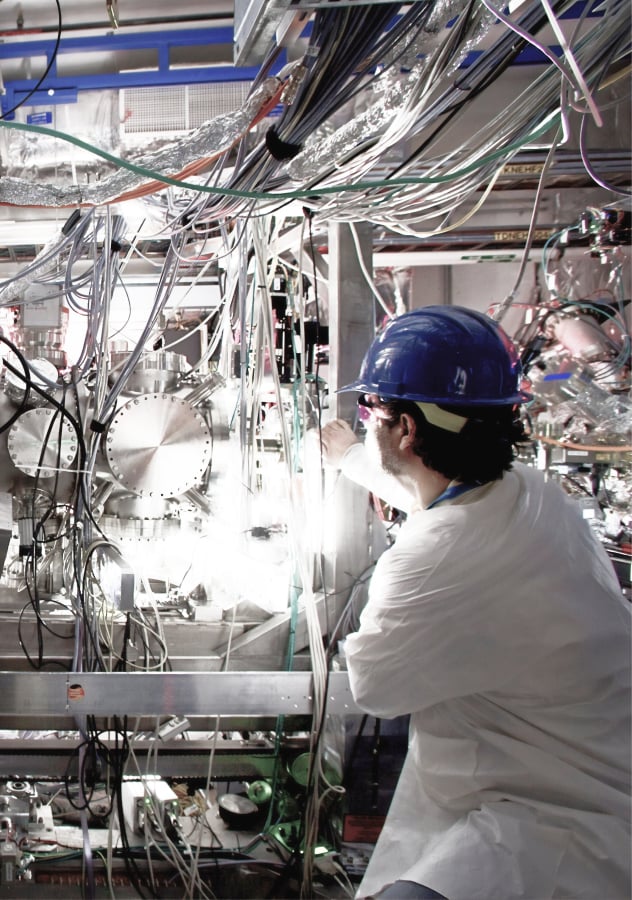Paperless LNP tour
Automated Porting – LNP portal guide
Electronic number porting tools.
DID number porting tool
Through our online LNP portal, you can submit, sign, track and manage your DID number porting requests.
Check these items to avoid losing carrier rejection
LNP user guide
1. Accept porting terms.
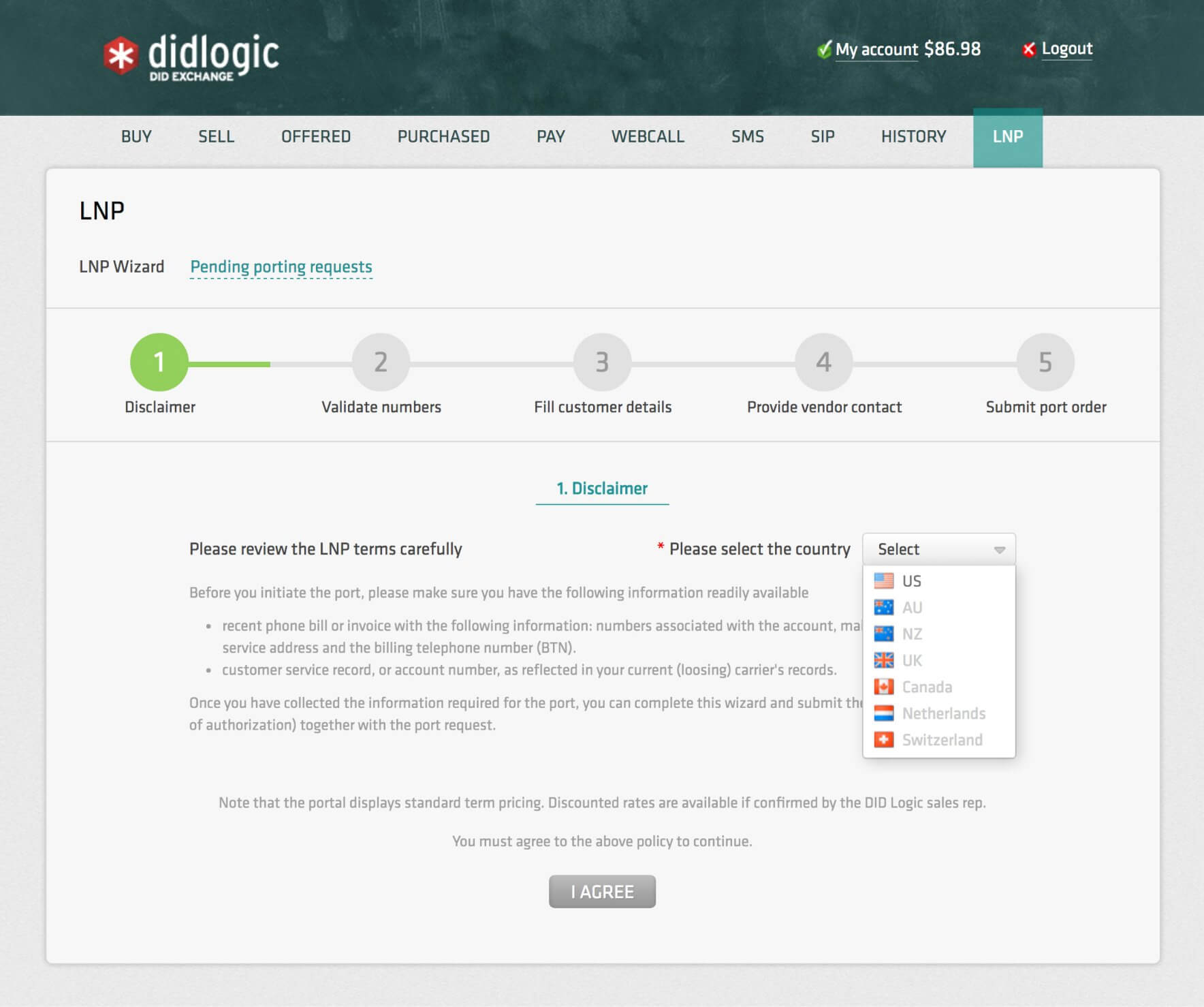
2. Validate the number and pre-build future SIP routing.
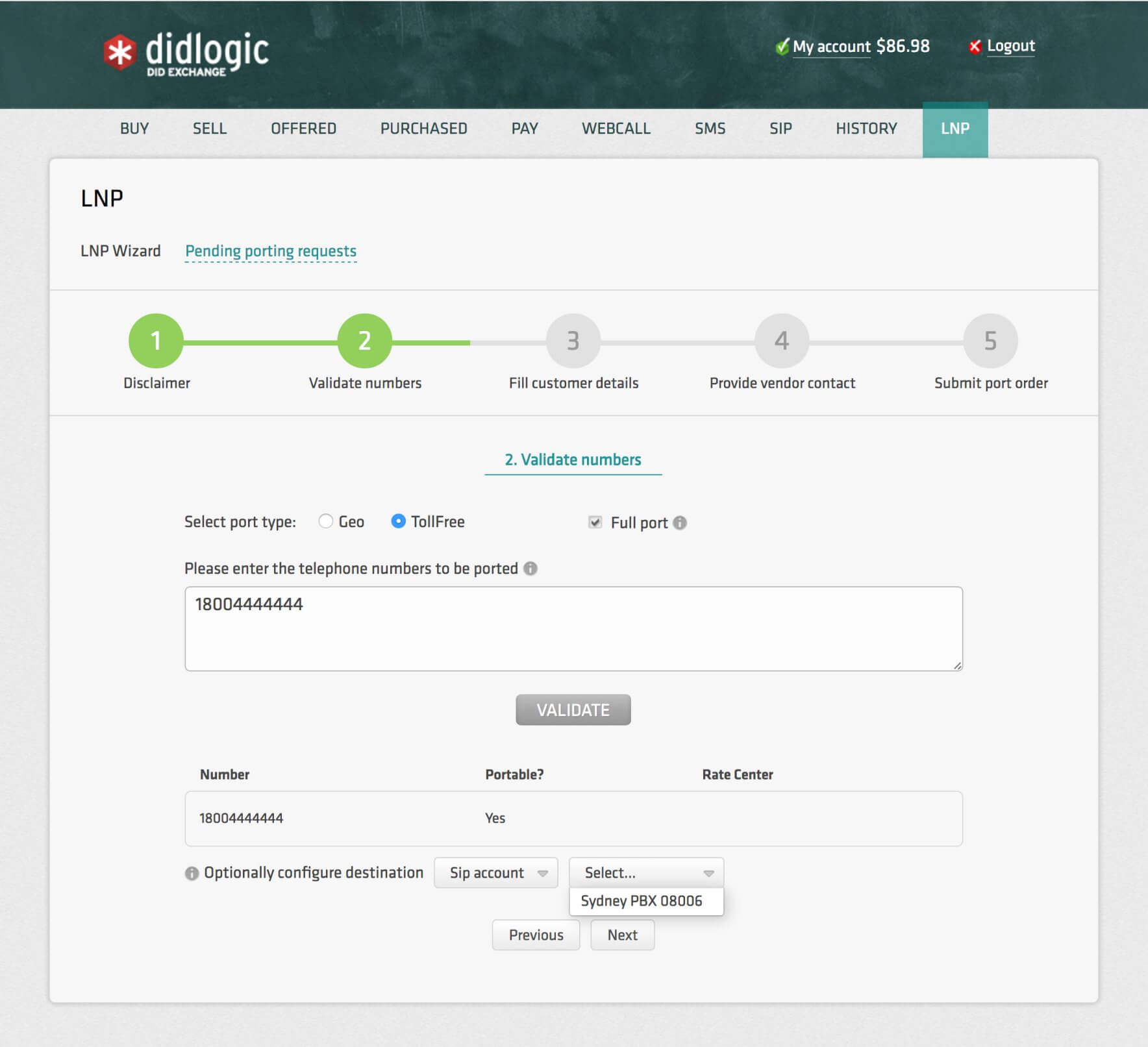
3. Losing carrier account information.
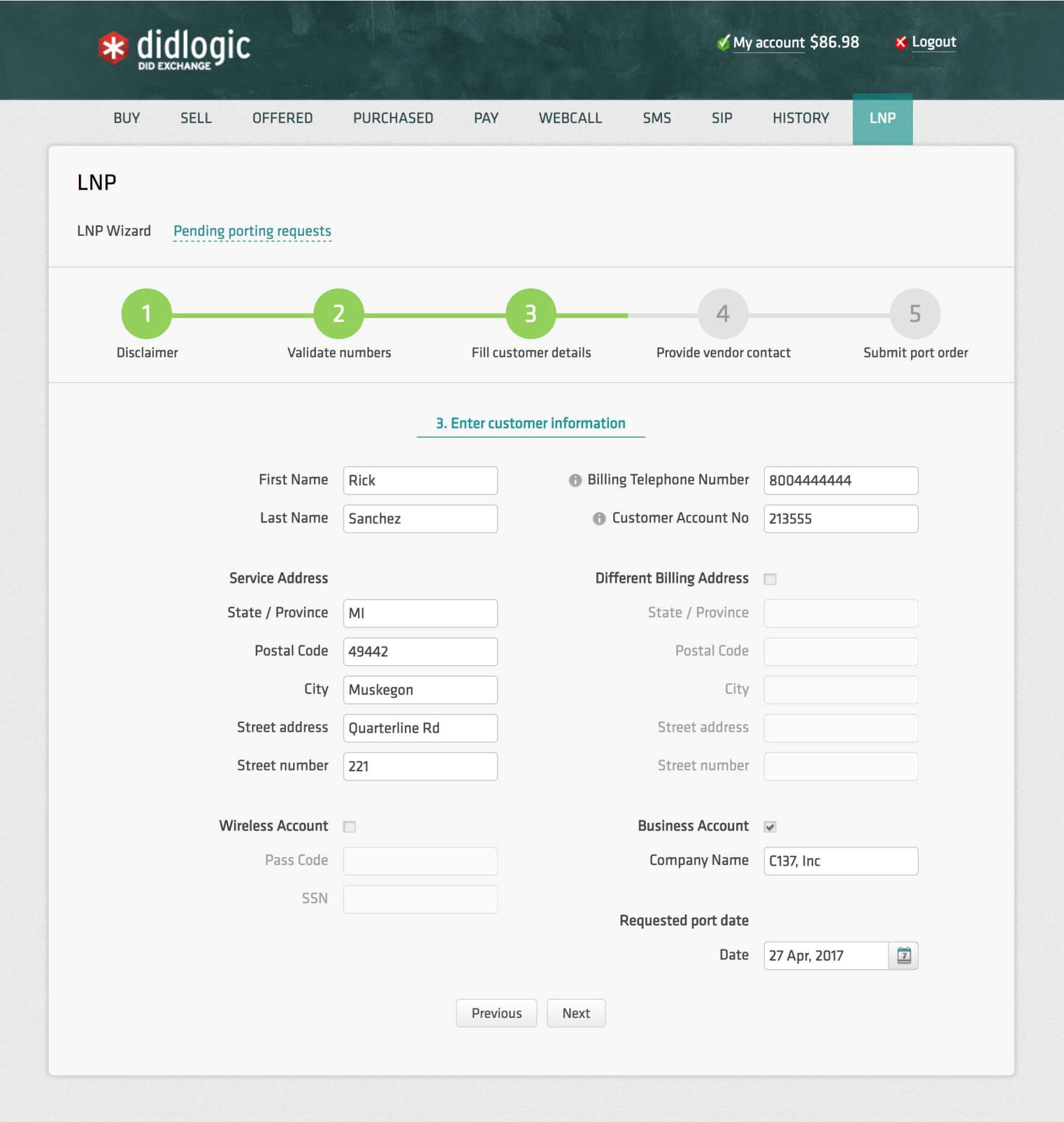
4. Losing carrier contact.
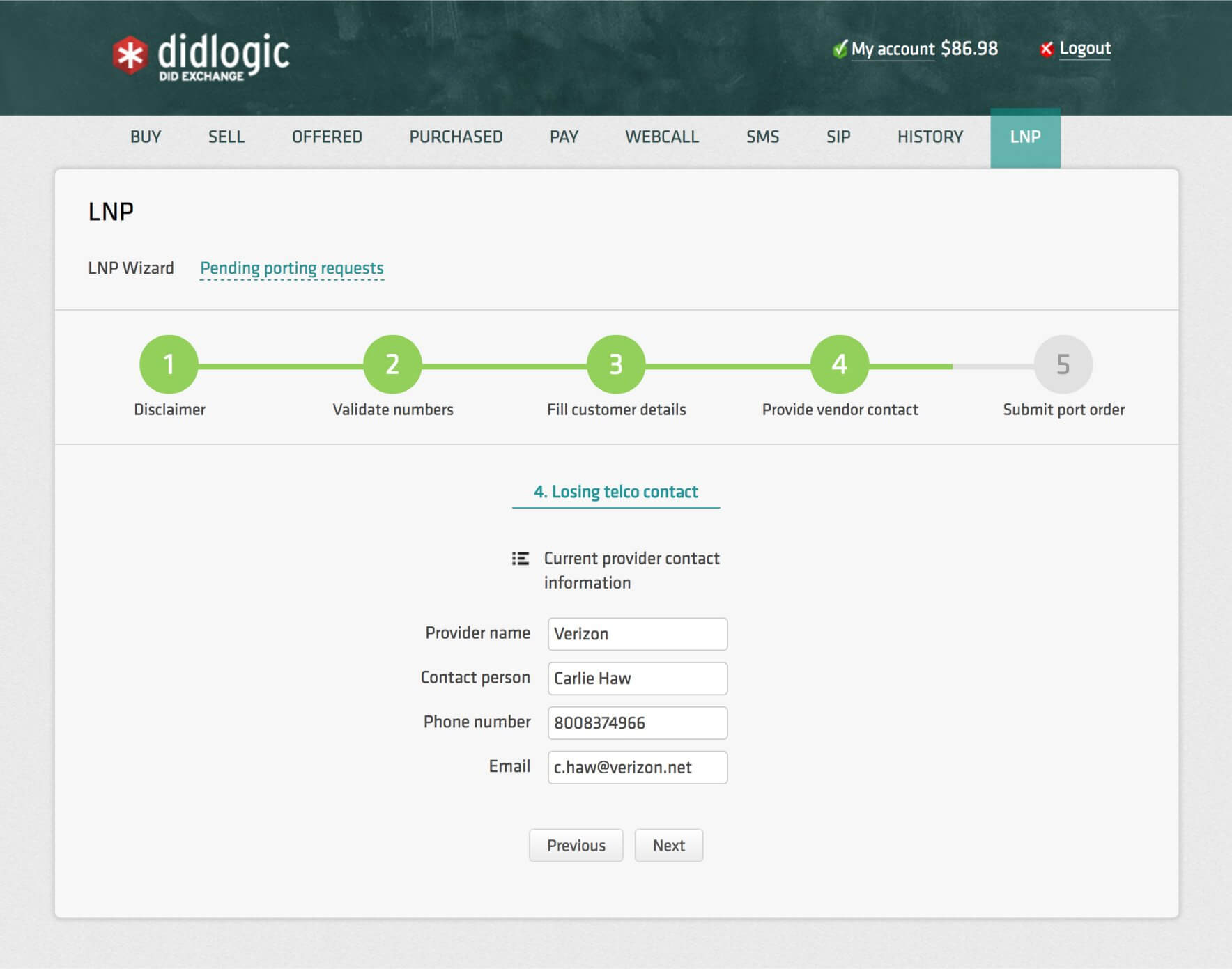
5. Verify and submit.
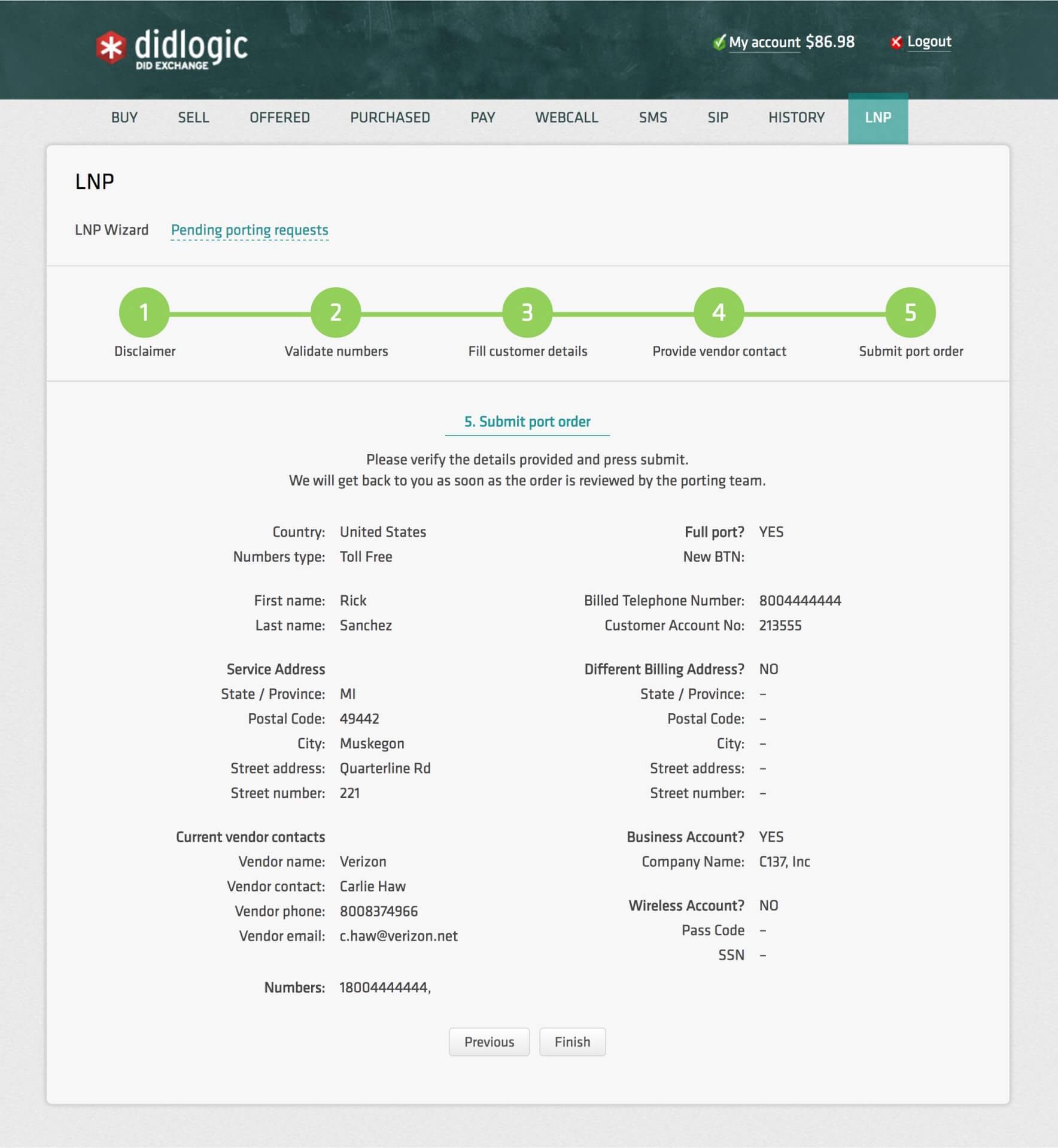
6. E-sign your port order.
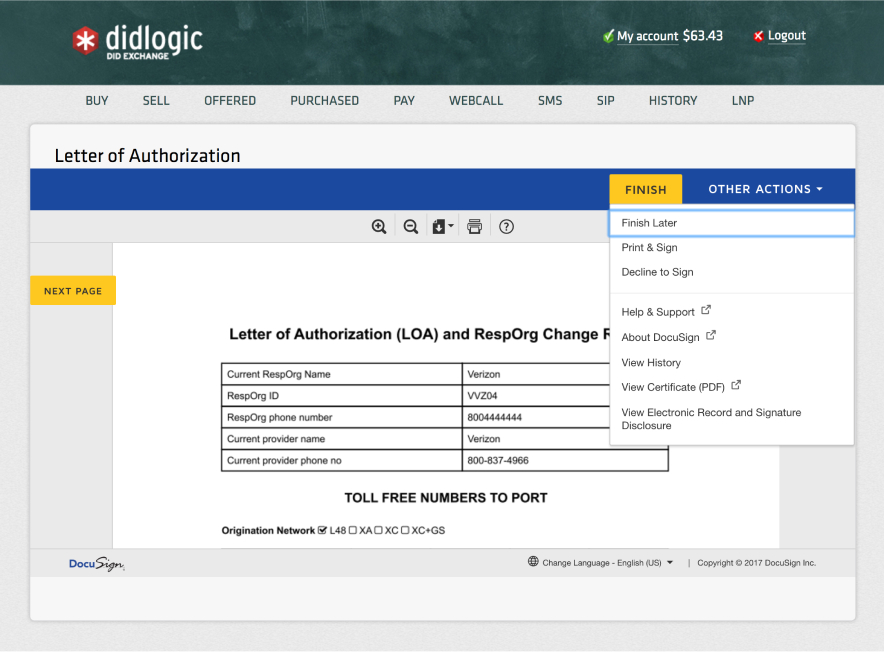
Number will be pre-built in your control panel. The moment it ports, it rings to your PBX.
Done!
More porting tools
Our team of experienced engineers can assist you with porting toll-free and local DID numbers in many countries worldwide. Switching to DID Logic can help your callcenter or branch office save on toll-free costs and greatly improve call quality.
CREATE ACCOUNT
Free trial is available for IT infrastructure managers and developers.