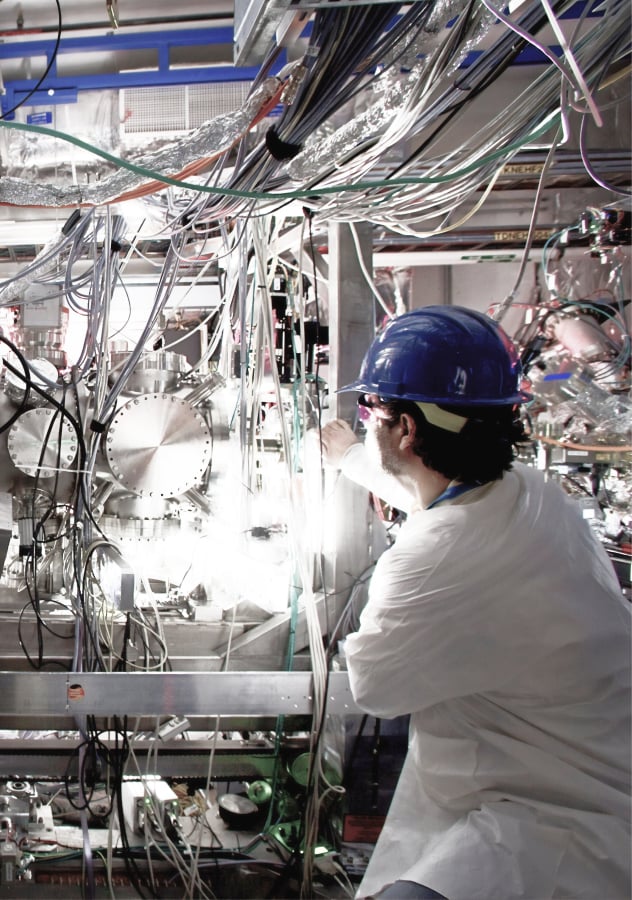Redundant service for your mission-critical installs. Peace of mind when porting toll free to us
Peace of mind when porting toll free to us
Interconnection options
VoIP traffic completely bypasses the Internet and remains on a private, isolated VLAN within the facility’s switching fabric. Safeguard your confidential communications. Suitable for medical, government and financial sectors.
Zero hops between your network port and ours guarantee the absolute best attainable VoIP performance. Jitter and packet loss are completely eliminated. Latency is virtually absent. This is the same as plugging your LAN cable to a local router.
SwitchPorts service operates at full uncontended gigabit speed. At even half the utilization, 500 Mbit/s, the link can support 5,000 simultaneous G711u/a encoded voice channels on a single port. This ultra-fast port also frees up capacity on your primary PBX uplink.
Three delivery options available
Many customers with 24/7 ops (finance, medical or travel) use two independent systems with DNS SRV. This feature allows you to use two separate redundant PBX systems and instantly reroute voice traffic. DNS SRV entries can return several IPs, by order of priority, on a specific port.
For example, sip.domain.com SIP 5060 can have DNS SRV entries of: 12.13.14.15 and 12.13.15.15, two independent systems at different IPs. If you point your DID to a DNS SRV based hostname, our system will instantly detect failure on primary IP and will replace that entry with 2nd entry from your DNS SRV.
You can have more than 2 entries of course and more than 2 IPs associated with the hostname. Failure detection is nearly instant and our proxy will keep distributing calls to IPs that are live and respond. You only need to point to 1 hostname on our end. By managing DNS SRV on your end, you can have health checks and call distribution required.
SIP INVITE example:

SIP INVITE example:
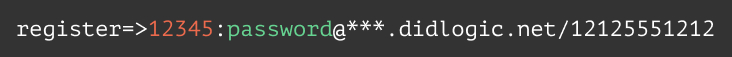
Redundancy built in
There is no single point of failure in our telco core. Every single element of the network is protected on every level: physical, link layer, routing, and application.
CREATE ACCOUNT
Free trial is available for IT infrastructure managers and developers.