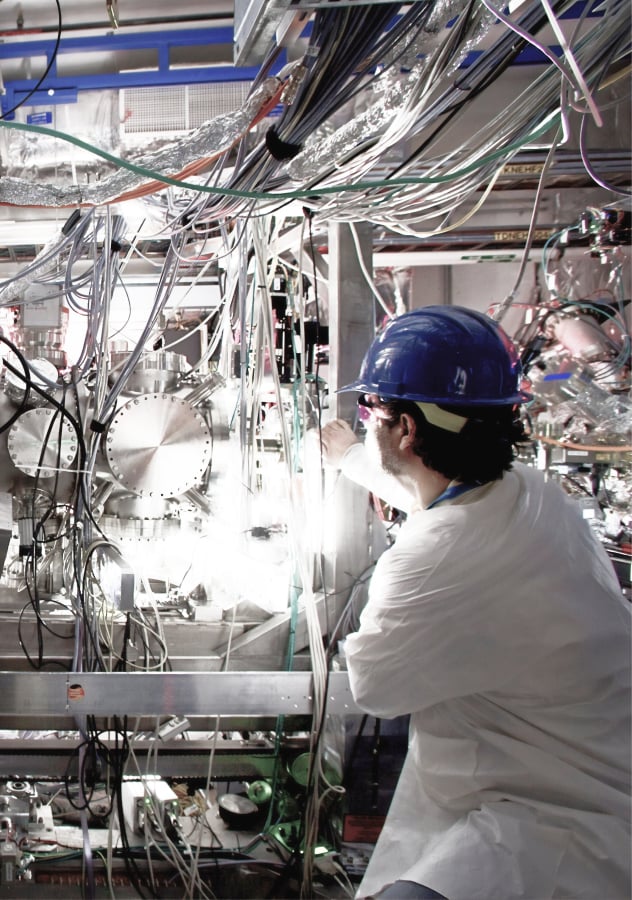Portal Tour
DID Logic portal tour
Manage DIDs and SIP trunks
Through our online portal, you can instantly add or change DID numbers, SIP trunk capacity, apply custom dial plans, restrict usage to authorized IPs, and implement security limitations.
Take your call center or remote PBX install to production quickly with our secure, fast portal.
1. Pick a country from the main screen to add DIDs.
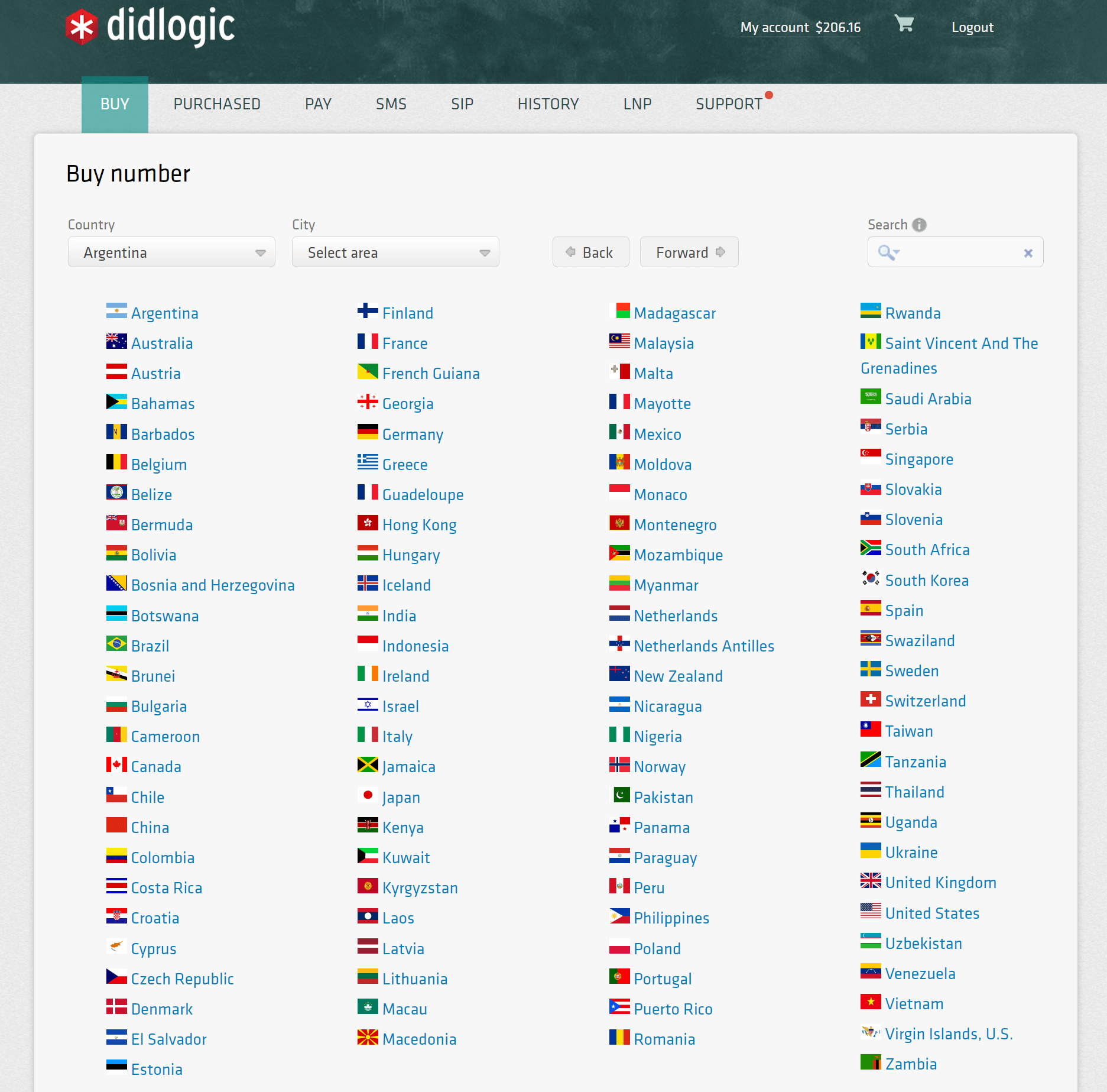
2. Point your new DID to SIP or PSTN. See our new number setup guide.
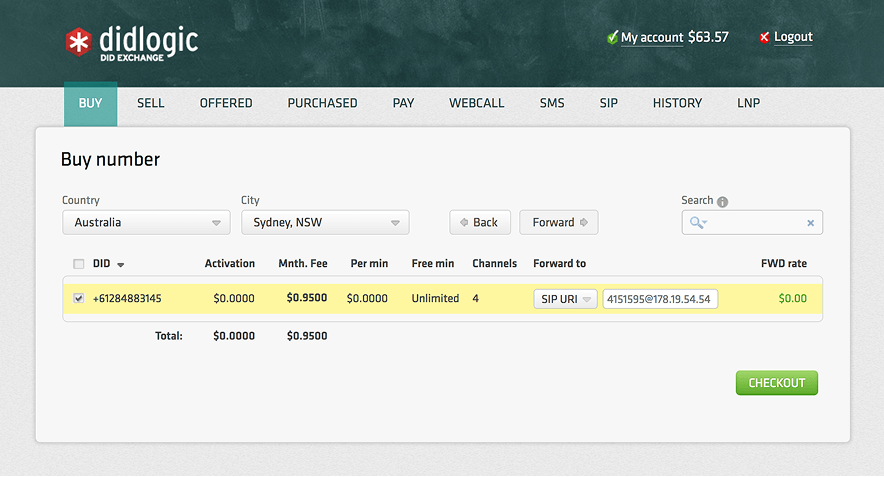
3. Create your SIP credentials and set security limitations.
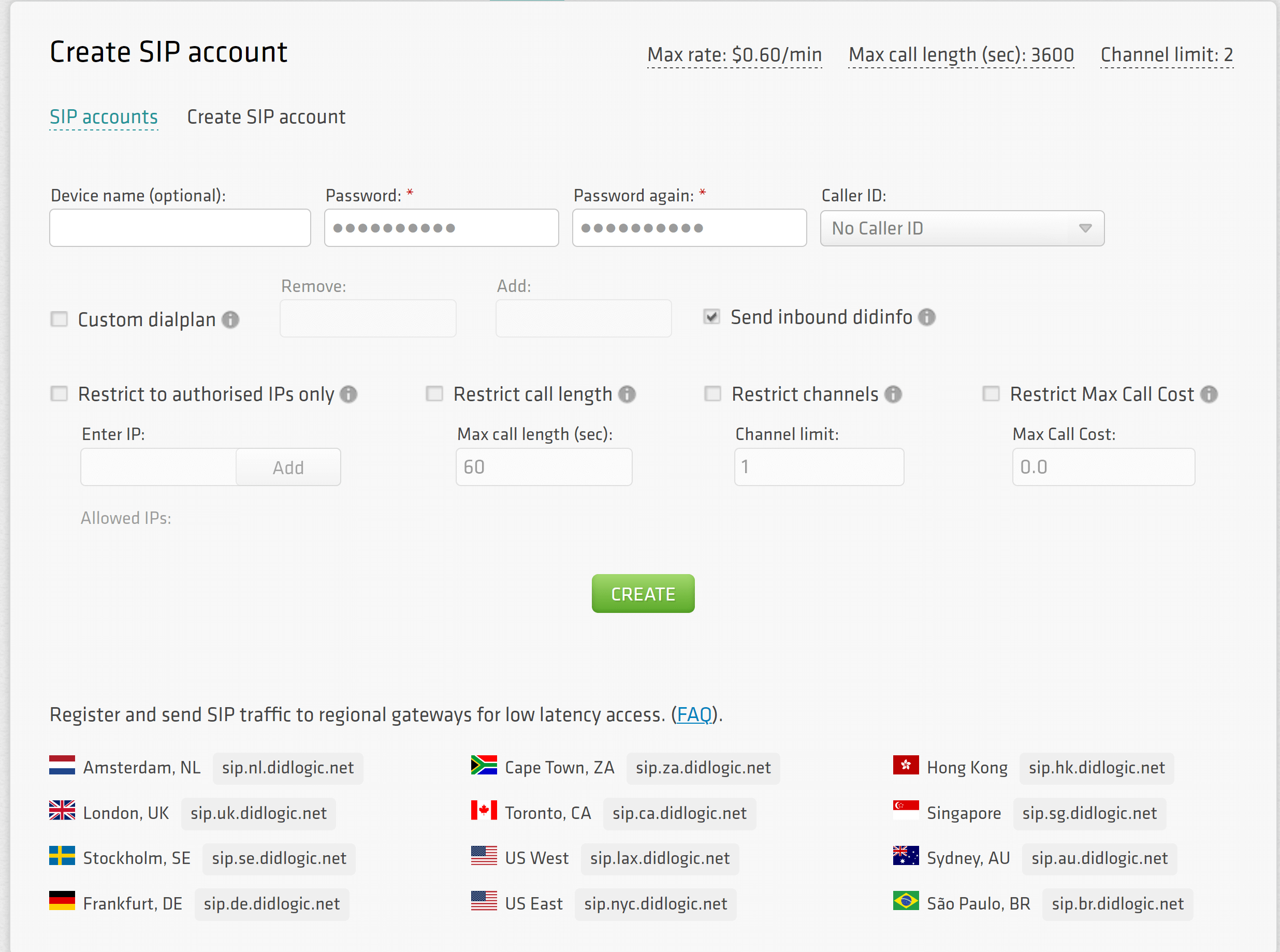
4. Browse CDRs and call statistics.
Filter by any date range, or use our CDR API.
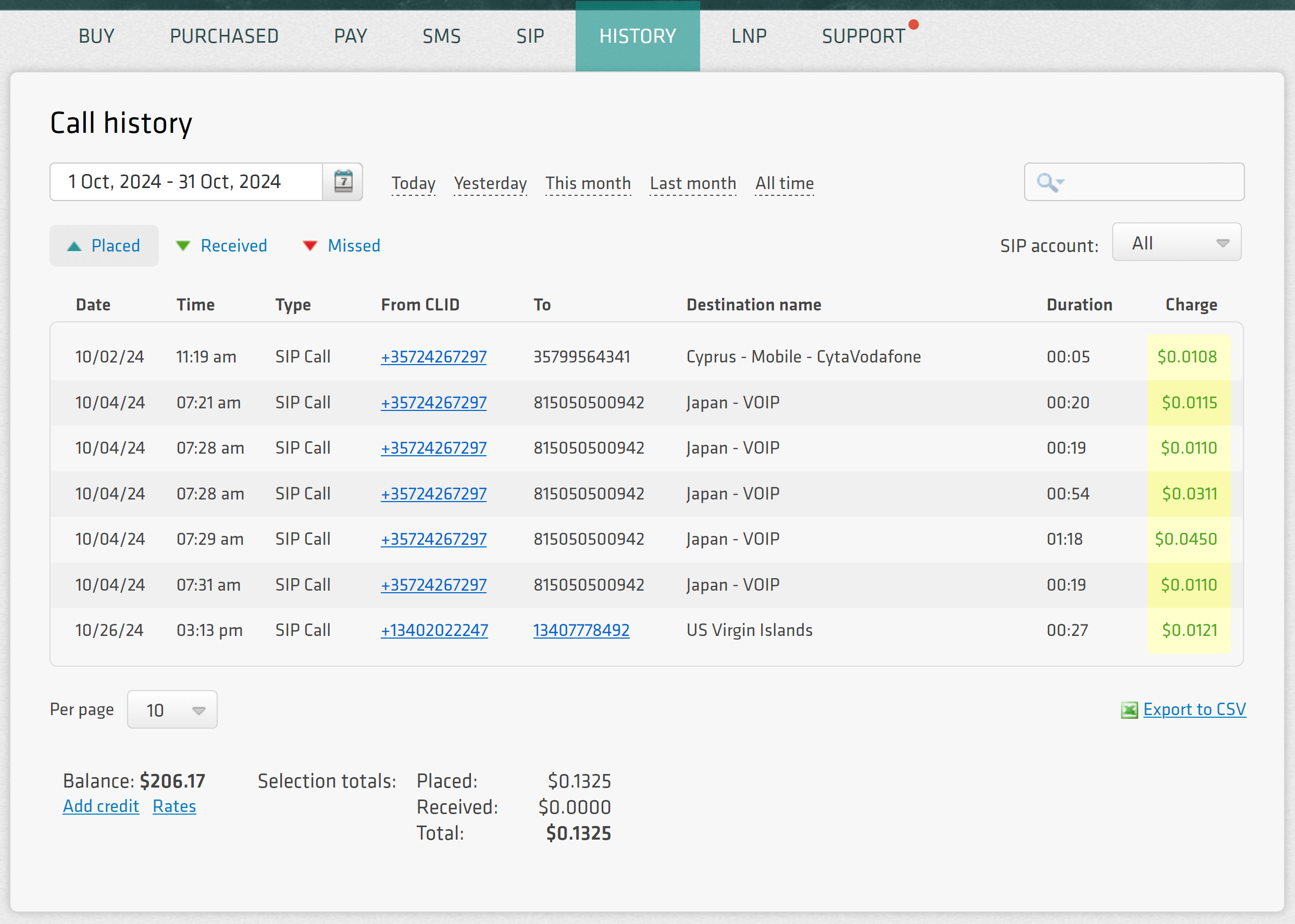
Setup your SIP termination service now
We support calls in your region with SIP termination gateways in Asia Pacific, Africa, the Americas and Europe. New signups, once approved, can access our portal features and setup DID numbers.
Free trial is available for IT infrastructure managers and developers.