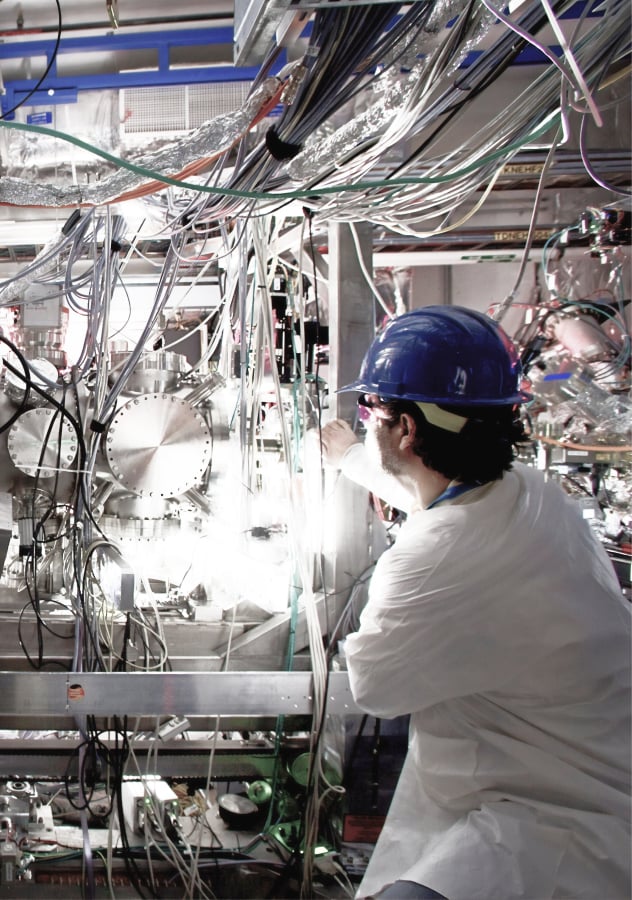New DID number setup guide
How to add a new DID number to your VoIP PBX
Search the DID number inventory
For example, “415” will return all results for San Francisco area code “Lond” will return everything containing “Lond”: London UK, or London Ontario, Canada.
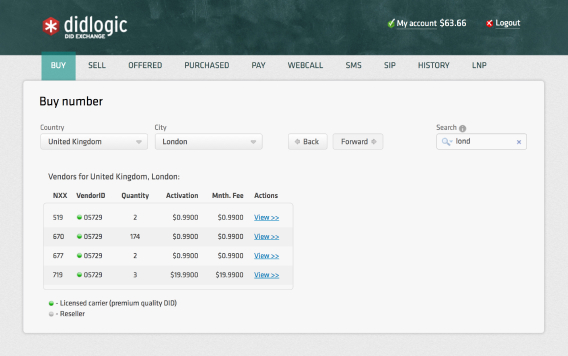
Quick setup with our DID management portal
There are three options to receive calls on your new DID number.
1. SIP registration
Register your SIP device and point your numbers to your active registration. Please create your SIP credentials under the “SIP” tab first.
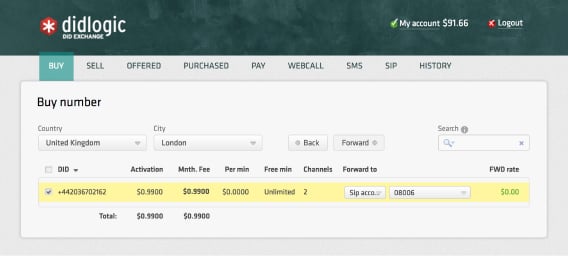
Activation- one-time charge to setup a number.
Mnth. Fee- recurring per month charge, draws from your prepaid account balance on each monthly anniversary (due date).
Per min- MOU (minute of use) charge. If $0.00, inbound calls are free. In many locations, such as USA and Canada, inbound minutes are charged, typically at very low 0.0059/min rate.
Free min- in some countries, there is a free inbound minute allowance after which calls are charged. If Unlimited, inbound calls are free.
Channels- simultaneous channels tied to a number. This is the number of concurrent calls that the number supports. There are many DID products with 24, 48 or 96 channels out of the box at no charge.
Forward to- in this example, the number is pointed to a 5-digit SIP username: 08006.
2. SIP URI DID routing
If your PBX is capable of receiving inbound URI calls, or your current provider supports SIP URIs (most of them do), you can point to an IP address of your SIP PBX or another provider’s VoIP address. This option requires that your PBX is reachable on IP address or domain from the outside world.
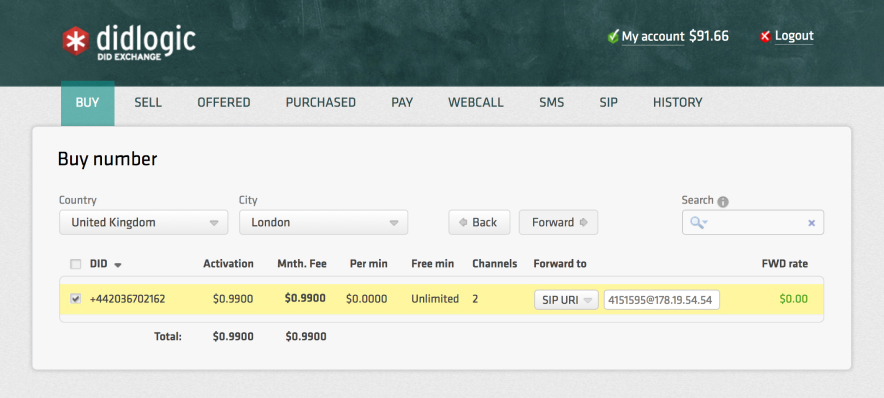
3. PSTN forwarding
Your DID can also ring to another phone number if needed. This option can serve as fall-back or backup routing if you need to quickly divert your calls to another location to recover call flow. In this example, we’re forwarding to +18004444444, a US number. Charge applies for PSTN forwarding.
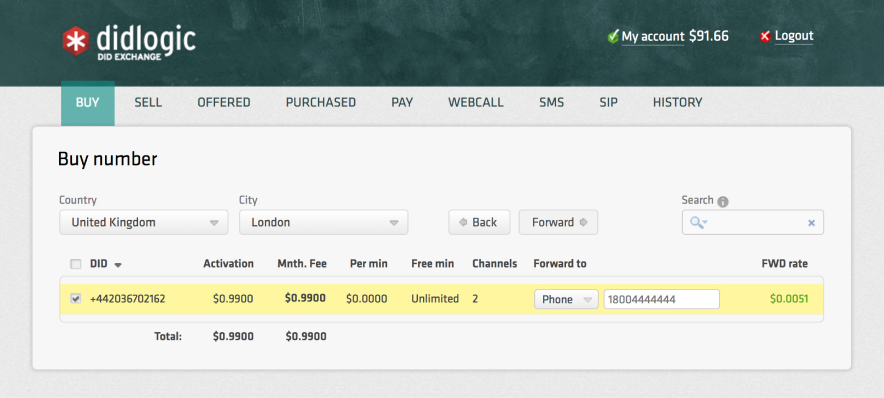
Call groups
Calls can be sent to multiple destination using ring-all or call sequence scenarios, or both. In this example, the number will simultaneously ring two IP destinations and will overflow to an external phone number if unsuccessful. You can drag and drop your entries, change order, or disable
destinations as needed.
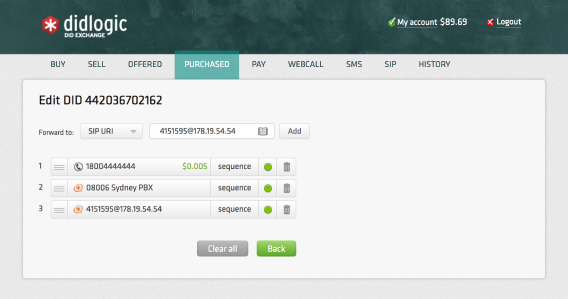
Most numbers are activated instantly and are ready to use the moment you set your ring-to destination via the portal.
For regulatory reasons, certain types of DIDs from certain networks and locations in the world require supporting documentation to be uploaded to the portal first.
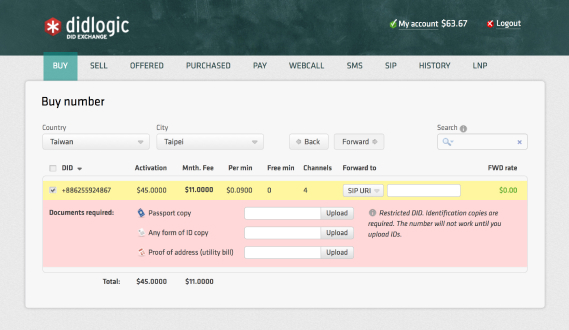
Restrictions apply to numbers in France, Germany, Ireland and some of the toll-free (0800) numbers in the UK and Hong Kong. The approval process is automated and you can expect your paperwork to be processed quickly.
If you are evaluating service for your call center or enterprise deployment, the quickest option to test interop is to setup one of the instantly available numbers in the United Kingdom or United States. Our Sale Engineering team is happy to advise on larger scale depoloyment processes:
- Toll-free numbers capable of handling hundreds of inbound customer service calls.
- Multi-channel landline DIDs for high load conferencing.
Common questions
To add a DID, you will need to get your basic, free account activated and add funds. It only takes a few clicks to point DID numbers to your PBX once your account is active.
– Do you support SIP trunk connection?
Yes, any PBX capable of SIP trunking will work with the service.
– How do I connect a DID to my FreePBX, 3CX, Asterisk, or Avaya PBX?
Simply create a username/password pair of credentials and add a SIP trunk in your PBX. Numbers can be pointed to your PBX using our online portal.
– What are the monthly fee and activation charges?
We have coverage in dozens of countries. Costs per month vary by jurisdiction. You can browse by country, city and area code using our online portal.
– How many channels are included? I need 10 numbers and 10 SIP trunks.
We don’t charge for outbound capacity. Inbound channels are included with the DID. Channels available with each DID number vary by country. Please review the channel capacity guide.
– Can I send the number to an IP number?
Yes, it’s called SIP URI routing. You should have the ability to accept calls in exten@FQDN format.
Free trial is available for IT infrastructure managers and developers.