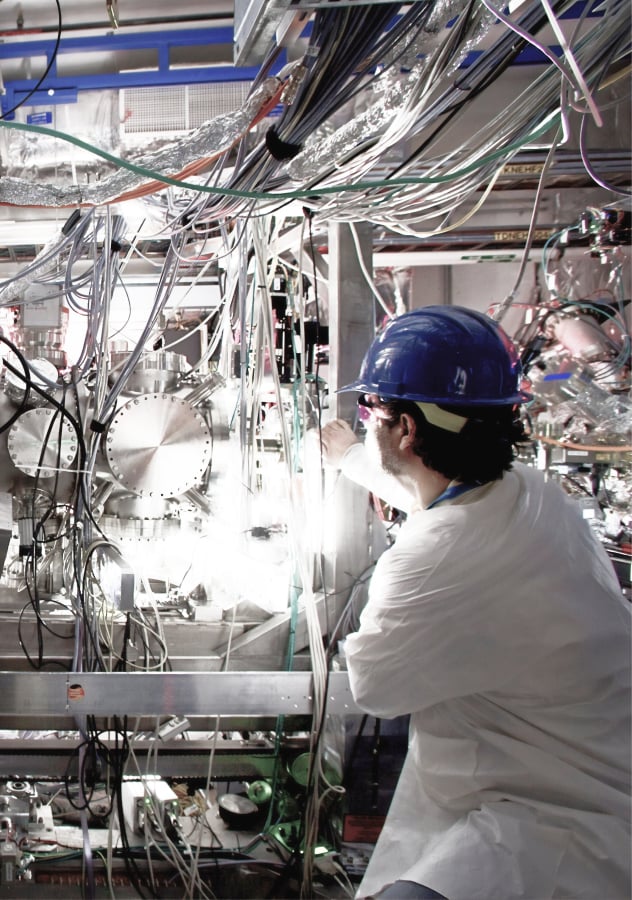By 2025, the global Unified Communications as a Service (UCaaS) market is projected to reach $85.19 billion, driven by the increasing adoption of remote work and the need for scalable communication solutions.
Many organizations have already implemented VoIP systems to facilitate remote communication. However, as businesses expand and require more integrated solutions, VoIP alone may not suffice. The distinction between VoIP and SIP becomes crucial, especially when considering factors like scalability, integration capabilities, and compliance requirements.
Understanding the differences between SIP and VoIP is essential for making informed decisions about your organization’s communication infrastructure. This article delves into these differences, providing insights to help you choose the right solution for your business needs.
Key Takeaways
- VoIP is the method of transmitting voice over IP networks, while SIP is the protocol that manages voice, video, and messaging sessions, giving businesses broader functionality and integration control.
- SIP enables advanced capabilities like multi-site routing, session control, failover logic, compliance integration, and connection with CRMs and UCaaS platforms, critical for growth-stage and enterprise operations.
- VoIP works well for small teams with basic needs, but SIP provides the infrastructure flexibility needed for global routing, regulatory compliance, and analytics at scale.
- Real-world case studies (e.g., Rainier Title, global med-tech firm) show that migrating to SIP can reduce telecom costs by up to 60% while enabling standardized, centrally managed communication across geographies.
- Businesses moving from app-based VoIP to SIP should avoid common migration pitfalls like codec mismatches, lack of SBCs, poor QoS planning, or vendor lock-in, and should prioritize internal testing and failover readiness.
Why This Comparison Matters Now
The landscape of enterprise telephony is undergoing significant transformation, driven by the adoption of cloud technologies, the rise of hybrid work models, and the increasing demand for unified communications. Understanding the distinctions between SIP and VoIP is crucial for organizations aiming to modernize their communication infrastructure effectively.
Strategic Shifts in Enterprise Telephony
A case study by Grandmetric highlights the challenges faced by a global medical equipment manufacturer with over 15,000 employees across 250 sites. The company struggled with disparate voice services managed independently across regions, leading to inefficiencies and increased operational costs. By migrating to a global SIP trunking solution, they achieved standardized communication protocols, centralized management, and significant cost savings.
Similarly, Rainier Title, a title and escrow company, transitioned to Intermedia’s SIP Trunking services to simplify management and reduce costs. The migration resulted in a 60% reduction in their phone bill and streamlined their communication infrastructure, enabling easier scalability and expansion.
These examples underscore the importance of selecting the appropriate communication protocol to align with organizational goals and operational requirements.
What’s Being Confused and Why It Hurts
A common misconception is equating VoIP with SIP, leading to suboptimal decisions in communication strategy. VoIP refers to the transmission of voice over IP networks, while SIP is a protocol used to initiate, manage, and terminate real-time sessions, including voice, video, and messaging. Confusing the two can result in overspending on unnecessary features, vendor lock-in, and underutilized systems.
For instance, organizations might invest in VoIP solutions without considering the scalability and integration capabilities offered by SIP, leading to challenges in supporting remote work, integrating with CRM systems, or expanding to new markets. Such oversights can hinder growth and adaptability in a rapidly evolving business environment.
SIP and VoIP – What They Actually Are
VoIP = “The What” | SIP = “The How”
Forget dictionary definitions. They won’t help when you’re mapping protocols to business outcomes.
VoIP is the method. It takes analog voice and converts it into packets of data that travel over IP networks. SIP, on the other hand, is the rulebook behind how those conversations get started, managed, and ended. It’s not just about the voice — SIP is the reason your system knows when a call starts, who’s on it, what format it uses, and when it wraps up.
You’re not choosing between VoIP or SIP. You’re deciding whether to run VoIP in a closed, app-based environment — or build a SIP-managed system that supports richer, integrated communication.
Here’s a breakdown that helps teams explain the difference to non-technical stakeholders:
| Aspect | VoIP | SIP |
| Function | Transmits voice over IP networks | Sets up, manages, and terminates communication sessions |
| Scope | Voice only (unless bundled in apps) | Voice, video, messaging, presence, file sharing |
| Position in Stack | End result (the call itself) | Signaling protocol that enables the session |
| Example Use | Skype-to-Skype call | Routing multi-party video calls with recording and logging |
| Infrastructure Dependency | Often tied to single vendor’s cloud system | Works across hardware, softphones, PBX, UC platforms |
That last line is critical. SIP isn’t just about features — it’s about how your voice stack plugs into the rest of your systems.
Protocol Stack Anatomy
SIP sits at the top of your real-time communications stack. It doesn’t carry voice or video — it manages the entire session lifecycle. Think of it as the session coordinator. When someone makes a call, SIP handles discovery, negotiation, and teardown.
Here’s how the layers interact:
- SIP (Session Initiation Protocol)
Initiates and controls communication sessions — voice, video, chat, or any mix of them. Handles user location, availability, and capabilities. - RTP (Real-time Transport Protocol)
Handles media delivery. Once SIP sets the session up, RTP starts transporting the actual audio or video packets between endpoints. - Codecs (e.g., G.711, G.729, Opus)
Compress and decompress the voice stream to optimize for quality and bandwidth. SIP negotiates which codec to use based on what each endpoint supports. - SBC (Session Border Controller)
Not technically part of the protocol stack, but critical for enforcing security, managing QoS, and handling NAT traversal. Think of it as a session gatekeeper.
Here’s a visual map:
Application Layer
└── SIP (session management)
└── RTP (media transport)
└── Codecs (audio/video compression)
└── IP Layer (network infrastructure)
SIP doesn’t replace VoIP. It gives you a framework to make VoIP (and video, and messaging) work across platforms, devices, and locations. And when you need to scale beyond simple call-and-response — you’ll want that flexibility.
SIP vs VoIP: Real Differences That Influence Business Outcomes
Once the technical layer is understood, the next step is measuring how SIP and VoIP perform when mapped against actual business needs. Protocols aren’t just background mechanics — they shape how flexible, future-ready, and resilient your communication stack becomes. This section breaks down what that means in real operational terms.
Functionality & Ecosystem Interoperability
VoIP often comes bundled inside proprietary ecosystems — think Microsoft Teams, Zoom Phone, or Google Voice. Those platforms use VoIP as their transport layer but lock users into their closed environments. Want to route a call outside the system? Or integrate with an on-prem PBX, a SIP-based call center, or an external analytics engine? Not happening.
SIP, by contrast, thrives in mixed environments. It’s protocol-agnostic by design. A SIP endpoint can connect your cloud UC system with legacy PBX hardware, route calls to a third-party IVR, or bridge voice with CRMs like Salesforce. That kind of interoperability opens up the rest of your stack. You’re not choosing software — you’re building workflows.
Scalability & Network Architecture
VoIP platforms often scale vertically — you add more licenses, and your usage grows within the same vendor’s infrastructure. Simple, but restrictive. When your org expands across offices, regions, or time zones, you hit constraints. Redundancy, geographic routing, and bandwidth control become harder to manage inside app-based VoIP systems.
SIP scales horizontally. You can route traffic through regional trunks, deploy SBCs at edge locations, and apply global failover policies. The protocol doesn’t care whether calls originate from a cloud PBX, on-prem SIP phone, or browser softphone — it sees only endpoints and routes. That abstraction is what makes it resilient.
Here’s a simplified topology comparison:
[ VoIP App-Based System ]
└── All calls routed through single vendor cloud
└── Limited failover, centralized control only
[ SIP Trunking Architecture ]
├── HQ SBC → SIP Trunk 1 (US Region)
├── EU Office SBC → SIP Trunk 2 (EU Region)
└── APAC Site → SIP Trunk 3 (Local Carrier)
└── Global routing, regional failover, policy-based logic
SIP lets you architect for control and survivability. That’s not just a technical win — it’s risk mitigation.
Voice Quality Management & Network Dependency
App-based VoIP puts all your call quality eggs in one basket: the user’s internet connection. If bandwidth dips or latency spikes, call quality degrades. There’s rarely control over how packets are prioritized or routed, especially in systems without administrative access.
SIP environments give you tools to manage and shape voice traffic intelligently. With the right network policies and equipment, you can:
- Prioritize voice packets using Quality of Service (QoS) settings.
- Route calls through SIP-aware SBCs that adjust dynamically for jitter and packet loss.
- Negotiate optimal codecs (e.g., Opus for poor bandwidth, G.711 for high-fidelity local traffic).
- Deploy dual-homed SBCs for automatic failover if one provider link degrades.
VoIP without SIP is often reactive — call fails, you investigate. SIP-based systems can be proactive, with monitoring, alerts, and routing that adjusts in real time.
In short, VoIP assumes the network is good enough. SIP builds a system that performs when it isn’t.
Business-Driven Use Cases (Mapped to Growth Phases)
Protocol choices don’t exist in a vacuum — they reflect where your organization is in its operational maturity. The way a five-person startup communicates is very different from how a distributed, multi-site company routes calls across regions or logs conversations for compliance.
Below, we map out where basic VoIP holds up, where it falters, and where SIP starts to show its real value.
When Basic VoIP Works (and When It Doesn’t)
VoIP-only solutions make sense when simplicity outweighs complexity — especially for smaller businesses that aren’t managing complex workflows or heavy call volumes. If your company is just starting out or operates with a flat org chart and light infrastructure, a hosted VoIP system can get you up and running fast, with minimal configuration and predictable pricing.
Where it fits:
- Startups with under 20 employees
- Remote teams that rely on integrated UC apps (e.g., Google Meet or Zoom Phone)
- Freelancers or consultants needing a professional business number
- Branch locations that only require outbound/inbound calling
Monthly costs typically range from $15 to $30 per user, depending on the feature set. Most plans bundle voicemail, basic call routing, and mobile apps — enough for straightforward communication.
But the limitations emerge fast:
- No support for advanced routing policies across departments or locations
- Inflexible when integrating with CRMs or ticketing platforms
- Performance dependent on third-party app quality and internet conditions
- Zero control over traffic prioritization or codec negotiation
- Little to no visibility into call analytics, quality metrics, or compliance reporting
VoIP-only systems can’t evolve as quickly as the business around them. Once workflows start overlapping — like call transfers between departments, integration with support software, or international expansion — the cracks start showing.
When SIP Is a Business Enabler
SIP becomes the better option when communication isn’t just a feature — it’s a foundational part of operations. If your voice infrastructure needs to adapt to organizational growth, geographic complexity, or regulatory oversight, you’ll need the flexibility and control that SIP brings.
Where SIP makes a difference:
- Organizations managing multi-channel customer interactions (e.g., voice, chat, video)
- Enterprises needing real-time integration between phone systems and internal tools
- Global businesses with redundancy requirements across regions
- Regulated industries that need audit trails, call recording, and data sovereignty
For example, a regional logistics provider might route customer calls based on time zones and driver assignments. With SIP, routing rules can factor in operational metadata — not just phone numbers. A legal firm might require every call to be recorded and archived with timestamps tied to CRM entries — easily handled through SIP with API-connected platforms.
SIP also supports more granular security controls, including IP whitelisting, TLS encryption, and SBC-level failover logic. Those capabilities move the conversation from just “making calls” to building communication into your systems architecture.
And unlike VoIP apps, which typically offer feature sets defined by a vendor, SIP-based environments can be shaped to suit each department or region — whether that means extending legacy PBX infrastructure, adding AI-powered call analytics, or integrating with Microsoft Teams using Direct Routing.
SIP Trunking in Action: Operational Advantages Over VoIP
By now, the structural and functional strengths of SIP should be clear. But where this difference becomes tangible is in day-to-day business operations. SIP isn’t just about session control, it unlocks a different level of administrative control, geographic consistency, and compliance capability that VoIP platforms often can’t deliver without costly customizations.
Centralized vs. Decentralized Call Management
Traditional VoIP platforms often operate as closed bubbles, each location or app instance managing its own voice traffic with limited awareness of the wider network. This decentralization creates silos, with each office or team potentially using different providers, dialing plans, and call-handling rules. That setup leads to inconsistent user experiences, fragmented reporting, and duplicated admin work.
SIP trunking consolidates voice traffic into a single, centrally managed system. Whether calls originate from a branch office, a home worker, or a mobile device, they’re routed through a unified SIP infrastructure that applies standardized rules, monitoring, and policies.
Here’s how it breaks down:
| Aspect | Decentralized VoIP | Centralized SIP Trunking |
| Routing Control | Local or app-based | Global, policy-driven |
| Management Overhead | High – per office or app | Centralized – one admin layer |
| Scalability | Requires replicating per site | Add endpoints or trunks without re-architecting |
| Call Consistency | Depends on local setup | Unified dialing plans and routing logic |
With SIP, organizations can route calls based on time zone, language, or user location — all without requiring separate PBX systems per office. This not only simplifies technical operations but improves customer experience by ensuring routing logic is consistent regardless of where a call originates.
SIP for Regulatory & Call Analytics Integration
Compliance and insight are two areas where VoIP apps often fall short. Many hosted platforms offer basic call history and voicemail transcription but lack true visibility or regulatory tools — especially when voice data needs to be logged, archived, or monitored across multiple jurisdictions.
SIP-based systems are built to interface with analytics platforms, compliance engines, and custom reporting tools. Here’s where that matters:
- Call Recording and Retention: SIP can route calls through platforms that automatically record, timestamp, and archive voice data — a requirement for sectors like finance, legal, and healthcare.
- GDPR / CCPA Compliance: SIP routes can be configured to ensure data residency requirements are met (e.g., keeping EU call data within the EU), which is critical when working across borders.
- Real-Time Analytics: Unlike basic VoIP dashboards, SIP-based environments can feed live data into business intelligence tools — enabling insights like average call duration by agent, drop rates by region, or codec-related quality fluctuations.
- Audit Trails: SIP logs all session metadata — origin, destination, session duration, codec used, and more. This level of granularity is essential not just for diagnostics but for legal defensibility and SLA enforcement.
In contrast, app-based VoIP platforms often abstract or restrict access to this information, making it difficult for IT or compliance teams to answer basic questions like “Where was that call handled?” or “Why did latency spike at 9 a.m. yesterday?”
With SIP, you’re not relying on a vendor’s reporting interface — you’re building a data pipeline that reflects your business logic and accountability needs.
Common Migration Paths: From VoIP to SIP (or Hybrid)
Switching communication protocols isn’t just a technical exercise — it’s a business transition. Whether you’re trying to modernize legacy infrastructure or get more control over a fragmented voice system, the right migration approach depends on your current architecture, operational demands, and growth roadmap. Below are the three most common paths businesses follow when evolving from VoIP to SIP, along with key risks to avoid during the process.
Migration Architecture Models
1. Cloud VoIP to Hybrid SIP
This is a common route for companies that started with a hosted VoIP solution but outgrew its limitations — usually because of integration gaps, lack of control, or compliance pressure. Rather than ripping out the existing cloud service entirely, they layer SIP capabilities to extend functionality.
How it works:
- Keep your existing VoIP provider for basic calling
- Add a SIP trunk for external routing, recording, or analytics
- Use an SBC to manage traffic between both layers
Visual Overview:
[ VoIP Platform ] → [ SBC ] → [ SIP Trunk ] → [ PSTN / SIP Applications ]
This hybrid model gives teams time to move workloads gradually while adding the flexibility SIP enables — like bringing in regional trunks or custom routing rules.
2. Legacy PBX to SIP Trunking
Businesses with physical PBX hardware and PRI lines can modernize without discarding their entire system. SIP trunking allows that PBX to connect to the internet for voice traffic, replacing old-school analog lines with more scalable IP-based routing.
How it works:
- Replace PRI or T1 connections with a SIP trunk
- Connect via a gateway or SBC depending on the PBX model
- Gain access to lower costs, better scalability, and new features
Visual Overview:
[ On-Prem PBX ] → [ Gateway / SBC ] → [ SIP Trunk ] → [ Internet / UC Tools ]
This method preserves investment in existing equipment while eliminating the need for separate lines per location or carrier contracts in every region.
3. Greenfield SIP UCaaS Deployment
For companies building from scratch — or doing a complete refresh — launching with SIP-native UCaaS (Unified Communications as a Service) sets them up for maximum agility. Everything is cloud-managed, with SIP used to handle all session activity across voice, video, and messaging.
How it works:
- Deploy SIP-based endpoints (softphones, SIP phones)
- Choose a cloud UCaaS platform with native SIP support
- Configure global routing, failover, and integrations from day one
Visual Overview:
[ SIP Endpoints ] → [ Cloud UCaaS Platform ] → [ SIP Trunks / Global SBCs ]
This path is ideal for fast-scaling organizations, especially those that prioritize global reach, flexible working models, or need to meet regional compliance from the outset.
Pitfalls to Avoid
Regardless of which model fits your environment, several recurring missteps can derail migrations or cause long-term issues. Here are the most common:
- Mismatched Codecs: Not aligning endpoints and platforms on supported codecs (e.g., G.711 vs. G.729) leads to audio degradation or dropped calls.
- No SBC or Improper Configuration: Skipping a Session Border Controller removes a vital security and QoS enforcement layer. Using the wrong SBC model (or misconfiguring NAT traversal) breaks call routing and exposes systems to threats.
- Underestimating Bandwidth: Voice and video sessions demand more than just “high-speed internet.” Insufficient bandwidth or unmanaged network congestion leads to jitter, latency, and lost packets. Always test with peak concurrency in mind.
- Ignoring E911 Compliance: Failing to plan for emergency call routing and location accuracy opens organizations up to legal risk — especially in multi-tenant or remote environments.
- Inflexible Vendor Contracts: Migrating without examining SIP trunk contract terms (minimum commitments, porting restrictions, termination fees) can create lock-in or cost spikes.
- Overlooking Internal Testing: Many deployments stumble when moving from test to production due to untested failover, misconfigured call rules, or assumptions about user behavior. Staging and pilot rollouts are not optional — they’re necessary.
Decision Framework: What’s Right for Your Infrastructure?
Choosing between VoIP and SIP isn’t about which is “better” — it’s about fit. The right decision hinges on how your business communicates, what it’s integrating with, and where you expect to scale. Below is a practical decision matrix to guide protocol selection based on your organization’s size, structure, and technical needs — followed by a set of essential questions to ask any vendor before signing a contract.
Evaluate by Business Size, Call Volume, and Toolchain
Use the matrix below to align your current infrastructure and communication priorities with the protocol that best supports them:
| Use Case Characteristics | Recommended Protocol | Why It Works |
| <20 employees, minimal integrations | VoIP | Lower cost, turnkey setup, minimal admin overhead |
| Fully remote team using UC apps (e.g., Zoom, Teams) | VoIP | Tight integration with platforms, basic voice functionality suffices |
| Contact center with call recording, CRM integration | SIP | Supports custom routing, API-level integrations, and third-party analytics |
| Hybrid workforce across multiple time zones | SIP | Global routing logic, geo-redundancy, QoS optimization |
| Legacy PBX requiring modernization | SIP Trunking | Preserves hardware investment, enables internet-based routing |
| Multi-site enterprise with centralized call policies | SIP | Standardized call flows, unified compliance, scalable infrastructure |
| Regulated industries (finance, healthcare, legal) | SIP | Native support for encryption, logging, and jurisdiction-based routing |
Questions to Ask Potential Providers
Before migrating or upgrading your system, it’s critical to interrogate vendors beyond the marketing deck. These questions cut through the fluff and get to the infrastructure, compliance, and control layers that will impact performance long-term:
Protocol Capabilities:
- Do you support both SIP and VoIP — and how is each implemented?
- What codecs do your systems support natively (e.g., G.711, G.729, Opus)?
- How does your platform handle transcoding when endpoints don’t match?
Network Architecture & Peering:
- Do you peer directly with Tier 1 carriers or rely on intermediaries?
- How is failover handled — per trunk, per region, or per endpoint?
- Can I bring my own SBC and set routing policies at the edge?
Security & Compliance:
- Are SIP sessions encrypted using TLS/SRTP?
- Can you support GDPR/CCPA compliance, including data localization?
- What controls are in place for call recording, redaction, and access logs?
Service-Level Agreements (SLAs):
- What’s your guaranteed uptime and response time for critical issues?
- How are latency and jitter monitored across SIP trunks?
- Do you offer MOS scoring or real-time quality dashboards?
Integration & Extensibility:
- How does your platform integrate with CRMs, helpdesk tools, or UCaaS?
- Is Direct Routing supported for Microsoft Teams or similar tools?
- Can I programmatically access CDRs, call metadata, or routing controls?
Global Scalability:
- Which countries/regions do you offer local SIP trunks in?
- How do you handle number porting across borders?
- Is dynamic failover possible between carriers or trunks globally?
Conclusion: SIP or VoIP? Make the Right Bet
VoIP gets you started. SIP gets you further.
If all your organization needs is a quick, low-cost way to make and receive calls, hosted VoIP will cover the basics. It’s efficient, easy to deploy, and serves small teams well — for a while.
But once voice becomes part of something larger — customer journeys, compliance frameworks, global expansion, or integration-heavy workflows — VoIP’s simplicity becomes a ceiling.
SIP isn’t just a more advanced version of VoIP. It’s a strategic framework for building communication systems that adapt, scale, and interconnect with the rest of your business. It gives you ownership over how sessions are routed, logged, encrypted, and analyzed. That’s not an upgrade — that’s infrastructure strategy.
If your business is growing, operating across locations, or facing regulatory complexity, SIP is rarely optional — it’s just a matter of when you adopt it.
Now’s the time to get ahead of that curve.
- Start by assessing your internal readiness: What’s your current call volume? Where are the integration gaps? Who owns session control?
- Run a pilot in one region or department using SIP trunks or hybrid routing. Validate real-world performance before scaling.
- Most importantly, stop talking to salespeople and start talking to architects. The future of your communications stack deserves more than a feature checklist — it needs technical alignment with your long-term business strategy.
SIP isn’t the answer to everything. But if you’re asking the right questions, it’s where the real answers begin. Contact DIDlogic today.
Further Reading