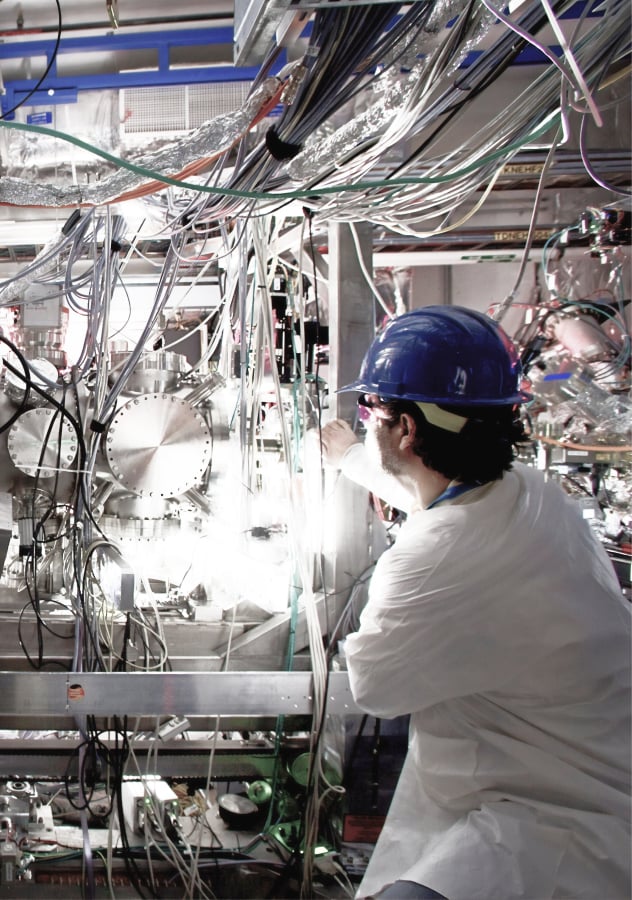By 2028, the global SIP trunking services market is expected to reach $35.5 billion (Global Market Insights), growing at a compound annual rate of over 13% from 2022 onward, according to a recent report by Global Market Insights. That’s not just momentum, it’s a clear signal. Enterprises are moving away from legacy telephony because they’re hitting limits: ballooning maintenance costs, rigid infrastructure, and clunky integrations that don’t hold up under remote work pressures.
SIP trunking isn’t just a telecom upgrade, it’s a strategic shift. For IT leaders rethinking how their teams connect across offices, devices, and time zones, it’s become the core layer of a communication stack that’s scalable, cost-efficient, and ready for hybrid everything. It’s not about cutting cords. It’s about taking control.
We’ll unpack how SIP trunking fits into this broader digital transformation, what makes it different from VoIP or UCaaS, and how to approach implementation with clarity—whether you’re running a mid-sized company or an enterprise with global scale.
Key Takeaways
- SIP trunking replaces legacy phone lines with internet-based voice connectivity, delivering scalability, cost savings, and control over call routing, failover, and compliance.
- Unlike VoIP or UCaaS, SIP operates at the signaling layer, enabling direct routing between on-prem PBXs, softphones, and external networks via an ITSP and Session Border Controller (SBC).
- SIP is ideal for organizations needing hybrid infrastructure, regulatory control (HIPAA, FINRA, GDPR), or integration with platforms like Microsoft Teams, Zoom, or Avaya.
- Security is non-negotiable: TLS and SRTP should encrypt all SIP traffic, with SBCs enforcing rate limits, MFA, geo-fencing, and SIP-aware firewall rules to prevent toll fraud and DDoS.
- Smart implementation starts with a phased rollout: audit bandwidth, test SIP trunks in pilot deployments, simulate failover, and monitor call quality using tools like SIPp, VoIPmonitor, or HOMER.
SIP Trunking in a Business Context – Why It’s More Than Just Tech
Enterprises aren’t just migrating from old phone lines: they’re redesigning how communication fits into the broader digital architecture. SIP trunking is a strategic response to three mounting pressures: runaway TDM maintenance costs, rigid infrastructure that’s slow to scale, and communication gaps inside hybrid workforces.
Traditional telecom stacks weren’t built for modern business. Every new office or contact center meant new hardware, separate circuits, and expensive provisioning. Centralized IT teams were forced to juggle patchworks of local telcos, limited routing control, and long lead times for even the smallest changes.
SIP trunking rewrites that playbook. Instead of provisioning physical lines, organizations use SIP trunks to run voice over IP networks – consolidating global voice traffic, reducing hardware reliance, and reclaiming control over routing, failover, and usage analytics.
This isn’t just cost optimization. It’s about freeing IT teams to support business scale, not chase vendor support tickets.
Here’s how that shift looks in practice:
Legacy vs Modern Telephony Stack
| Parameter | Legacy Telephony (TDM/PRI) | Modern SIP Trunking Stack |
| Scalability | Fixed channel count per PRI | Elastic channel allocation |
| Cost Model | High fixed cost per location | Usage-based or hybrid billing |
| Control & Visibility | Minimal | Full routing, analytics, APIs |
| Deployment Time | Weeks | Hours or days |
| Downtime Resilience | Hardware-dependent | Geo-redundant failover |
| Workforce Flexibility | Office-bound infrastructure | Remote-ready, cloud-native |
Companies with aging PBX systems or regional telco contracts are already feeling the squeeze. SIP trunking doesn’t just reduce line-item costs – it opens up the infrastructure flexibility needed to support remote agents, virtual contact centers, and unified platforms like Microsoft Teams or Zoom Phone.
That kind of shift isn’t about voice, it’s about velocity.
SIP Trunking vs. VoIP vs. UCaaS – Decode the Stack
Modern business communication stacks aren’t flat – they’re layered. SIP, VoIP, and UCaaS often get lumped together, but they solve very different problems. Understanding where each fits makes the difference between a bloated tech stack and one that just works.
SIP Is Not VoIP: Understanding the Stack Hierarchy
Think of business communication like a smart building.
- SIP (Session Initiation Protocol) is the plumbing, it sets up the voice connection, routes it, and tears it down. It’s not voice. It’s the system that makes voice work.
- VoIP (Voice over IP) is the water: the actual stream of voice packets moving over an IP network.
- UCaaS (Unified Communications as a Service) is the apartment – the suite users interact with. It brings together voice, messaging, conferencing, and collaboration tools in one front-end interface.
Here’s how they relate:
- SIP is the signaling layer.
- VoIP is the transport layer.
- UCaaS is the application layer.
In many enterprise-grade systems, SIP acts as the connective tissue across all of it. A company might run Microsoft Teams as its UCaaS platform, with SIP trunks delivering voice connectivity from the Teams client to the PSTN. Or they might use Cisco or Avaya softphones tied to SIP trunks for direct control over routing and call handling.
It’s all about where you want control, and how much of the stack you’re comfortable owning.
When SIP Trunking Is the Right Fit (and When It’s Not)
SIP trunking fits best when companies want control without managing every component from scratch. But it’s not for everyone. Here’s how to figure out what makes sense.
Decision Guide: SIP Trunking vs. UCaaS
| Question | If YES… | If NO… |
| Do you already have an on-prem PBX? | SIP trunking extends its life and value. | UCaaS might be more cost-effective. |
| Do you need hybrid cloud + on-prem support? | SIP offers flexible routing. | Go full UCaaS for simplicity. |
| Are you in a regulated industry? | SIP lets you control data flows + logs. | UCaaS may limit audit access. |
| Do you need granular call routing control? | SIP gives you full command. | UCaaS options may be limited. |
| Do you lack in-house telecom expertise? | UCaaS handles it all for you. | SIP may be too hands-on. |
If your team runs on-prem PBXs or needs specific compliance control—SIP is often the better fit. It delivers flexibility, but you’ll need a vendor who plays well with your hardware and can support custom routing logic.
But if you’re a 40-person team without IT headcount to spare, don’t force complexity. Go UCaaS and never worry about dial tone again.
Anatomy of a SIP Trunk Deployment
Rolling out SIP trunking isn’t about ripping out everything at once. It’s about layering in control where you need it and making the most of what already works. A solid deployment hinges on knowing each component, how they talk to each other, and where bottlenecks tend to surface.
Key Components (with Visual Map)
Every SIP trunk deployment lives on a basic architecture that looks like this:
SIP Trunking Architecture Overview
[User Devices] —> [IP-PBX or SBC] —> [SIP Trunk] —> [ITSP] —> [PSTN / External Call Destinations]
│
└────────── Internet Bandwidth
Here’s what each piece does:
- IP-PBX or Session Border Controller (SBC)
The control center. It manages call routing, signaling, and call features. Some deployments use SBCs to secure and regulate SIP traffic between networks, especially when compliance is on the table. - SIP Trunk
Virtual voice circuits running over IP. You buy the number of simultaneous call paths you need, no physical lines, no per-location contracts. - Internet Bandwidth
Voice rides over your IP network, so bandwidth matters. Prioritizing voice traffic using QoS policies keeps latency and jitter from degrading call quality. - ITSP (Internet Telephony Service Provider)
They connect your SIP trunks to the outside world. A good provider offers global DID coverage, failover options, and flexible billing tiers. - PSTN (Public Switched Telephone Network)
Still part of the equation. Every external call eventually touches the PSTN, even if it starts in Microsoft Teams or a Cisco softphone.
The real win? You can centralize call control for multiple sites without laying a single copper line.
Interop with Existing Systems (What Really Works)
Many companies hesitate to move to SIP because they’re worried about breaking what’s already working. That’s fair. Compatibility can get messy, especially with older PBXs or proprietary software ecosystems.
Here’s where things typically stand:
| System | SIP Compatibility | Challenges to Expect |
| Cisco CallManager | High | May require SIP trunk security profiles or MTP configs |
| Avaya IP Office | Moderate | Needs specific firmware versions and SIP licenses |
| FreePBX / Asterisk | High | Works well out of the box, but expect manual SIP tuning |
| Legacy TDM PBX | Low | Needs a media gateway to convert TDM ↔ SIP |
| CRMs (e.g., Salesforce) | Variable | Depends on SIP-aware middleware or softphone plugins |
Brands like Cisco and Avaya support SIP trunks, but they often do it in their own way. You might need to configure SIP headers, codecs, or DTMF signaling to make things click. Open platforms like FreePBX are more forgiving, but still benefit from deep SIP tuning for stability.
Softphone and CRM integration comes down to middleware. Products like Zoiper, Bria, or embedded dialers inside CRMs often require separate provisioning and endpoint authentication. You’ll want to lock those down using IP whitelisting and MFA where possible.
Pricing Models Explained with Real Examples
SIP trunk pricing used to be a black box, locked behind sales calls and custom quotes. That’s changed. Most providers now offer transparent pricing tiers based on how you want to pay: fixed, metered, or a mix of both. The right model depends on your call patterns, failover needs, and how much traffic you expect to push through your trunks.
Fixed vs. Metered vs. Hybrid Billing
Here’s a breakdown of how the major providers approach pricing, and what’s bundled vs. upcharged.
| Provider | Billing Model | Avg. Cost/Channel | Bundled Features | Add-On Costs |
| Nextiva | Fixed | $24–$30/mo | Failover routing, caller ID, E911 | Call recording, international DIDs |
| Twilio | Metered | $0.004/min (inbound) | Usage analytics, per-second billing | Encryption, dedicated SIP domains |
| Bandwidth | Hybrid | $10–$12 base + usage | TLS, SRTP, call concurrency scaling | Geo-redundancy, enhanced 911 routing |
| Vonage | Fixed | ~$28/channel | Basic call control, number porting | Call analytics, premium CLI |
| Telnyx | Metered | $0.005/min avg. | Real-time routing, MFA for endpoints | Call insights dashboard, premium support tiers |
Note: Prices reflect published rates as of Q1 2025; custom plans may differ.
Fixed-rate plans offer simplicity – ideal for businesses with steady, high call volume. Metered billing gives you control at a granular level and avoids paying for idle capacity. Hybrid plans land in the middle, offering flat-rate call paths plus variable usage fees for overflow.
Cost Breakdown Case Study: 50-Person Company
Let’s say you’re running a 50-person customer support team. You’ve been using PRI lines with 10 channels, and you’re considering a move to SIP trunking to support remote agents and reduce telco overhead.
Baseline Assumptions:
- 20 concurrent calls during peak hours
- 50K inbound + 20K outbound minutes monthly
- Moderate compliance needs (TLS, E911, call logs)
SIP Trunking Deployment – Cost Overview
| Item | Estimated Cost |
| Setup (SBC, config, porting) | $1,500 one-time |
| Monthly SIP trunks (20 channels) | $400–$600 |
| Bandwidth upgrade (if needed) | $150/mo |
| Compliance features (TLS, E911) | Included (via Bandwidth/Telnyx) |
Year 1 Total (incl. setup): ~$7,800
Year 2+ (ongoing OpEx): ~$6,600/year
Compare that with PRI line costs, which can run $500–$800/month per location (plus support contracts). Over two years, SIP can cut telephony costs by 35–50%, depending on call volume and legacy contract terms.
And you gain flexibility, no physical line provisioning, dynamic scaling for seasonal peaks, and native cloud platform integrations.
SIP Trunking Security – What You Need to Get Right
SIP may be flexible, but it’s also inherently vulnerable. By default, SIP messages move in plain text. Anyone intercepting traffic can read signaling data, caller ID, and even call metadata. And if the endpoint authentication’s weak? You’re one brute-force attack away from toll fraud.
Locking down SIP starts with knowing where the cracks are.
SIP Is Insecure by Default – Here’s How to Fix It
You don’t need to reinvent your network to secure SIP—but you do need to layer your defenses. Here’s what matters most:
- TLS (Transport Layer Security)
Encrypts SIP signaling traffic. Without it, call setup messages can be intercepted or spoofed. TLS ensures endpoint-to-carrier authentication and prevents man-in-the-middle attacks. - SRTP (Secure Real-Time Transport Protocol)
Encrypts voice traffic (media layer). It works alongside TLS to protect the audio portion of calls, keeping call content private, even over public internet. - Session Border Controllers (SBCs)
Think of SBCs as firewalls for voice. They manage NAT traversal, normalize signaling, and enforce security policies like rate limits or geographic restrictions. Every enterprise SIP deployment should have one at the network edge. - SIP ALG (Application Layer Gateway)
Meant to help. Often makes things worse. Many routers ship with SIP ALG enabled by default. It rewrites SIP headers in ways that break NAT traversal or block registration. First step? Disable it. - Multi-Factor SIP Endpoint Authentication
Passwords aren’t enough. Add IP whitelisting or API key rotation. For softphones and remote endpoints, use two-factor or token-based auth whenever possible. - Geo-Fencing SIP Credentials
Limit where SIP credentials can register from. If your team sits in North America, calls shouldn’t be initiated from Asia at 2 a.m. Many ITSPs support location-based SIP restrictions, use them.
Security Hardening Checklist
| Task | Why It Matters |
| Use TLS for SIP signaling | Encrypts call setup metadata |
| Deploy SRTP for media encryption | Keeps call audio private |
| Disable SIP ALG on all firewalls | Prevents signaling disruption and one-way audio |
| Use SBC at network edge | Enforces rate limits, NAT support, and logging |
| Require MFA or IP lock for endpoints | Blocks unauthorized access and SIP credential reuse |
| Geo-fence SIP traffic | Limits exposure to global threat vectors |
| Monitor SIP logs in real time | Detects brute-force attempts or scanning behavior |
Real-World Threat Scenarios
Even well-intentioned SIP setups can go sideways if they’re left exposed. Here’s what can happen, and how often it does.
- Toll Fraud at Scale
In one 2023 case, a retail chain lost $55,000 in a single weekend after SIP credentials were leaked via misconfigured softphones. Attackers routed international calls through unused channels until rate limits finally triggered. No MFA. No geo-fencing. Total compromise. - SIP Scanning Attacks
Automated tools like SIPVicious or SIPp hit open SIP ports thousands of times per hour. They cycle through username-password combos, looking for default creds or predictable extensions. Without IP filtering or endpoint registration limits, scanners eventually land a hit. - QoS vs. Security Trade-Offs
A healthcare provider prioritized low jitter and call clarity, but skipped TLS because they feared latency spikes. Two weeks later, a man-in-the-middle captured signaling headers, exposing sensitive call data. Voice quality means nothing if the call’s wide open.
Want to keep SIP secure? Don’t assume the provider has it all covered. You own the network edge. Make it count.
Choosing a SIP Trunk Provider – Checklist for IT Leaders
Not all SIP trunk providers are created equal. Price matters, but so do failover speed, number porting reliability, and how well they play with your existing systems. A few dollars saved per channel won’t matter if calls drop during a routing issue or porting takes three weeks.
What Matters Beyond Price
Use this buyer’s matrix to stack up potential providers where it actually counts:
| Feature | Why It Matters | What to Look For |
| Uptime SLA | Missed calls mean lost business. | 99.99%+ backed by financial penalties |
| Real-Time Failover | Routing needs to shift instantly—no manual workarounds. | Automated failover across POPs and SIP domains |
| Number Porting Reliability | Porting delays kill momentum during migration. | Dedicated porting team, standard 3–5 day turnaround |
| UC Platform Interoperability | Compatibility gaps stall integrations. | Certified with Microsoft Teams, Zoom, Webex, Avaya, etc. |
| Global DID Coverage | Local numbers drive presence and compliance. | DIDs in key markets + E911 support for regulatory regions |
| Support Accessibility | Downtime doesn’t wait for 9–5 support desks. | 24/7 NOC with real-time escalation paths |
A provider might check all the boxes in a sales deck. Ask for proof, certifications, average latency by region, uptime reports, or references from similarly sized clients.
Questions to Ask Providers (and Red Flags)
Don’t settle for surface-level specs. Here are the critical RFP-style questions to include, and what to watch for between the lines.
- What’s your SLA, and how’s it enforced?
If they dodge this or only offer vague targets, that’s a red flag. - How fast can you failover traffic in case of an outage?
You’re looking for sub-second routing, not “contact support” instructions. - Do you support E911 routing in all countries where we operate?
Global DIDs are great, but they’re useless without location-based emergency compliance. - How long does number porting typically take?
Delays here can derail cutover timelines. Ask for average and worst-case figures. - Which UC platforms are you certified with?
“Compatible” doesn’t mean tested. Look for native integrations and validation by the UC vendor. - How do you handle DDoS protection and SIP flood mitigation?
They should mention SBC-level controls, rate limiting, and traffic shaping. - What support model do you offer – chatbot, tickets, or live escalation?
If your SIP trunk goes down, a chatbot won’t cut it. Look for 24/7 support with phone access to Tier 2+ engineers.
Fine Print to Watch For:
- “Business hours” support that ends at 5 p.m.
- Latency benchmarks buried in regional disclosures
- Porting fees or E911 charges that aren’t disclosed upfront
Picking a SIP trunk provider isn’t just a procurement task, it’s a strategic infrastructure decision. Treat it like one.
Implementation Guide – From Audit to Activation
SIP trunking projects don’t fail because the tech doesn’t work. They fail when teams skip the prep, rush the rollout, or don’t know what to test. A phased approach gives IT teams the time and structure they need to deploy without breaking production systems, or trust.
The SIP Trunking Rollout Playbook
You can’t just plug in trunks and hope calls flow. Here’s how to do it right, step by step:
Phase 1: Network + Bandwidth Audit
- Check current WAN/LAN infrastructure for VoIP-readiness.
- Validate that existing bandwidth supports peak call volume with headroom for failover.
- Prioritize SIP traffic using QoS (Quality of Service) policies to avoid jitter, packet loss, or delay.
Phase 2: Pilot SIP Trunk with ITSP
- Stand up a test trunk with your chosen provider.
- Route only test traffic or one department’s calls through the pilot.
- Monitor trunk registration, signaling behavior, and failover triggers.
Phase 3: Staff Training + Failover Testing
- Train admins on call routing, monitoring, and troubleshooting SIP errors.
- Run simulated failover scenarios (ISP outage, trunk failure) and log response times.
- Review call quality and endpoint behavior under load.
Phase 4: Cutover + Monitoring
- Schedule the cutover during low-traffic hours.
- Port numbers in phases if needed.
- Set up real-time monitoring tools to flag registration failures, codec mismatches, or call drops immediately.
Testing Protocols That Matter
A successful SIP deployment isn’t just measured by “can you hear me?” calls. It’s about quality, resilience, and compliance.
| Test Type | What to Validate |
| MOS Score (Mean Opinion Score) | Voice clarity under load; aim for ≥ 4.0 |
| Failover Latency | Time taken to reroute calls to backup trunks or sites |
| Codec Behavior | Consistent negotiation (e.g., G.711 vs G.729) across endpoints |
| E911 Call Validation | Proper routing of emergency calls with location metadata |
Open-source testing tools worth considering:
- SIPp – stress test SIP servers and simulate UAC/UAS behavior.
- VoIPmonitor – packet sniffing and MOS scoring.
- HOMER – advanced SIP packet capture and analysis.
Advanced Use Cases & Vertical-Specific Value
SIP trunking isn’t just about saving money or ditching old lines. It’s the foundation for smarter, more flexible communication across regions—and industries that can’t afford to get it wrong.
SIP for Distributed Teams and Global Footprints
When teams span continents, communication stops being a utility, it becomes infrastructure. SIP trunks offer the routing control needed to:
- Route calls regionally to reduce latency and avoid international toll charges.
- Offer toll-free numbers per geography for localized presence.
- Manage global DID pools from a central platform, syncing with UC tools like Microsoft Teams, Zoom Phone, or custom softphones.
Multinationals often centralize trunks at key hubs (e.g., North America, EU, APAC), then layer in local failover to meet redundancy and compliance needs.
SIP in Regulated Industries (Finance, Healthcare)
Compliance isn’t optional for sectors like finance, healthcare, and government. SIP trunking helps strike the balance between control and agility, as long as the architecture respects the rules:
- HIPAA: Encryption (TLS/SRTP), access controls, and audit logging are table stakes for healthcare providers handling patient data.
- FINRA: Call recording and retention with tamper-proof storage for trade desks or broker hotlines.
- SOX/GDPR: Role-based access to voice data, encryption in transit, and proof of consent mechanisms.
Look for providers that offer compliance-ready solutions out of the box, complete with documentation, certifications, and secure API access for audits.
Benchmarks, Trends & Market Landscape
SIP trunking isn’t new, but the way it’s being adopted is changing fast. UCaaS might dominate headlines, but SIP still powers the voice core for enterprises that want control, scale, and deep integration.
Adoption Rates: SIP vs. UCaaS
According to a 2024 Gartner report, nearly 48% of mid-size and enterprise IT teams continue to run hybrid environments—using SIP trunks under the hood even when rolling out UCaaS tools on the surface. Only 24% of enterprises surveyed reported fully replacing SIP with a pure UCaaS stack.
It’s not an either-or choice. SIP remains critical for:
- Direct routing with Microsoft Teams
- High-call-volume environments
- Redundancy when UCaaS services go offline
Cost Trends per Channel
Per-channel costs have dropped over 30% since 2020, driven by bandwidth efficiencies and cloud-native routing architectures. Most providers now offer elastic pricing in the $10–$25/channel/month range depending on features like call encryption, failover, and geo-redundancy.
At the same time, international call termination costs have compressed due to ITSP competition across major regions, making global SIP rollouts more financially viable than ever.
Market Maturity and ITSP Consolidation
The SIP landscape is maturing. We’ve seen increasing consolidation among ITSPs over the last two years. For example, Bandwidth’s acquisition of Voxbone and Twilio’s focus on enterprise-grade SIP reflect a shift toward fewer but more robust players.
That consolidation means better interoperability and SLAs—but also fewer bespoke options. Enterprise buyers should push hard on SLAs, feature transparency, and geographic coverage before committing.
Emerging Protocols and SIP Extensions
While SIP itself remains dominant, SIPREC (SIP Recording) and RTP Proxy improvements are gaining traction—especially in regulated sectors. There’s also growing adoption of
STIR/SHAKEN frameworks for caller ID authentication, now required in many U.S. deployments to prevent spoofing and robocalls.
Keep an eye on:
- STIR/SHAKEN mandates in international markets
- IPv6-ready SIP endpoints
- SIP over WebSockets for softphone and browser-native applications
TL;DR – Should You Migrate to SIP Trunking?
Still not sure if SIP makes sense for your org? Start with size. Then factor in control, compliance, and how much voice still matters to your customer experience.
| Business Size | SIP Fit? | Notes |
| SMB (<20 users) | Maybe | Consider UCaaS: less admin overhead, fast onboarding |
| Mid-size (20–200 users) | Yes | SIP gives scaling flexibility, hybrid deployment options |
| Enterprise (200+) | Yes | Often best with SIP + UCaaS hybrid approach |
Where Do I Start?
Whether you’re rethinking telecom after a contract expiration, or planning a full PBX overhaul, start with clarity, not complexity. Book a consultation to get a tailored plan based on your current stack and growth goals.
Further Reading
- SIP trunking capacity
- SIP trunking security
- Differences between SIP trunking and cloud PBX
- Differences between SIP trunking and telephony
- Differences between SIP trunking and IP trunking
- SIP session vs SIP trunk
- Differences between SIP Trunking and Session Border Controllers
- SIP Trunking vs PSTN
- SIP Trunking vs H.323
- Advantages of SIP Trunking
- SIP Trunk Costs
- SIP Trunking Migration Plan
- SIP Trunking Requirements