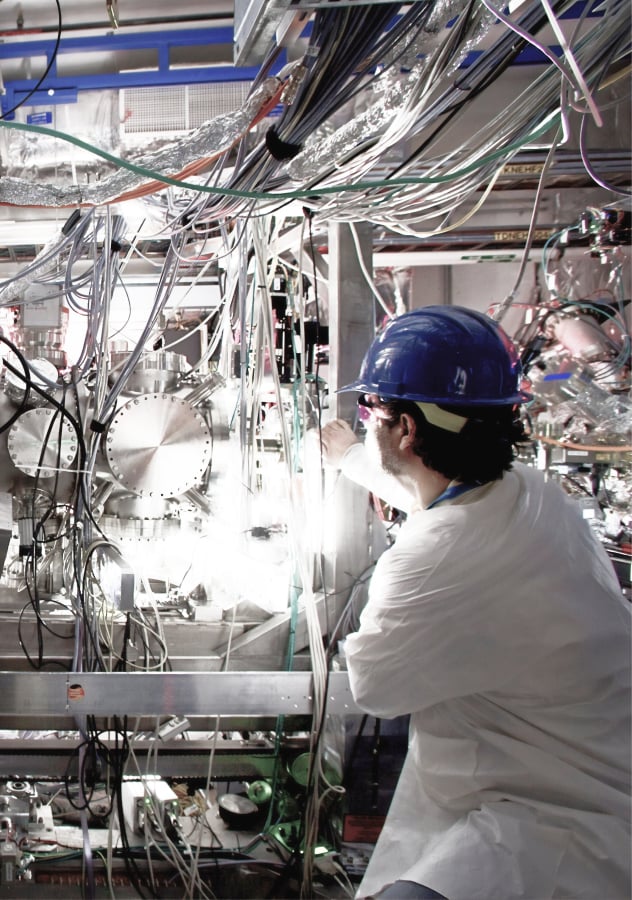More than 204 billion business emails are sent each day, but voice communication still dominates when urgency, clarity, and connection matter most. According to a 2023 report by Global Market Insights, the global VoIP market is projected to surpass $100 billion by 2032 (Global Market Insights), driven in large part by businesses shifting from legacy phone systems to cloud-based solutions like SIP trunking and SIP lines.
For teams looking to modernize their communications, understanding the difference between SIP lines and SIP trunks is more than just technical trivia. These two options serve distinct purposes, and choosing the wrong one can mean higher costs, limited scalability, or poor integration with existing tools. This guide clears up the confusion, breaking down what each term means, when to use them, and how to make the right call for your organization’s future.
Key Takeaways
- SIP lines are single call pathways ideal for small teams, where each user/device has a direct connection, simple to manage, but not scalable or failover-ready.
- SIP trunks are virtual bundles of channels that connect a PBX to the internet, supporting multiple concurrent calls, centralized routing, and enterprise-grade scalability.
- Choose SIP lines if you have fewer than 10 users and low call volume; choose SIP trunks if you need flexible capacity, call failover, UC integration, or multisite voice infrastructure.
- Failing to understand the distinction leads to overspending, poor scalability, and trouble integrating with existing PBX or UCaaS platforms, ask your provider direct questions about compatibility, QoS, and emergency support.
- Plan migrations carefully: assess network readiness, configure NAT/firewalls, encrypt SIP traffic with TLS/SRTP, and test call failover before going live to ensure a seamless rollout.
SIP Terminology Demystified
For many teams, the first time they hear “SIP trunk” or “SIP line” is during a demo or proposal call. Sales reps might toss these terms around like they’re interchangeable, and that’s where most of the confusion starts. Truth is, each one plays a specific role in how internet-based voice systems operate.
Here’s how the terms break down:
- SIP Line: One logical pathway between a SIP-enabled device and the network. Think of it like a direct line to a desk phone, softphone, or app.
- SIP Trunk: A virtual group of channels managed as one bundle. It connects your PBX to your ITSP through the internet.
- Channel: Each channel lets one call happen at a time. A SIP trunk with 10 channels means you can handle 10 active calls at once.
- Session: The actual voice call taking place in real time. Once someone picks up or dials out, a session starts on one of the available channels.
Each of these layers works together to route, connect, and manage voice traffic. If you’re scaling up or managing large volumes of calls, understanding the stack can help avoid outages, dropped calls, or surprise costs.
Why the Confusion Exists: SIP Marketing vs. SIP Engineering
It’s no accident that people get these terms wrong. Vendors often blur definitions on purpose, especially in sales material. Marketing copy might say “SIP line” when it really means “channel” or “trunk.” Some providers use “line” for small-scale packages and “trunk” for enterprise deals, regardless of the actual tech setup.
Part of the problem comes down to standardization — or the lack of it. The SIP protocol itself is standardized (via IETF), but the way ITSPs, PBX systems, and VoIP platforms label their services isn’t. Each provider creates their own naming conventions based on pricing tiers, feature bundles, or target markets.
In practice, the real differences show up when you dig into the infrastructure. Ask how many concurrent calls are supported, whether the service connects through a trunk or individual endpoints, and how calls are routed internally. That’s where the technical distinctions start to matter.
Key Differences Between SIP Line and SIP Trunk
Architecture and Call Flow
How a voice system handles traffic behind the scenes matters more than most teams realize, especially when it’s time to scale, cut costs, or troubleshoot call issues. Here’s a clear breakdown of how SIP lines and SIP trunks differ in structure and behavior.
| Feature | SIP Line | SIP Trunk |
| Call capacity | 1 per line | Multiple concurrent calls |
| Setup | Often direct to phone or softphone | Requires PBX and typically an SBC |
| Ideal for | Fewer than 10 users | 10+ users, call centers, multi-site setups |
| Cost model | Flat rate per line | Per channel or based on call volume |
| Scalability | Add one line at a time | Scale up/down based on demand |
| Failover | Manual or not available | Usually automated with built-in redundancy |
In a SIP line setup, calls connect directly to devices using dedicated virtual paths. Each device or softphone has its own line. That works well when the team’s small and call volume stays low.
Trunks route all calls through a centralized point, usually a PBX system, and then branch out.
That structure lets organizations use their capacity more efficiently, especially during peak hours. If one line is busy, calls can shift across other available channels within the trunk.
Cost Modeling – Real-World Examples
Let’s break this down with two examples: one for a 5-person team, and another for a 50-person operation.
Scenario 1: 5-User Business Using SIP Lines
- Pricing model: $20/month per SIP line
- Monthly cost: $100 (5 lines x $20)
- Call volume: Around 300 calls/month
- Scalability: Add a new line for each extra user
Predictable pricing works well here. There’s no need to overpay for unused capacity.
Scenario 2: 50-User Business Using SIP Trunk
- SIP trunk with 20 channels
- Per-channel pricing: $15/month
- Monthly cost: $300 (20 channels x $15)
- Call volume: Approx. 2,500–3,000 calls/month
- Cost per call: Much lower than flat-rate if traffic stays within channel limits
Larger teams typically don’t need a one-to-one line-to-user ratio. Not everyone’s on the phone at the same time. Trunking offers better value by pooling capacity.
Thanks for the detailed prompt. Here’s the next section of the article, broken into the two H2 blocks and following your editorial standards.
SIP Trunks in Scalable VoIP Architectures
Integration with PBX and Unified Communications
Modern SIP trunks are built for scale, and they shine when paired with flexible PBX platforms like Asterisk, 3CX, and FreePBX. These systems handle internal routing, extensions, voicemail, call queues, and more – giving businesses full control over how they communicate.
SIP trunks serve as the gateway between your PBX and the outside world. They route calls over the internet using Session Border Controllers (SBCs), which manage traffic, secure the connection, and help overcome NAT-related issues that can block SIP traffic behind firewalls.
What makes SIP trunking stand out is how well it plays with Unified Communications (UC) tools.
Voice is just one part of the picture, chat, video conferencing, and collaboration apps often sit on top of the same PBX infrastructure. When it’s all connected through one SIP trunk, teams can switch seamlessly between formats.
Failover is another strength. If one data center goes down or a carrier experiences downtime, SIP trunks can reroute calls automatically to backup locations or mobile devices. That built-in resilience keeps businesses reachable, even when the network isn’t.
Why Enterprises Choose SIP Trunks
SIP trunking isn’t just a tech upgrade, it’s a strategic investment for large organizations. Here’s why:
- Cost Efficiency: Companies with high call volume often cut telecom costs by 40–60% with SIP trunking (source: Nemertes Research).
- Reliability: Built-in redundancy and failover keep calls flowing during outages or spikes.
- Scalability: Add channels as needed—no waiting on hardware or technician visits.
- Multisite Support: Centralize voice traffic across all offices, remote teams, and customer touchpoints.
- Call Analytics: Get detailed metrics on call duration, quality, volume, and patterns for better decision-making.
- Disaster Recovery: Route calls to other regions, mobile phones, or backup carriers during disruptions.
For organizations managing multiple locations or remote workforces, SIP trunks deliver unified control without locking teams into legacy infrastructure.
SIP Lines for Small and Static Teams
Direct Usage Without PBX
Not every team needs a full PBX setup. For businesses with fewer than 10 users, SIP lines offer a clean, low-maintenance path to internet-based voice.
Each SIP line connects directly to a device, like a desk phone, mobile softphone app, or IP-enabled handset. There’s no need to set up internal extensions or manage call routing. Just register the device with the provider, and it’s live.
This simplicity works well in places like:
- Retail stores needing one line at the register
- Law offices where each partner manages their own calls
- Startups getting off the ground with minimal overhead
Because every line is independent, they’re easy to set up and manage, especially when the team is small and the call volume stays predictable.
Limitations That Impact Growth
The setup starts to fall apart when the team grows or usage patterns shift.
- Manual Provisioning: Every new hire needs a separate line set up and configured. That adds up fast.
- No Load Balancing: If someone’s on a call, their line is busy, calls can’t be re-routed through spare capacity.
- Higher Per-User Cost: Paying per line often ends up more expensive than pooling channels through a trunk.
- No Smart Failover: Outages or device failures leave users disconnected, unless fallback options are configured manually.
SIP lines are great when the headcount is stable and technical complexity needs to stay low. Once growth kicks in, or the team becomes more distributed, the limits become hard to ignore.
Choosing the Right Solution: A Decision Matrix
Decision Matrix by Business Type
Choosing between SIP lines and SIP trunks comes down to more than just user count. Factors like call traffic, tech infrastructure, and remote team needs play a major role. Use the matrix below to identify which setup fits best.
| Business Type | Employees | Call Volume | PBX Presence | Remote Teams | Best Fit |
| Solo / Freelancer | 1 | Low | No | Not required | SIP Line |
| Small Firm | Fewer than 10 | Moderate | Optional | Occasional | SIP Lines |
| Growing Business | 10–50 | Medium | Yes (Cloud or On-Prem) | Mixed | SIP Trunk |
| Call Center / Enterprise | 50+ | High | Required (Often On-Prem) | Frequent / Global | SIP Trunk |
Solo professionals usually just need a direct line that works with a softphone or device. Larger teams with mixed locations and steady call volume need more flexibility, and that’s where trunking pays off.
If you’ve already invested in a PBX, or your remote teams need stable access to internal extensions and smart routing, SIP trunks create a single entry point for handling that traffic efficiently.
Key Questions to Ask Your Provider
Before signing on with any Internet Telephony Service Provider (ITSP), ask direct, technical questions. Good answers mean less pain during rollout and better service long-term.
- Do you support E911 and location-based emergency calling?
Not all providers do. Make sure your setup can comply with local safety regulations. - How is failover handled during service disruptions?
Ask if they offer automatic routing to backup numbers or alternate locations. - Can your SIP trunk integrate with our existing PBX or UC platform?
If you’re using 3CX, Asterisk, or FreePBX, double-check compatibility, especially around codecs and NAT traversal. - What analytics and reporting are included?
Look for detailed logs, call quality metrics, and usage breakdowns to support better decisions. - Do you offer Quality of Service (QoS) or SLA guarantees?
You want commitments on uptime, call quality, and support responsiveness. - How do you secure SIP traffic?
Ask about encryption protocols, fraud prevention, and DDoS mitigation. - Can you scale capacity up or down on short notice?
Fast-growing teams need flexible provisioning. Be sure they’re not locked into static capacity models.
Implementation Checklist (SIP Trunk or Line)
Network Readiness Assessment
Before switching to SIP, check the foundation – your network.
Start with bandwidth. Each G.711 call needs around 87–100 kbps, including overhead. Multiply that by your expected number of concurrent calls and add a buffer to keep data traffic from choking voice quality.
Then check QoS (Quality of Service). Prioritize SIP traffic on your router to prevent jitter and packet loss. A call only sounds good if the network knows it’s a priority.
Pay attention to firewall and NAT configuration. SIP isn’t NAT-friendly by default, and many routers create problems. Disable SIP ALG (Application Layer Gateway) if your firewall has it, most implementations break more than they help.
Work with your provider to set up SBCs or STUN/TURN servers if your setup includes remote endpoints or mobile devices.
Number Porting and Testing
Moving existing numbers into a new SIP system isn’t complicated – but it takes planning. Here is the plan for number porting:
- Start the porting request early. It can take 1–4 weeks depending on your current carrier.
- Keep the old carrier active until porting completes. Cutover should only happen once tests pass.
- Test inbound and outbound call quality, caller ID, voicemail, call forwarding, and call routing rules.
- Simulate failure. Temporarily block the SIP trunk or line to confirm calls failover correctly.
- Keep a fallback plan. During migration, reroute calls to mobile numbers or a backup VoIP account.
Document everything. Once the system goes live, you’ll want to fix fast if anything breaks under load.
Security Essentials
SIP runs over the internet, so lock it down.
- Use TLS for SIP signaling and SRTP for media. Encryption stops eavesdropping.
- Require SIP authentication for every device and endpoint. No anonymous connections.
- Set rate limits and call restrictions per user or IP address. Prevents brute-force hacks and toll fraud.
- Enable fraud detection tools. Monitor for high call volumes, strange destinations, or late-night usage spikes.
- Block unused international destinations. If you don’t need to call abroad, don’t allow it.
And don’t forget updates. Keep your PBX, softphones, and routers on current firmware.
Summary – Which One Is Right for You?
There’s no single right answer – only the right match for where your business is now (and where it’s headed).
- SIP lines make sense for small, static teams. They’re easy to set up, easy to manage, and budget-friendly when call volume stays low.
- SIP trunks are the smarter choice if you’re thinking about growth, scalability, or Unified Communications. They support advanced routing, remote work, and real-time analytics, all through one connection point.
Start with what meets your current needs. But if you’re even close to scaling, build for it early. Switching platforms later costs more than planning smart from the start.
Want help choosing? Talk to a provider who understands both setups and can walk you through the tradeoffs, not just sell you whatever’s on the shelf.
Further Reading