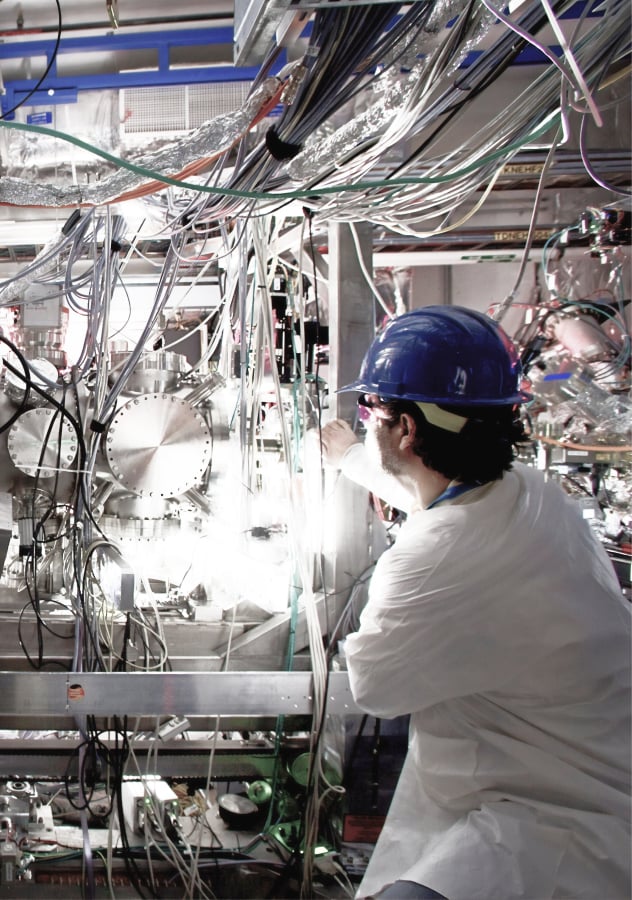Businesses face a crucial question when adopting SIP trunks: how many calls can one handle simultaneously? While providers often quote generic channel limits, real capacity depends on many factors. According to a 2024 Cisco report, over 70% of VoIP issues trace back to bandwidth or configuration mistakes, not just channel count. Understanding what truly defines SIP trunk capacity prevents costly mis provisioning and ensures smooth communications.
This article breaks down the complexity behind SIP trunk call capacity. It explores how bandwidth, codecs, network setup, and provider policies shape real-world limits. You’ll learn why equating SIP trunks directly with channels misleads decision-makers. Data-backed benchmarks and formulas guide you through calculating needed concurrency based on your business type and usage patterns.
Beyond numbers, the guide covers quality considerations like QoS and codec selection, scalability options, and troubleshooting common bottlenecks. Finally, it highlights security and redundancy aspects that often get overlooked in capacity planning. The goal: equip you with actionable insights to plan SIP trunking capacity confidently, matching infrastructure to evolving business demands without surprises.
Key Takeaways
- SIP trunk capacity isn’t defined by a fixed number of channels, it depends on factors like bandwidth, codec choice, network configuration, and provider-imposed soft limits.
- Use the formula
Concurrent Calls = Peak Utilization % × Number of Usersand tailor based on industry benchmarks (e.g., call centers need 40–60% concurrency; law firms only 10–20%). - Codecs impact both bandwidth and quality: G.711 offers top quality at ~80 Kbps/call, while G.729 uses less bandwidth (~24 Kbps) with reduced clarity, QoS configuration ensures voice traffic stays smooth.
- Choose scalable SIP providers with instant channel provisioning and pricing models (fixed, per-minute, burstable) that match your usage pattern and flexibility needs.
- Redundancy, load balancing, and SIP security (like rate limiting and geo-failover) are critical to prevent overloads, downtime, and denial-of-service (DoS) attacks—don’t skip them in your capacity planning.
What Determines SIP Trunk Call Capacity
When businesses ask how many calls a SIP trunk can handle, the common answer often falls short. It’s tempting to accept fixed channel numbers, but real capacity hinges on multiple, sometimes hidden, factors. Overlooking these leads to bottlenecks or wasted resources.
Understanding SIP trunk capacity means seeing beyond simple channel counts. It requires grasping how bandwidth, codec choice, network configuration, and provider policies interact. Only then can organizations plan accurately for peak demand and growth.
Below, we’ll clarify why a SIP trunk isn’t just a bundle of channels, reveal the actual limits driven by technical and contractual constraints, and expose common misconceptions that cause mis provisioning.
SIP Channels ≠ SIP Trunks: Clarifying the Industry Confusion
A SIP trunk acts like a virtual highway connecting your business phone system to the public network. The “channels” represent the lanes on this highway, the number of simultaneous calls that can travel at once.
Think of the trunk as a multi-lane road and channels as its lanes. Adding more lanes (channels) increases call concurrency, but the highway’s total width (bandwidth and infrastructure) also matters.
Mixing these concepts can cause serious miscalculations. Ordering too few channels restricts calls; ordering too many wastes money and bandwidth. Understanding the distinction ensures correct sizing and prevents communication gaps.
The Real Limiting Factors (Bandwidth, Codec, and Provider Constraints)
Bandwidth directly influences how many calls a SIP trunk can support. Different codecs compress voice data at varying rates, altering per-call bandwidth needs:
| Codec | Approx. Bandwidth per Call (Kbps) | Notes |
| G.711 | 80 | High quality, uncompressed |
| G.729 | 24 | Low bandwidth, moderate quality |
| Opus | 8-24 (adaptive) | Highly efficient, variable |
For example, a 10 Mbps business connection can roughly support:
- 100 calls with G.729
- 50 calls with G.711
However, network overhead, NAT traversal complexities, and firewall settings often reduce these theoretical limits.
The Hidden Role of Provider Soft Limits
Beyond technical limits, some providers impose soft caps on channels based on subscription plans. These artificial limits restrict call concurrency, independent of bandwidth.
For instance, a “100 channel” plan might throttle calls beyond 80 to encourage upgrades. Other providers enforce hard caps tied to hardware or licensing.
Checking your contract or provider dashboard for these limits can prevent unexpected call denials. Transparency around these caps varies widely, so clarify them before committing.
Practical Call Capacity Scenarios by Business Type and Size
Understanding SIP trunk capacity requires more than just theory, it depends heavily on your business type, size, and call patterns. Different industries show distinct call concurrency levels and peak usage profiles. That makes it crucial to tailor capacity planning rather than relying on generic formulas.
Below, we explore real-world benchmarks and introduce a simple calculation model to estimate call concurrency based on your unique workforce and usage characteristics. This approach helps avoid both under- and over-provisioning.
Benchmarks Based on Industry Data
Call concurrency varies widely across sectors. For example:
| Business Type | Typical Peak Concurrency % | Estimated Channels for 10 Users | Estimated Channels for 50 Users | Estimated Channels for 100+ Users |
| Retail Call Center | 40-60% | 4-6 | 20-30 | 40-60 |
| Law Firm | 10-20% | 1-2 | 5-10 | 10-20 |
| SaaS Support Team | 15-30% | 2-3 | 8-15 | 15-30 |
Retail centers face frequent simultaneous calls, while law firms have lower concurrency due to less call volume. SaaS teams fall in between, with bursts around product launches or outages.
Adjusting SIP trunk channels to fit these real usage patterns ensures reliable service without waste.
Interactive Capacity Calculation: Beyond Employee Count
You can estimate required SIP channels using this formula:
Estimated Concurrent Calls = Peak Utilization % × Number of External Call Users
For example, a sales team with 20 reps and 50% peak utilization needs:
20 × 0.5 = 10 concurrent call channels.
Not every employee places or receives calls equally. Sales or support teams often reach 40-60% concurrency, while development or back-office teams stay under 5%.
SIP monitoring tools give precise data on actual concurrency, helping you refine provisioning dynamically instead of guessing.
Bandwidth, Codecs & QoS: Engineering for Maximum Call Quality
Maximizing SIP trunk call quality means understanding how bandwidth, codecs, and network prioritization interact. Choosing the right codec affects sound clarity and network load. Configuring Quality of Service (QoS) ensures voice traffic avoids delays and jitter that degrade calls. Let’s break down the technical essentials to keep calls crisp and reliable.
Codec Impact on Bandwidth and Quality
Different codecs compress audio in various ways, affecting bandwidth use and sound quality:
| Codec | Bitrate Range (Kbps) | Compression | Sound Quality | Latency Impact |
| G.711 | 64 | None | High (uncompressed PCM) | Low (minimal delay) |
| G.722 | 64-96 | Low | Wideband HD audio | Slightly higher latency |
| G.729 | 8 | High | Lower quality, compressed | Low |
| Opus | 8-24 (adaptive) | Variable | Very good, adaptive to conditions | Low to moderate |
G.711 delivers crystal-clear sound but consumes more bandwidth. G.729 suits bandwidth-limited environments but sacrifices audio quality. Opus adapts dynamically, balancing quality and network constraints, making it ideal for variable connections.
QoS and Network Prioritization for SIP
Proper QoS setup prevents voice packets from competing with bulk data:
- Use DSCP tagging to mark SIP and RTP packets with high priority.
- Segment voice traffic on dedicated VLANs to isolate it from general data.
- Open and prioritize common SIP ports (e.g., UDP 5060 for SIP signaling, UDP 10000-20000 for RTP audio).
- Configure firewalls to allow SIP pass-through and disable SIP ALG if it causes issues.
- For remote or cloud users, minimize jitter and latency by optimizing VPN and WAN links.
Network teams should monitor packet loss and latency continuously to maintain call clarity, especially during peak loads or network changes.
SIP Trunk Scalability: Real-World Scaling Without Downtime
Scaling SIP trunk capacity can make or break business communication during growth or sudden call spikes. Understanding how providers manage scaling helps avoid delays and costly disruptions. Providers vary widely—some let you add channels instantly via dashboards or APIs, while others require manual requests and wait times. Let’s explore these differences and how pricing models impact your flexibility.
Instant Scaling vs. Scheduled Provisioning
Certain providers offer instant capacity increases through self-service portals or APIs. This lets businesses handle sudden demand, like marketing campaigns or seasonal peaks, within minutes. For example, Provider B allows channel additions in under 5 minutes via their dashboard.
Other providers require ticket submissions, manual approval, or scheduled maintenance windows. This process can take hours or days, slowing response to urgent needs. Telco A typically completes scaling in about 2 hours but involves human intervention and coordination.
Instant scaling suits businesses with fluctuating call volumes, while scheduled provisioning works for stable, predictable traffic.
Fixed vs. Elastic Channel Pricing Models
SIP trunk pricing affects scalability too. Flat-rate channel pricing charges a fixed fee per channel monthly. It benefits companies with steady call volumes but can lead to paying for unused capacity.
Per-minute billing bills based on actual usage. It’s cost-effective for low or sporadic call activity but can become expensive with heavy traffic.
Burstable plans offer a hybrid, allowing a set number of channels at a fixed rate, plus additional channels billed per use. This suits businesses with variable traffic that need flexibility without overspending.
Choosing the right model depends on your call patterns and budget constraints.
When Things Break: Overloads, Quality Drops, and How to Fix Them
Even the best-planned SIP trunk capacity can face unexpected issues. Call overloads and quality problems disrupt communication and harm business reputation. Recognizing symptoms early and knowing how to diagnose problems prevents prolonged outages and poor user experiences. Below, we explore common failure signs and practical troubleshooting steps.
What Happens When You Exceed SIP Capacity?
Overloading a SIP trunk causes calls to fail or drop randomly. Callers might hear busy signals or experience immediate call rejection. The system may return specific SIP error codes like “486 Busy Here,” signaling no available channels.
Unexpected disconnects and poor voice quality often accompany overloads. PBX systems usually generate alerts when call attempts exceed capacity. Monitoring these signs helps catch overloads before they impact large numbers of users.
Diagnosing and Fixing SIP Quality Issues
Addressing SIP call quality issues requires a systematic checklist:
- Check bandwidth: Ensure the network has enough headroom for current calls.
- Review jitter buffers: Adjust settings to smooth packet arrival variations.
- Verify codec compatibility: Mismatched codecs cause audio glitches.
- Inspect firewall rules: Blocked or misconfigured SIP ports disrupt traffic.
Use monitoring tools like Wireshark or VoIPmonitor to capture and analyze SIP traffic. These tools reveal packet loss, jitter, or latency contributing to poor call quality.
Mini Case Study:
A hybrid WAN setup showed frequent call drops during peak hours. Wireshark analysis uncovered excessive jitter from one branch’s ISP. After configuring QoS rules and switching to a more stable ISP link, call reliability improved dramatically.
Security and Redundancy: The Often-Ignored Part of Capacity Planning
Planning SIP trunk capacity often focuses on call volume and bandwidth. Yet, security threats and redundancy strategies can make or break system reliability. Ignoring these elements risks downtime, degraded call quality, and exposure to attacks. Strong safeguards and failover designs ensure SIP trunks stay operational under pressure. Let’s explore how security and redundancy fit into effective capacity planning.
SIP Overload and DoS Risks
Sudden call surges may look like legitimate spikes but can trigger SIP floods, massive volumes of SIP requests overwhelming systems. Attackers also use SIP scanning bots to find vulnerabilities. Without proper controls, these events cause outages or severe performance drops.
Defend against overloads with rate limiting, restricting calls per second to reasonable thresholds. Disable or carefully configure SIP ALG on firewalls, as it often interferes with SIP signaling. Implement IP whitelisting to allow trusted devices only. Together, these measures reduce attack surfaces and maintain service stability.
Designing for Failover and Load Distribution
Redundancy plays a key role in uptime. SIP trunk failover routes calls from a primary trunk to secondary lines automatically if failure occurs. Geo-redundancy spreads trunks across different physical locations, protecting against local outages.
DNS SRV records help direct SIP traffic dynamically to available servers, optimizing call distribution. Load-balanced Session Border Controllers (SBCs) evenly spread call loads while securing signaling and media paths. High Availability (HA) setups in SBCs prevent single points of failure, ensuring uninterrupted connectivity.
Final Checklist for SIP Trunk Capacity Planning (Actionable)
Effective SIP trunk capacity planning demands a clear, actionable framework. Use the checklist below to cover critical steps. Each item addresses factors that influence call volume, quality, and scalability.
| Step | Key Actions | Why It Matters |
| Audit Current Channel Usage | Track peak concurrent calls and average call loads | Identifies real capacity needs and bottlenecks |
| Measure Real Bandwidth Headroom | Analyze bandwidth available versus used for calls | Ensures sufficient network resources for voice |
| Evaluate Provider Scaling Policies | Review how quickly and easily channels can be added or removed | Confirms flexibility during traffic spikes |
| Forecast Growth Needs | Project future call volume based on business plans | Prepares for scaling without service interruptions |
| Optimize Call Routing and QoS Settings | Configure network for SIP traffic prioritization and efficient call paths | Maintains call quality and reduces latency |
For hands-on capacity planning, consider tools like SIP capacity calculators or download our customizable Excel planner to model your unique requirements.
Following this checklist helps avoid surprises and keeps your SIP trunking aligned with evolving business demands.
Conclusion: Don’t Just Ask “How Many Calls?”—Ask What Infrastructure Enables It
SIP trunk capacity isn’t a fixed number. It depends on your infrastructure, call patterns, and how quickly your provider can adapt. Relying on generic channel counts misses the bigger picture.
Focus on real data. Monitor actual call concurrency, network bandwidth, and provider flexibility. Use those insights to adjust capacity before problems arise.
Choosing a SIP trunk means choosing a foundation for scalable, resilient communication. Assess your setup regularly to keep pace with changing demands.
Ready to future-proof your voice infrastructure? Reach out to DIDlogic for a readiness consultation or cost assessment tailored to your needs. Make your next move strategic, not just technical.
Further Reading
- What is SIP trunking?
- SIP trunking security
- Differences between SIP trunking and cloud PBX
- Differences between SIP trunking and telephony
- Differences between SIP trunking and IP trunking
- SIP session vs SIP trunk
- Differences between SIP Trunking and Session Border Controllers
- SIP Trunking vs PSTN
- SIP Trunking vs H.323
- Advantages of SIP Trunking
- SIP Trunk Costs
- SIP Trunking Migration Plan
- SIP Trunking Requirements