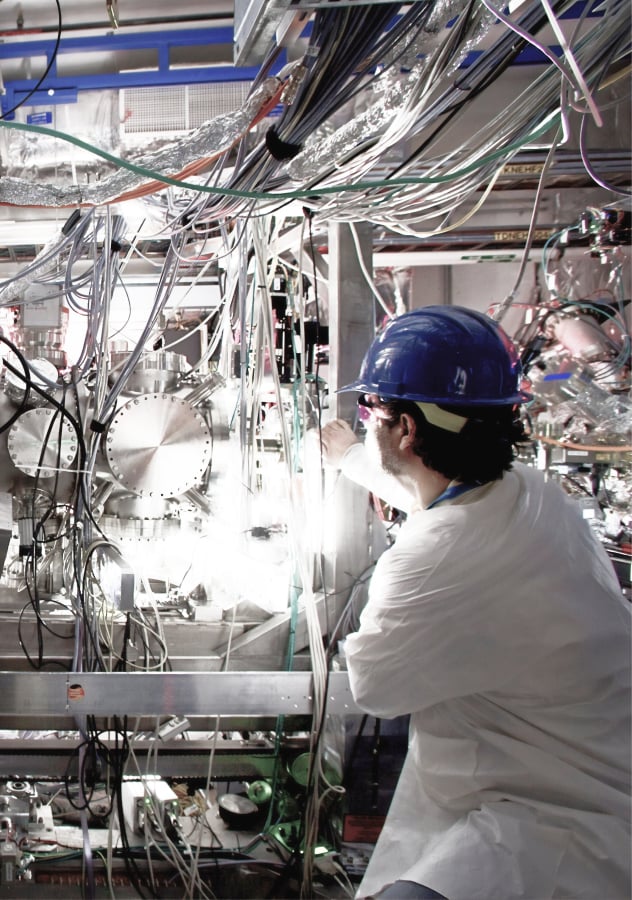Efficient call management plays a crucial role in maintaining productivity and customer satisfaction. One technology that enhances business phone systems is Direct Inward Dialing (DID) – a service that enables organizations to assign unique telephone numbers to individual employees or departments without requiring multiple physical phone lines.
This article explores how DID works, its advantages, and the ways businesses can leverage this technology to improve internal and external communication.
Key Takeaways
- Direct Inward Dialing (DID) enables businesses to assign unique phone numbers to employees or departments without needing multiple physical lines, streamlining communication and reducing costs.
- DID works with PBX and VoIP systems to route calls directly to the right person or team, improving customer experience, scalability, and call tracking for marketing or support.
- For secure and reliable DID implementation, businesses should lock down SIP credentials, monitor traffic, configure firewalls, and choose a provider that integrates with their existing telephony setup.
Understanding (DID)
Direct Inward Dialing (DID) is a telecommunications service that allows businesses to assign specific phone numbers to different employees or departments without needing separate physical lines for each number. It is commonly used with PBX (Private Branch Exchange) systems and VoIP (Voice over Internet Protocol) services to streamline call routing and improve accessibility.
How Does DID Work?
Traditional telephone systems require dedicated physical phone lines for each number. However, with DID, businesses purchase a block of phone numbers that are routed through a single PBX or VoIP system. These numbers connect directly to specific extensions within the company, eliminating the need for multiple external lines.
Key Components of a DID System
| Component | Function |
| DID Number | A unique phone number assigned to an employee, department, or function |
| PBX System | Routes incoming calls from the DID number to the appropriate extension |
| SIP Trunking | Allows DID numbers to work with VoIP-based PBX systems for internet-based calling |
| PSTN Gateway | Converts digital VoIP signals into traditional phone signals if needed |
Through DID services, companies enhance call efficiency, improve customer interactions, and simplify internal communication.
DID vs. Other Call Management Solutions
Every business needs a way to direct incoming calls to the right person—without wasting anyone’s time. Direct Inward Dialing (DID) offers a clean, direct route for callers, but it’s not the only option out there. From auto-attendants to basic virtual numbers, there are plenty of tools designed to help manage calls. Each comes with its own trade-offs, and choosing the wrong setup can lead to higher costs, longer wait times, or a clunky experience for customers.
Here’s how DID stacks up against three common alternatives:
Auto-Attendants
Auto-attendants greet callers with a menu system (e.g., “Press 1 for sales”), then route calls based on the user’s input. They’re helpful for small teams without dedicated numbers, but they rely on customers navigating the system correctly.
Where DID Wins:
No menus. No extra steps. Callers get through faster.
Where Auto-Attendants Fit:
Useful when a business doesn’t need direct lines for everyone but still wants some level of automated routing.
Call Queues and Hunt Groups
In a call queue, incoming calls wait in line to be answered. Hunt groups ring multiple phones in a specific order until someone picks up. Both work well for high-volume environments like support desks or sales teams.
Where DID Wins:
Better for direct, one-to-one communication—especially when you want clients to reach someone specific without delay.
Where Queues Fit:
Ideal when the goal is to ensure someone answers the call quickly, not necessarily a specific person.
Virtual Numbers (Without DID)
Virtual phone numbers forward calls to a central line or mobile device. They’re often used by small businesses wanting a separate number without installing new hardware.
Where DID Wins:
With DID, each number routes to a specific extension. That gives more structure, control, and visibility.
Where Virtual Numbers Fit:
Good for very small teams or solo founders who want simplicity over scalability.
Comparison Table: DID vs. Other Call Management Tools
| Feature | Direct Inward Dialing (DID) | Auto-Attendant Systems | Call Queues / Hunt Groups | Virtual Numbers (No DID) |
|---|---|---|---|---|
| Setup Complexity | Moderate (PBX/VoIP required) | Low | Moderate | Low |
| Cost | Lower at scale | Low to Moderate | Moderate | Low |
| Scalability | High | Limited | Moderate | Low |
| Caller Experience | Seamless, direct access | Slower, menu-driven | Efficient for volume | Simple but lacks control |
DID isn’t always the right answer—but when the goal is direct, scalable, and professional communication, it’s often the cleanest path.
How Businesses Use Direct Inward Dialing
1. Streamlining Customer Support
Companies using DID numbers can assign dedicated phone lines to support teams, ensuring customers reach the right department directly without navigating a complicated IVR system.
2. Enhancing Remote Work Accessibility
Employees working remotely can receive calls on their DID numbers, regardless of location. VoIP and call-forwarding features ensure seamless communication across multiple locations.
3. Managing High Call Volumes Efficiently
Businesses handling large volumes of incoming calls – such as call centers, healthcare providers, or sales teams – use DID numbers to distribute calls effectively without overwhelming a single phone line.
4. Improving Professionalism for Small Businesses
Entrepreneurs and startups can assign individual numbers to employees without needing multiple physical phone lines. This setup enhances business credibility while keeping communication costs manageable.
5. Call Tracking for Marketing Campaigns
Organizations assign unique DID numbers to different advertising campaigns, enabling them to track call performance, analyze customer interactions, and optimize marketing strategies.
Key Benefits of DID for Businesses
| Benefit | How It Helps |
| Cost Savings | Reduces the need for multiple phone lines, lowering communication expenses |
| Direct Accessibility | Enables customers to reach employees or departments without navigating phone menus |
| Scalability | Easily adds new numbers without requiring additional infrastructure |
| Improved Call Management | Allows better routing and handling of high call volumes |
| Better Data Tracking | Helps businesses analyze call trends and customer engagement |
Businesses implementing DID numbers experience improved efficiency, better customer satisfaction, and increased operational flexibility.
Security Considerations with DID
DID makes external communication seamless, but it also opens the door to risks if security isn’t handled carefully. Toll fraud alone costs businesses billions each year—attackers exploit exposed phone systems to route calls through premium-rate numbers, often overnight when no one’s watching. Unchecked, even a single breach can rack up thousands in minutes.
That’s not the only threat. Spoofed numbers can impersonate legitimate departments. Misconfigured SIP trunks can let outsiders route calls through internal networks. And if no one’s reviewing call logs, it’s easy for all of it to go unnoticed—until the invoice lands.
The good news? Locking down a DID setup doesn’t require a complete infrastructure overhaul. It just takes the right habits and safeguards in the right places.
Best Practices for Securing Direct Inward Dialing
- Lock Down Authentication and Access Control
Don’t leave SIP credentials or admin portals exposed. Enforce strong passwords, rotate them regularly, and limit access based on role. If remote access is needed, protect it behind a VPN or two-factor authentication. - Secure Your SIP Trunks
Misconfigured trunks are a prime target. Restrict them to known IP addresses. Disable unused ports. Keep firmware updated. And monitor them constantly—just because they’re set up doesn’t mean they’re safe. - Monitor Call Traffic for Red Flags
Sudden spikes in call duration or outbound traffic to unknown countries? That’s usually not a coincidence. Set alerts for unusual patterns, especially outside normal business hours. - 4. Use Geo-Blocking Where It Makes Sense
If your team never calls overseas, block those destinations at the trunk level. No international calls should get through unless someone has a legitimate reason—and the credentials to back it up.
DID gives teams flexibility, but without the right controls, it also creates blind spots. IT leaders don’t just need to install—they need to stay vigilant. A few well-placed safeguards can mean the difference between a smooth operation and an expensive mess.
DID and VoIP: A Powerful Combination
Modern VoIP systems work seamlessly with DID numbers, allowing businesses to:
- Eliminate traditional landline limitations
- Route calls globally without extra charges
- Integrate advanced call management features
- Use SIP trunking to connect multiple offices under a single system
By combining DID services with VoIP, organizations enhance remote work capabilities, reduce costs, and improve overall business communication.
How to Implement Direct Inward Dialing
Step 1: Choose a DID Provider
Select a reliable telecommunications provider offering DID services compatible with your PBX or VoIP system.
Step 2: Select Your DID Numbers
Decide whether to use local, toll-free, or international DID numbers based on your business needs.
Step 3: Configure Call Routing
Ensure incoming calls are routed correctly to the appropriate extensions, departments, or remote teams.
Step 4: Integrate with Your Existing Phone System
- For PBX users: Configure DID numbers within the PBX system.
- For VoIP users: Set up DID numbers using SIP trunking for internet-based communication.
Step 5: Test and Optimize
Regularly monitor call quality, routing efficiency, and user feedback to refine the system.
Frequently Asked Questions
1. Can I use DID numbers for international calls?
Yes. Businesses can assign DID numbers from different countries, enabling customers to dial local numbers that connect to a centralized support center.
2. What is the difference between DID and toll-free numbers?
| Feature | DID Numbers | Toll-Free Numbers |
| Purpose | Directly connects callers to specific employees or departments | Allows customers to call businesses without incurring charges |
| Cost | Typically lower | Higher due to per-minute fees paid by the business |
| Local or Global? | Can be local or international | Usually used for national businesses |
3. Do I need VoIP to use DID numbers?
No. DID numbers work with both traditional PBX systems and VoIP setups. However, using DID with VoIP offers more flexibility and lower costs.
4. How does DID improve customer experience?
With DID services, customers reach the right department or employee instantly, avoiding long wait times and unnecessary transfers.
Final Thoughts: Is Direct Inward Dialing Right for Your Business?
For businesses looking to streamline communication, improve customer accessibility, and reduce phone system costs, DID services provide an efficient, scalable solution. Whether integrated into a PBX system or a VoIP platform, Direct Inward Dialing ensures businesses can manage incoming calls effectively while enhancing overall telephony capabilities.
Would you like help choosing the right DID provider or setting up a VoIP system with DID numbers? Exploring customized telecommunications solutions can optimize your business communication strategy for future growth.
Further Reading