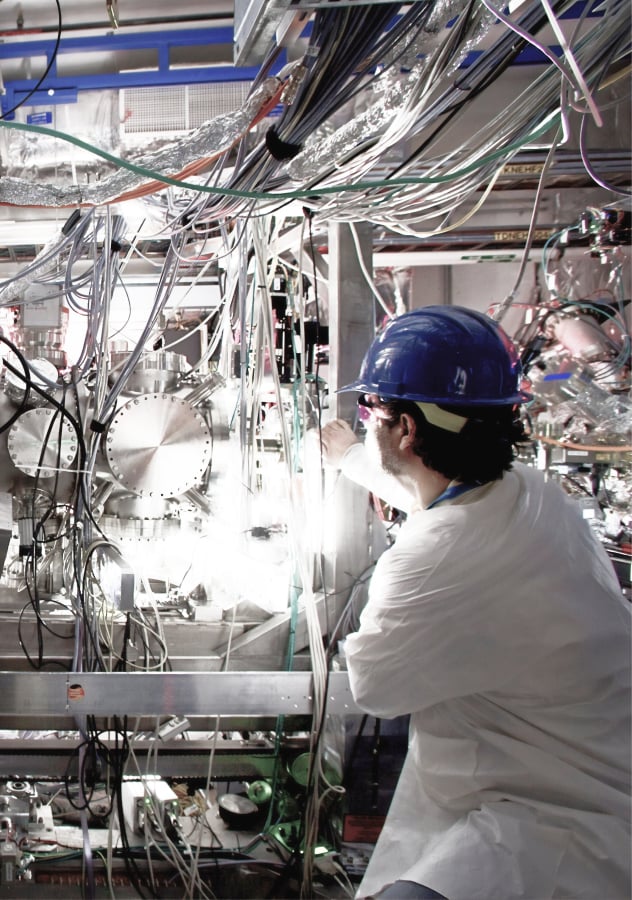Acrobits for iPhone
Setup guide
Acrobits softphone is a useful iPhone app that provides excellent SIP client functionality. It supports multiple accounts and PUSH notifications.
With Acrobits, you can make SIP calls over WiFi or fast 3G/4G LTE internet access and receive calls on your DID number while traveling.
1. Install Acrobits via Appstore.
Download Acrobits app from iTunes: Acrobits Softphone – SIP phone for VoIP calls
When open the softphone by clicking on the Acrobits icon in your iPhone apps list.
2. Click “Settings”, then “SIP accounts”.
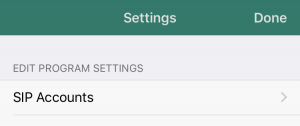
3. Click the “+” icon to add your DID Logic account.

4. Scroll down the list of Acrobits verified providers, and select DID Logic or find us using the search bar.
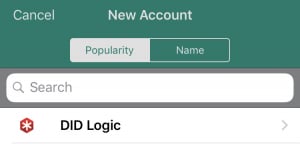
5. Add your login details.
Important: before you can make and receive SIP calls, you will need to create a SIP username and password in your didlogic.com account – these are not created automatically when you sign up. To create your numeric username and setup a password (they are NOT THE SAME as your website password and account number!) please access the “SIP” tab of your account. Create a 5-digit username and password.
Username: your 5-digit numeric SIP username
Password: your SIP password (not website password)

6. You can also specify codecs to use with different Internet access types.
If you are using WiFi and the underlying broadband connection is fast and reliable, use “G711 u-law” in “Codecs for WiFi”. When making SIP calls over 3G connection, you can sometimes experience delays and sound quality issues. Many 3G/4G LTE networks provide enough speed for G711 or even G722 codec to be used (successfully tested on Verizon LTE network). However, if you feel that your mobile broadband might be unstable, you may need to switch to GSM or G729 codec to improve voice quality. Delete all codecs from “Codecs for 3G” list and leave only the narrowband codec you intend to use (GSM or G729). Note: G729a codec needs to be purchased from Acrobits separately.
7. Save settings and return to the main screen.
Acrobits will now register to DID Logic. You can make calls by dialing the number and pushing the green button.
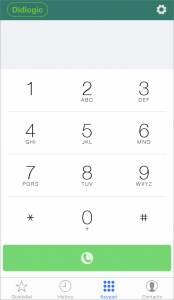
Remember, dialing format is E.164. Do not dial 011 or 00 in front. For example, if calling London UK, dial 44 20 1234-5678.
Always dial “country code”, “area code”, “phone number”.
More examples:
49-1515-1500000 – Germany
33-1-52050000 – France
351-1-9000000 – Portugal
If dialing within US/Canada, you must dial “1” before the area code and number.
For example, to call New York, dial 1-212-555-1212 and not “212-555-1212”.
Free trial is available for IT infrastructure managers and developers.