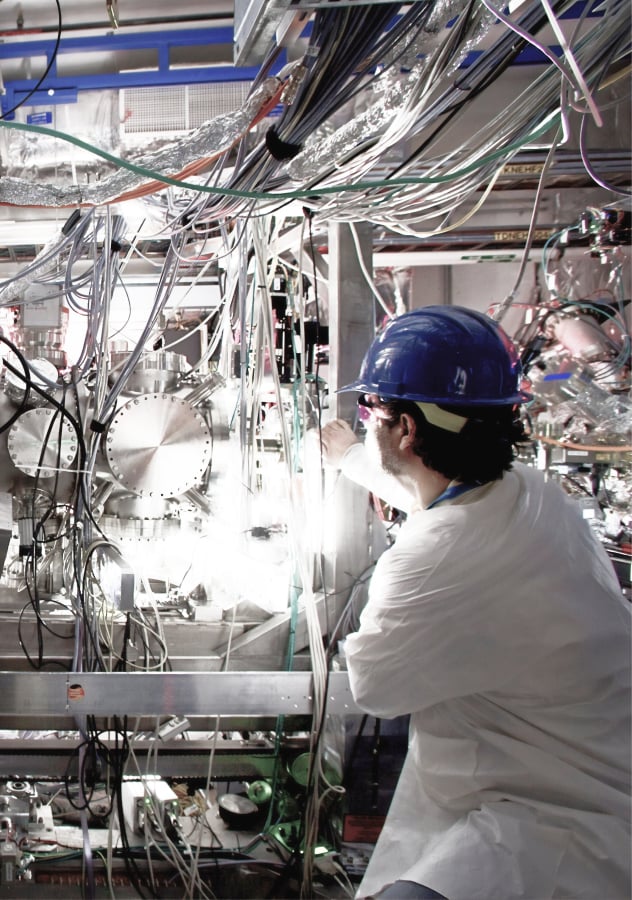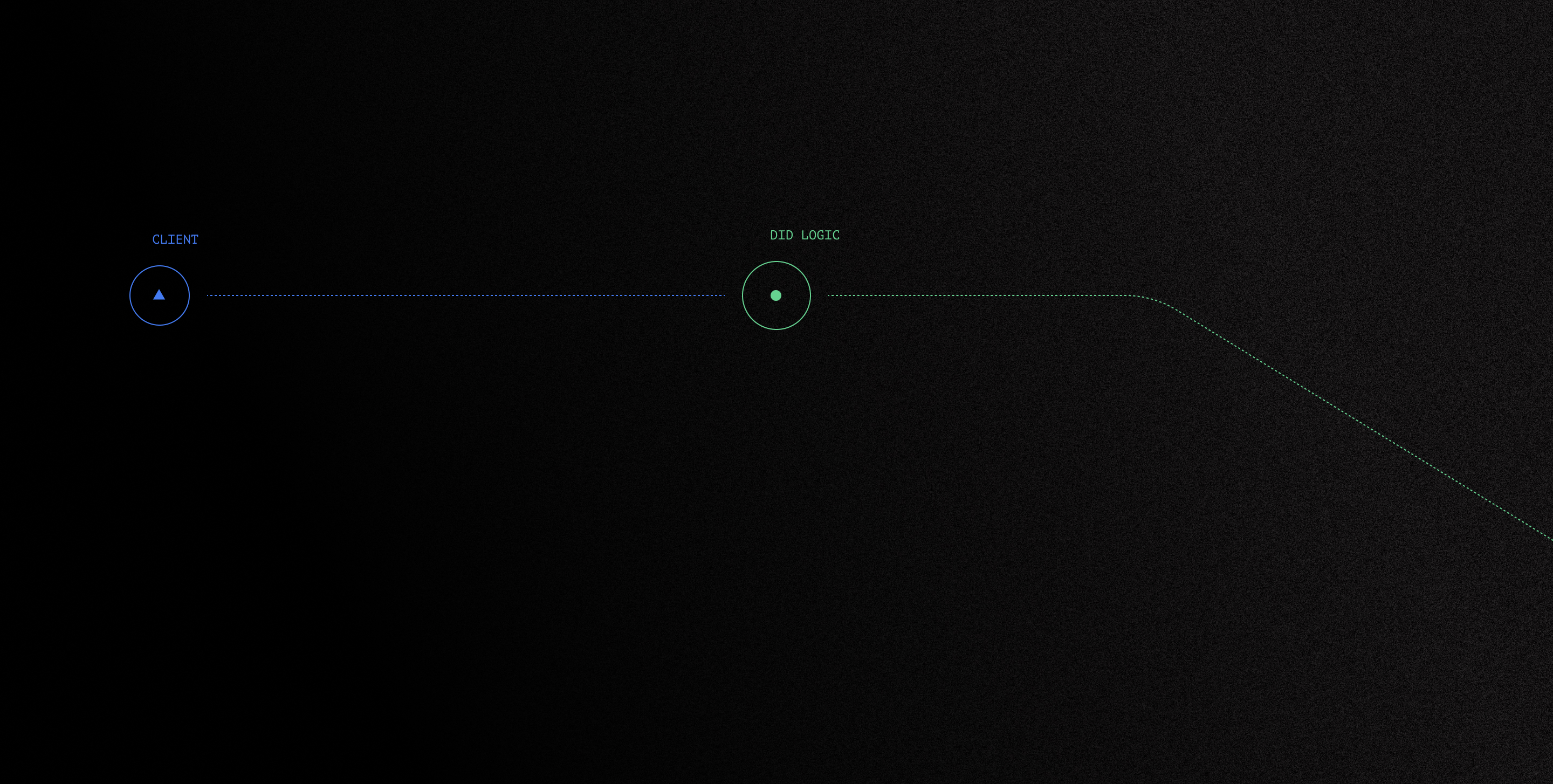
Creating an account with DID Logic.
New account
Explore our coverage and services. didlogic has more local build-outs and more international voice PoPs than any other DID provider. We're happy to help you along with your onboarding milestones.
Basic accounts are ready for production after initial $25 minimum top-up (after a short first-time payment verification period).
1. Register an account
The very first step is creating your free account with didlogic.
2. Browse through our products
You can see coverage, cost and channel capacity information by going to the main BUY screen.
3. Add funds
You can top-up using PayPal and all major credit cards.
CREATE ACCOUNT
Free trial is available for IT infrastructure managers and developers.