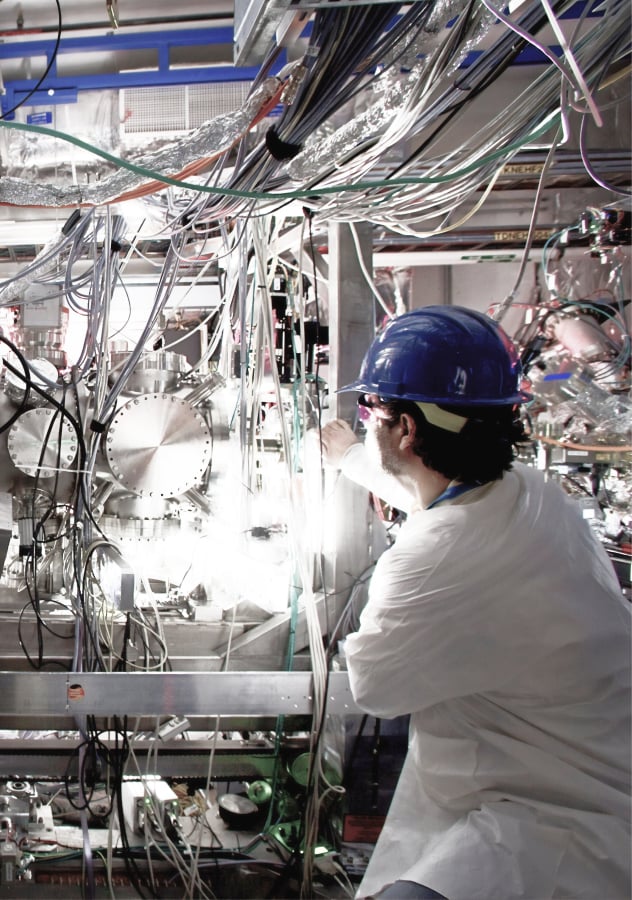Every minute, over 350,000 VoIP calls are active worldwide and nearly 80% of those rely on SIP trunking as their signaling backbone. Yet, when businesses face dropped calls or choppy audio, they often blame the provider rather than the real culprit: poor SIP trunk architecture.
A well-designed architecture doesn’t just connect calls, it governs how signaling, media, and routing interact across your entire communication network. It decides how fast a call connects, whether voice quality holds steady under load, and how resilient your system stays during outages.
When that architecture is fragmented or misaligned, the impact is immediate: jitter, one-way audio, registration failures, or even complete call loss.
Understanding SIP trunk architecture helps prevent those failures before they start. By mapping how each component, from PBX and Session Border Controller (SBC) to media gateways and provider routes, interacts, businesses can build systems that are scalable, secure, and carrier-grade reliable.
In this guide, you’ll learn how SIP trunk architecture actually works, what hardware and network layers matter most, and how to design a structure that supports growth without sacrificing uptime.
Let’s start by clarifying what SIP trunk architecture really means, beyond the buzzwords and diagrams.
The Core Idea: What Is SIP Trunk Architecture, Really?
At its core, SIP trunk architecture is the blueprint of how voice communication travels across an IP-based network, from the moment a user initiates a call to when the other side hangs up. It defines how signaling and media interact, how devices authenticate, and how each call finds its way through multiple interconnected systems before reaching the public phone network.
Many assume SIP trunking is just about adding “virtual phone lines,” but it’s much more than that. It’s a coordinated framework that manages three critical layers:
- Signaling: Handles session initiation, routing, and termination through the Session Initiation Protocol (SIP).
- Media Transport: Manages the actual voice data streams, usually transmitted over RTP (Real-time Transport Protocol).
- Interconnects: Link your private phone network to the Public Switched Telephone Network (PSTN) through carriers or SIP trunk providers.
Think of it as a road system for voice traffic: the IP PBX directs vehicles (calls), the Session Border Controller (SBC) secures and regulates entry points, and the provider’s network connects you to external destinations. If any part of that system is poorly designed, congestion, packet loss, or dropped calls follow.
(Diagram suggestion: “SIP client → PBX → SBC → Provider → PSTN” to visualize signaling and media flow.)
Traditional telephony relied on circuit-switched networks, where each call reserved a fixed, dedicated line, reliable but rigid. SIP trunking, by contrast, uses packet-switched architecture, where voice is broken into data packets that travel dynamically over shared IP routes. This flexibility reduces cost, scales instantly, and allows voice, video, and data to coexist on the same network.
Micro takeaway: SIP trunk architecture defines not just how calls connect, but how well they perform, shaping reliability, scalability, and voice quality across the entire system.
Breaking Down the Architecture: Key Components and Their Roles
A SIP trunk may seem like a single connection, but it’s actually an ecosystem of interdependent components. Each one plays a specific role in ensuring call quality, stability, and security. Here’s how they work together to form a resilient architecture.
1. IP PBX (The Command Center)
The IP Private Branch Exchange (PBX) acts as the control hub of your internal phone network. It handles SIP registration, user extensions, and call routing, deciding where each call should go, whether to another internal user or out through a SIP trunk.
Modern PBXs can be either software-based (like Asterisk, FreePBX, or 3CX) or hardware-based, operating on dedicated appliances. The choice affects cost, maintenance, and flexibility.
| Type | Pros | Cons |
| Software PBX | Low setup cost, flexible integration, remote management | Requires reliable server resources and ongoing software updates |
| Hardware PBX | Stable, predictable performance, dedicated hardware isolation | Higher upfront cost, limited scalability, physical maintenance needed |
Software PBXs dominate in hybrid and cloud environments because they adapt quickly to business growth and integrate easily with CRM, helpdesk, and UC systems.
2. Session Border Controller (The Gatekeeper)
The Session Border Controller (SBC) sits between your internal network and the external SIP provider. It’s both a security layer and a traffic regulator, inspecting every SIP packet to prevent fraud, denial-of-service attacks, and protocol mismatches.
An SBC also normalizes SIP signaling, ensuring different vendors’ implementations can communicate seamlessly. Without it, small configuration mismatches could cause failed registrations or one-way audio.
Small businesses sometimes skip SBCs to save cost, but larger enterprises rarely do. According to Oracle (2024), 92% of enterprise SIP deployments use SBCs specifically for SIP normalization and security hardening.
In short, SBCs guard the borders, filtering threats, maintaining call integrity, and keeping networks compliant with encryption and QoS policies.
3. Media Gateway (The Translator)
A media gateway acts as a translator between legacy systems and IP-based infrastructure. It converts TDM (Time-Division Multiplexing) voice from traditional lines like ISDN or PRI into IP packets, enabling older PBX systems to work with modern SIP trunks.
Beyond translation, gateways handle codec negotiation and transcoding, converting between formats like G.711 (high-quality) and G.729 (bandwidth-efficient). However, transcoding consumes CPU resources, so architecture must account for this overhead.
Example: A hospital migrating from PRI lines to SIP trunks might deploy a media gateway to bridge its existing analog PBX with a SIP provider until the full VoIP migration completes.
4. SIP Trunk Provider Network (The Backbone)
Behind every SIP trunk is the provider’s carrier-grade network, which manages routing, signaling proxies, and PSTN interconnection. This network determines how your calls reach global destinations and how resilient your connection remains during outages.
A reliable provider maintains geo-redundant Points of Presence (PoPs) and carrier peering for low-latency routing. If one data center fails, another automatically takes over.
Providers like DIDlogic maintain globally distributed routing infrastructure with direct carrier interconnects, reducing hops and ensuring consistent call quality across continents.
In short, the provider’s architecture forms the backbone of SIP trunking, the invisible infrastructure that decides whether calls remain stable during high traffic or fail at the first sign of packet loss.
5. Internet Connection (The Lifeline)
No matter how sophisticated the architecture, it all depends on the internet connection, the literal lifeline of SIP communications. Each G.711 call typically requires 100 kbps (including overhead), while G.729 compresses that to about 35 kbps per call.
Network performance metrics such as jitter (<30 ms), latency (<150 ms), and packet loss (<1%) define voice clarity. Exceeding these thresholds quickly degrades quality.
For reliability, businesses should maintain dual ISPs, configure Quality of Service (QoS) at the router or firewall, and separate voice traffic from data via VLANs. This ensures consistent bandwidth allocation and stable call quality, even during peak network usage.
How SIP Trunk Architecture Actually Works: From Call Setup to Hangup
Every SIP call follows a structured path from initiation to termination, a choreography of signaling and media exchange that happens in milliseconds. Understanding this flow helps pinpoint where performance bottlenecks or quality issues originate.
1. Initiation: Starting the Conversation
When a user dials a number, the IP PBX sends a SIP INVITE message to initiate the session. This message contains details such as caller ID, destination, and supported codecs. The INVITE passes through the Session Border Controller (SBC) or proxy server, which verifies credentials, applies call routing rules, and forwards the request to the SIP provider.
At this stage, the architecture determines how fast the call connects. A properly configured SBC minimizes handshake delays, ensuring signaling completes within fractions of a second.
2. Routing: Authentication and Network Traversal
Next, the SIP provider’s network authenticates the request, checks routing tables, and finds the optimal path toward the destination, whether it’s another SIP endpoint or the Public Switched Telephone Network (PSTN).
The SBC and provider proxy also handle NAT traversal, translating private IP addresses into routable ones. Without this layer, internal devices might fail to communicate externally, resulting in dropped or one-way calls.
Routing logic is where redundancy and smart load balancing come into play. If one route or proxy fails, traffic automatically shifts to another, maintaining uninterrupted connectivity.
3. Negotiation: Establishing Media Parameters
Once the call path is approved, both endpoints negotiate codecs (e.g., G.711, G.729, Opus) and ports through SIP’s Session Description Protocol (SDP). This step decides how audio packets will be encoded and transmitted.
Efficient negotiation ensures compatibility and optimal bandwidth usage. For example, if one endpoint supports only compressed codecs, the architecture must handle transcoding seamlessly through a media gateway.
4. Media: Voice Takes Its Own Path
After signaling completes, media and signaling split into two distinct flows, a fundamental design choice that boosts reliability.
While SIP messages continue along the control channel, RTP (Real-time Transport Protocol) carries the voice packets through a separate stream.
This separation allows networks to prioritize voice data differently from signaling. Even if signaling slows down due to congestion, active voice streams remain uninterrupted, preserving call quality.
(Visual suggestion: simplified diagram showing “SIP signaling path → PBX → SBC → Provider,” and parallel “RTP media path → endpoints direct.”)
5. Termination: Closing the Session
When either party ends the call, a SIP BYE message signals termination. The system releases resources, finalizes logs, and records Call Detail Records (CDRs) for billing and analytics.
If architecture monitoring is enabled, these records also capture latency, jitter, and packet loss, allowing engineers to detect issues before users do.
Architectural Models: Choosing the Right Deployment
The way you deploy SIP trunking architecture determines how much control, flexibility, and scalability your communication system will have. Most businesses fall into one of three categories: cloud-based, on-premises, or hybrid. Each model offers distinct advantages depending on the company’s size, infrastructure, and compliance needs.
Cloud-Based Model
In a cloud-based SIP trunking architecture, all major components, including the PBX, Session Border Controller (SBC), and signaling infrastructure, are hosted by the provider. The business only manages endpoints (softphones, IP desk phones) and an internet connection.
Pros
- Fast deployment: Systems can go live within hours rather than weeks.
- Low infrastructure footprint: No need for in-house servers or maintenance.
- Easy scalability: Adding users or numbers is handled entirely in the provider’s control panel.
Cons
- Limited control: Configuration and routing depend on the provider’s platform.
- Internet dependency: Voice quality and uptime rely entirely on broadband stability.
Best for: Startups, distributed teams, or multi-site SMBs that prioritize speed and simplicity over granular control.
On-Premises Model
In an on-premises SIP architecture, the PBX and often the SBC operate within the company’s private network, while SIP trunks connect outward to carriers. This setup mirrors traditional telecom environments but adds IP flexibility.
Pros
- Complete control: Administrators manage call routing, security, and feature customization.
- Data sovereignty and compliance: Sensitive call logs remain on-site, satisfying stricter industry regulations.
- Integration depth: Easier to connect with local CRMs, internal databases, and other enterprise systems.
Cons
- Higher capital expense: Requires server hardware, software licensing, and skilled IT personnel.
- Ongoing maintenance: Firmware updates, redundancy planning, and monitoring are handled internally.
Best for: Large enterprises, government agencies, and organizations in regulated sectors (finance, healthcare, defense) where control and compliance outweigh convenience.
Hybrid Model
The hybrid SIP trunking model bridges both worlds. It keeps on-premises PBX and SBC for control and reliability while using cloud-hosted SIP trunks to route calls globally. This design offers flexibility during migrations or when scaling internationally.
Benefits
- Balanced control: Local hardware manages internal calls while the cloud handles global routing.
- Gradual migration: Companies can shift workloads to the cloud step-by-step instead of all at once.
- Cost efficiency: Reduces long-distance fees by leveraging global SIP trunks without losing internal reliability.
Example: A logistics company maintains its local PBX in-house to ensure call stability between warehouse teams but uses international SIP trunks for outbound calls, cutting carrier costs by nearly 40% while keeping operational control.
Designing for Performance and Reliability
A well-built SIP trunk architecture doesn’t just connect calls, it ensures they stay stable, clear, and secure even under network stress. Performance engineering and redundancy planning are the backbone of enterprise-grade voice systems. Here’s how each layer contributes to reliable communication.
Bandwidth & QoS Engineering
Every call requires a predictable amount of bandwidth. A G.711 codec call typically consumes 85–100 kbps, while compressed codecs like G.729 can lower that to about 35 kbps. To avoid congestion during peak usage, engineers should allocate at least 30% extra overhead for SIP signaling, retransmissions, and control traffic.
To maintain clarity across concurrent calls, Quality of Service (QoS) mechanisms prioritize voice packets over standard data traffic. Three essentials define a healthy voice network:
- DSCP tagging: Marks SIP and RTP packets for priority routing across routers and switches.
- VLAN segmentation: Separates voice and data networks to reduce broadcast noise and contention.
- Jitter buffers: Smooth short-term packet arrival variations, minimizing stutter or robotic audio.
Micro tip: Monitor MOS (Mean Opinion Score) consistently, keeping it above 4.0 indicates strong voice quality for most environments.
Redundancy and Failover
Redundancy prevents downtime when a single component or carrier fails. A dual SBC configuration, one active, one standby, ensures continuous call flow. Both maintain synchronized registrations so the backup can instantly take over.
At the provider level, carrier redundancy and geo-distributed Points of Presence (PoPs) guarantee calls can reroute through alternate paths if a data center or trunk fails. For instance, if the primary SIP server goes offline, a secondary node automatically reroutes calls in under two seconds, avoiding service interruption.
Businesses relying heavily on VoIP should also maintain redundant internet connections and automatic DNS failover to maintain session continuity across outages.
Security and Encryption Layers
Reliability also depends on security. Unprotected SIP systems are frequent targets of fraud, call hijacking, and denial-of-service attacks. Encryption and proactive monitoring form the first line of defense.
- TLS (Transport Layer Security) encrypts SIP signaling, protecting credentials and call setup data.
- SRTP (Secure Real-time Transport Protocol) encrypts voice streams, preventing packet sniffing or replay attacks.
- The Session Border Controller acts as a real-time firewall, filtering malformed packets, detecting anomalies, and blocking suspicious IP ranges.
According to the Communications Fraud Control Association (CFCA, 2023), voice fraud cost global businesses over $40 billion, underscoring why SIP encryption and security governance are non-negotiable.
Best practices include rotating credentials regularly, rate-limiting SIP registrations, and monitoring anomalies such as unusual call destinations or volume spikes. Together, these measures reinforce both security and uptime, ensuring the network performs reliably even under attack.
Implementation Roadmap: From Design to Configuration
Building a SIP trunking system isn’t a plug-and-play process, it’s a structured rollout that moves from planning to live deployment in deliberate stages. Each step ensures that the architecture aligns with real-world traffic patterns, compliance needs, and performance goals.
1. Assessment: Mapping the Current Environment
Before designing anything, the first step is to analyze your existing network and call flows. Identify:
- Total concurrent calls during peak hours
- Current bandwidth capacity
- Network topology (firewalls, routers, switches)
- Any legacy systems or analog devices that must integrate
This discovery phase highlights constraints and helps determine whether a cloud, hybrid, or on-premises model fits best. It’s also the time to review security posture, unpatched firmware or outdated routers can compromise SIP integrity later.
2. Architecture Diagram: Visualizing the Flow
Once the baseline is clear, map out how signaling and media will travel across the system.
A simple architecture diagram should show:
- SIP endpoints → IP PBX → SBC → Provider → PSTN
- Media and signaling paths (separated)
- Failover routes and redundant ISPs
This visual blueprint helps every stakeholder, from IT engineers to management, understand how calls move through the system and where potential bottlenecks may arise.
3. Component Selection: Building the Core
Choose components that fit the organization’s scale and technical maturity:
- PBX: Open-source (Asterisk, FreePBX) or commercial (3CX, Cisco, Avaya).
- SBC: Hardware appliance or virtualized instance with DoS protection and SIP normalization.
- Gateways: For bridging analog or ISDN systems to SIP trunks.
Ensure vendor compatibility, mismatched SIP implementations are a common cause of call failures. Prioritize equipment with interoperability certifications from major providers.
4. Configuration: Turning the Design Into a Working System
Configuration ties every layer together:
- Dial plans: Define routing rules for internal, external, and emergency calls.
- Codecs: Align preferences between PBX and provider to avoid transcoding overhead.
- Firewall & NAT: Open SIP and RTP ports securely; apply rate-limiting to prevent floods.
- QoS policies: Tag voice packets for priority handling using DSCP and VLAN segmentation.
Document all configurations carefully, SIP environments can grow complex fast, and repeatable templates simplify scaling later.
5. Testing: Validate Before Launch
Before going live, conduct end-to-end testing that mirrors real-world load conditions. Key checks include:
- Call registration and authentication
- Voice clarity under simulated peak traffic
- Codec negotiation between endpoints
- Failover routing under controlled link failures
Run QoS and stress tests to evaluate latency, jitter, and packet loss. A Mean Opinion Score (MOS) below 4.0 signals that optimization is needed before production.
Start with a pilot rollout, one branch or department and expand gradually. This controlled approach limits disruptions and allows teams to fine-tune configurations based on actual performance metrics.
6. Interoperability Testing: The Final Check
Even with perfect design, SIP trunks can fail when systems interpret signaling differently. Perform interoperability testing between all vendors and carriers before full deployment. Validate headers, NAT behavior, and registration timing to eliminate hidden compatibility issues, one of the most common (and costly) causes of call drops.
Troubleshooting and Monitoring: Keeping Architecture Healthy
Even the most carefully designed SIP trunking architecture requires ongoing maintenance to stay reliable. Networks evolve, traffic fluctuates, and external factors, from ISP outages to DNS delays, can degrade call quality. Continuous monitoring ensures problems are detected before users notice them, turning reactive firefighting into proactive stability management.
Why Continuous Monitoring Matters
SIP trunking depends on real-time signaling and media synchronization. If packet delays or registration errors go unnoticed, entire call flows can fail silently.
Continuous monitoring gives visibility into how the architecture behaves over time, allowing engineers to identify trends, spot irregularities, and maintain consistent uptime across distributed networks.
Key Metrics to Track
Certain metrics directly reflect call quality and system health. Monitoring them in real time helps isolate issues quickly:
- Latency: Round-trip delay between endpoints; should stay under 150 ms for smooth voice.
- Jitter: Variation in packet arrival time; anything above 30 ms risks choppy audio.
- Packet loss: Even 1% loss can distort speech or cause dropped words.
- Registration success rate: Measures stability of PBX–provider authentication.
- CDR anomalies: Identify unusual call durations, unexpected destinations, or repeated failures.
Recommended Monitoring Tools
Several reliable tools and dashboards make these metrics easier to visualize and analyze:
- Wireshark: Packet-level inspection for SIP signaling and RTP streams. Ideal for pinpointing codec mismatches or malformed SIP headers.
- sngrep: Terminal-based tool for real-time SIP call tracing, useful for debugging registration loops and call setup failures.
- Vendor or provider dashboards: Many SIP providers offer web-based monitoring with latency graphs, route performance, and call success rates.
Automating alerts for threshold breaches (e.g., packet loss >1%) allows immediate response before quality degradation spreads across users.
Common Problems and Architecture-Based Fixes
- One-way audio → Usually tied to RTP path or NAT misconfiguration. Check that the PBX and SBC correctly advertise internal and external IP addresses. If SIP signaling completes but no voice is heard, packets may be trapped by an improperly translated port.
- Registration drops → Often caused by keep-alive failures or unstable DNS resolution. Extend registration intervals or configure secondary DNS servers to ensure consistent reachability.
- Intermittent call setup failures → May point to overloaded SBCs or unsynchronized routing tables. Load balancing and SIP normalization usually resolve this.
Each of these issues links back to architecture visibility, the ability to trace signaling, media, and routing layers together rather than diagnosing them in isolation.
FAQs
Do I need a Session Border Controller (SBC)?
Yes, if your SIP setup supports more than a few simultaneous calls or connects to multiple providers, an SBC is essential. It acts as both a security and interoperability layer, filtering malicious traffic, preventing fraud, and normalizing SIP signaling between different vendors. Small labs or test environments might operate without one, but production networks rarely should.
How does SIP architecture improve scalability compared to PRI?
Traditional PRI lines offer a fixed number of channels, typically 23 per circuit. SIP trunks, by contrast, scale virtually without limits. Adding capacity doesn’t require new physical lines, just increased bandwidth or additional concurrent call licenses. This architectural flexibility makes SIP far more adaptable for growing or seasonal businesses.
How can I ensure call quality under high load?
Plan bandwidth with overhead in mind: allocate at least 100 kbps per G.711 call plus 30% reserve for signaling. Use QoS tagging (DSCP) and VLAN segmentation to isolate voice traffic from data. Monitor jitter, latency, and packet loss continuously, and prioritize upgrades to network equipment before scaling concurrent call volumes.
Can one architecture support multiple SIP providers?
Absolutely. Many enterprises design architectures with multi-provider support for cost efficiency and redundancy. Your PBX and SBC must handle multiple SIP registrations and distinct routing rules. Proper separation prevents cross-trunk interference and allows automatic failover between providers if one network experiences downtime.
What happens if my internet fails, do calls reroute?
If redundancy is part of your design, yes. SIP trunks can reroute through a secondary ISP, backup SBC, or alternate PoP within seconds. Without redundancy, calls will drop until connectivity returns. For high-availability setups, always configure dual WAN connections and automatic re-registration to secondary paths.
Can this same architecture support video calls or Unified Communications (UC) apps?
Yes. SIP’s packet-based nature allows it to handle voice, video, and data on the same signaling framework. As long as your PBX and SBC support the right codecs (like H.264 for video) and bandwidth allocation, the same architecture can power video conferencing, presence detection, and full UC integrations without major redesign.