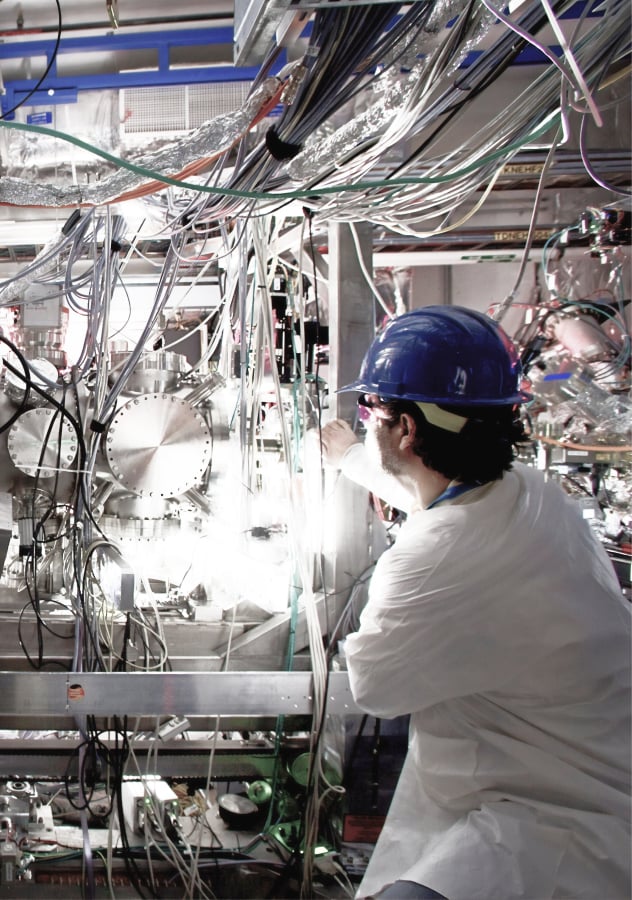Choosing between on-premises vs cloud PBX is not just a technology decision, it’s a long-term business decision that affects your costs, operational flexibility, security posture, and ability to scale or support remote teams. The wrong choice can lock you into expensive infrastructure, limit growth, or create reliability risks. The right one can simplify operations, support distributed workforces, and align your communications stack with how your business actually runs.
This guide compares on-premises and cloud PBX systems across seven decision-critical factors: cost model (CapEx vs OpEx and total cost of ownership), deployment and infrastructure requirements, scalability, remote and work-from-anywhere readiness, security and compliance, reliability and business continuity (including SLAs and failover), and integrations and features such as CRM and unified communications tools. It’s designed to help you choose the option that fits your business size, growth plans, IT resources, and risk tolerance, not just what’s popular or cheapest upfront.
We’ll also acknowledge a third option, hosted PBX, which sits between on-premises and cloud for organizations that want more control without managing physical infrastructure.
If you want the fastest answer, jump to the Quick Decision Guide or the 5 Questions to Choose the Right PBX section.
Quick Decision Guide (At a Glance)
- Choose Cloud PBX if you want predictable OpEx, fast deployment, easy scaling, and strong support for remote or multi-location teams.
- Choose On-Premises PBX if you prefer upfront CapEx, maximum control over infrastructure and data, and have in-house IT resources to manage maintenance.
- Consider Hosted PBX if you want more control than cloud PBX but don’t want to manage on-site hardware yourself.
In practice, the right choice comes down to TCO, reliability expectations (including your provider’s SLA), security requirements, and how distributed your workforce is.
Key Takeaways
- On-premises PBX systems offer full control, customization, and tighter security, but require high upfront investment and in-house IT expertise for maintenance.
- Cloud-based PBX systems are cost-effective, scalable, and ideal for remote workforces, requiring minimal hardware, faster deployment, and lower ongoing maintenance.
- Choosing between on-premises and cloud PBX depends on your business size, budget, growth plans, remote work needs, and security/compliance requirements.
PBX Deployment Models Explained (On-Premises vs Cloud vs Hosted)
Before comparing costs, security, or scalability, it’s important to clearly understand the different PBX deployment models, and how they’re often confused.
- A PBX (Private Branch Exchange) is a business phone system that manages internal calls and connects users to external networks. Modern PBX systems rely on VoIP (Voice over Internet Protocol) rather than traditional circuit-switched telephony, but how and where the system is deployed makes a significant difference.
- An IP-PBX is any PBX that uses IP networks instead of legacy phone lines. This includes on-premises, cloud, and hosted PBX systems.
- A Cloud PBX is delivered as a cloud-based service, typically multi-tenant, where the PBX software runs in the provider’s data centers and is accessed over the internet. Calls are routed using SIP trunking and VoIP protocols, and users connect via desk phones, softphones, or mobile apps.
- A Hosted PBX is often confused with cloud PBX but differs in architecture. It usually involves a dedicated or semi-dedicated PBX instance hosted by a provider, offering more customization and control than a standard cloud PBX without requiring on-site hardware.
- UCaaS (Unified Communications as a Service) extends cloud PBX by bundling voice with messaging, video conferencing, presence, and collaboration tools into a single platform.
Clearing up common terminology confusion
- Cloud PBX ≠ Hosted PBX: Cloud PBX is typically shared infrastructure; hosted PBX is often more isolated and customizable.
- SaaS PBX usually refers to multi-tenant cloud PBX delivered as a subscription service.
- On-premises PBX runs entirely on hardware you own and manage at your location.
Infrastructure basics (legacy vs modern)
Traditional phone systems relied on the PSTN (Public Switched Telephone Network) using PRI, ISDN, or analog lines. Modern PBX systems connect to the PSTN through SIP trunks, enabling greater flexibility, scalability, and lower operating costs.
Endpoints can include:
- Desk phones (IP phones connected to your network)
- Softphones (software-based phones on desktops or mobile devices)
These deployment differences directly affect cost structure, reliability, scalability, and how easily your system supports remote work, topics explored in the sections that follow.
How Each PBX System Works (Architecture Overview)
On-Premises PBX Architecture
In an on-premises PBX setup, all core telephony components run on hardware located at your physical site, typically a PBX appliance or dedicated servers installed in your server room or data closet.
External calls connect to the PSTN using traditional PRI/ISDN or analog lines, or through SIP trunking, which routes voice traffic over IP networks using VoIP protocols. Internally, desk phones and softphones connect through your local area network (LAN).
Because call quality depends on your internal network, LAN design and QoS (Quality of Service) configuration are critical. Your IT team is responsible for traffic prioritization, redundancy planning, updates, and fault resolution.
Cloud PBX Architecture
With a cloud PBX, the PBX software runs entirely in the provider’s data centers, not on your premises. Your business connects to the system over the internet, and calls are routed via the provider’s infrastructure using SIP trunking and VoIP protocols.
Endpoints can include IP desk phones, desktop softphones, and mobile apps, allowing users to connect from offices, home networks, or mobile connections. Administration is handled through a web-based portal.
Because connectivity relies on the internet, businesses typically mitigate risk using redundant internet connections, mobile failover, or provider-level redundancy backed by a defined SLA.
Hosted PBX Architecture (Middle Ground)
A hosted PBX combines elements of both models. The PBX software is hosted by a provider but often runs as a dedicated or semi-dedicated instance, rather than a shared multi-tenant environment.
Your organization typically retains greater administrative control over configuration, call routing, and features, while the provider manages the underlying infrastructure, updates, and availability.
Hosted PBX is often chosen by organizations that want more customization than standard cloud PBX without the operational burden of maintaining on-site hardware.
Architecture summary (quick mental model)
- On-Prem PBX → Hardware and control on-site
- Cloud PBX → Software and infrastructure fully provider-hosted
- Hosted PBX → Provider-hosted infrastructure with higher isolation and control
These architectural differences directly influence cost structure, scalability, reliability, and security, explored in the next sections.
Key Differences Between On-Premises and Cloud-Based PBX
| Category | On-Premises PBX | Cloud PBX | Hosted PBX | Best For |
|---|---|---|---|---|
| Deployment & Infrastructure | On-site PBX servers and hardware connected via PRI/ISDN, analog lines, or SIP trunks | Provider-hosted PBX running in data centers, accessed over the internet | Dedicated or semi-dedicated PBX hosted by a provider | Organizations prioritizing control vs convenience |
| Cost Model & Licensing | Upfront CapEx for hardware, plus maintenance and upgrade costs | Subscription-based OpEx, typically per user per month | Monthly fees with optional setup and customization costs | Budget-driven decision makers |
| Scalability | Requires new hardware and configuration | Scales quickly through software changes | Moderate scalability depending on provider setup | Growing or seasonal businesses |
| Remote Work Readiness | Limited without VPNs or additional configuration | Built for remote access via softphones and mobile apps | Supports remote users with more configuration flexibility | Distributed and hybrid teams |
| Reliability & Uptime | Dependent on local power, hardware, and network redundancy | Backed by provider SLAs, redundancy, and failover | Provider-managed infrastructure with isolation options | Businesses prioritizing uptime guarantees |
| Security & Compliance | Full internal control; security depends on in-house expertise | Provider-managed security with compliance support (e.g., GDPR) | Greater isolation with shared compliance responsibility | Regulated or security-conscious organizations |
| Integrations | Custom integrations require internal development | Native integrations with CRM, UC tools, APIs, and webhooks | Supports integrations with higher customization | Sales, support, and operations teams |
| Admin & Maintenance | Handled internally by IT staff | Managed by the provider via web admin portals | Shared responsibility between provider and customer | IT resource availability |
| Vendor Lock-In & Portability | Low lock-in but high switching effort | Contract-based; portability depends on provider terms | Varies by hosting model and agreement | Long-term planning considerations |
What this means in practice:
Choosing between on-premises, cloud, and hosted PBX is less about features and more about how much control you want versus how much operational responsibility you’re willing to carry.
On-premises PBX systems favor organizations that want maximum control and are prepared to invest in infrastructure and ongoing maintenance. Cloud PBX systems prioritize speed, scalability, and remote accessibility, making them well suited for modern, distributed teams with predictable operating expenses. Hosted PBX sits between these models, offering increased control without the burden of managing physical hardware.
The right choice depends on your cost structure (CapEx vs OpEx), tolerance for operational complexity, growth expectations, and reliability requirements, all of which are explored in more detail in the sections below.
Total Cost of Ownership (TCO): 3-Year Cost Breakdown + Hidden Costs
Cost Model Basics: CapEx vs OpEx (Plain English)
Before comparing numbers, it’s important to understand how PBX costs are structured over time.
- CapEx (Capital Expenditure) means paying a larger amount upfront to own infrastructure. This is typical of on-premises PBX, where you purchase hardware, licenses, and installation services, then pay ongoing costs for maintenance and upgrades.
- OpEx (Operating Expense) spreads costs over time through recurring monthly fees. This is common with cloud PBX, where you pay per user and the provider manages infrastructure, updates, and availability.
- Hosted PBX usually sits between these models: recurring monthly fees like cloud PBX, with occasional setup or customization costs that resemble CapEx.
When evaluating PBX systems, upfront price alone is misleading. Total Cost of Ownership (TCO) looks at all costs over a defined period, including hidden operational expenses, giving a more realistic comparison.
Example 3-Year TCO Scenarios (Illustrative Ranges)
The ranges below are directional examples, not quotes. Actual costs vary by provider, region, features, and usage patterns.
Example A: Small Business (25 users)
| Cost Component | On-Prem PBX | Cloud PBX | Hosted PBX |
|---|---|---|---|
| Initial setup & hardware | $8,000–$15,000 | $0–$1,500 | $1,500–$4,000 |
| Ongoing service / licenses (3 yrs) | $3,000–$6,000 | $22,000–$40,000 | $18,000–$30,000 |
| IT & maintenance (3 yrs) | $6,000–$12,000 | Included | $3,000–$6,000 |
| Connectivity & trunks | $3,000–$6,000 | $3,000–$6,000 | $3,000–$6,000 |
| Estimated 3-Year TCO | $20k–$39k | $25k–$47k | $26k–$46k |
What this means in practice:
For small teams, cloud PBX often wins on simplicity and speed, while on-prem can appear cheaper only if IT labor is already in place and growth is limited.
Example B: Mid-Market Business (200 users)
| Cost Component | On-Prem PBX | Cloud PBX | Hosted PBX |
|---|---|---|---|
| Initial setup & hardware | $35,000–$70,000 | $0–$3,000 | $5,000–$12,000 |
| Ongoing service / licenses (3 yrs) | $15,000–$30,000 | $180,000–$300,000 | $140,000–$240,000 |
| IT & maintenance (3 yrs) | $30,000–$60,000 | Included | $15,000–$30,000 |
| Connectivity & trunks | $12,000–$24,000 | $12,000–$24,000 | $12,000–$24,000 |
| Estimated 3-Year TCO | $92k–$184k | $204k–$351k | $172k–$306k |
What this means in practice:
At scale, cloud PBX delivers flexibility and lower operational risk, but long-term TCO can exceed on-prem or hosted options, especially for stable headcounts with strong internal IT capabilities.
Hidden Costs Many Teams Miss
Regardless of deployment model, these costs often appear after the decision is made:
- Number porting fees and delays
- Handset refresh cycles (desk phones typically last 3–5 years)
- Training time for admins and end users
- Downtime risk during migrations or outages
- Bandwidth upgrades to support VoIP call quality
- Failover connectivity (secondary internet, mobile backup)
- Compliance audits and data retention requirements
Factoring these into your analysis prevents unpleasant surprises and helps align PBX choice with business risk tolerance.
Security, Compliance, and Reliability
Security and uptime are often cited as reasons to choose one PBX model over another, but the reality is more nuanced. The actual risk profile depends not only on whether a system is on-premises, cloud, or hosted, but also on how it is configured, maintained, and supported.
Security Controls to Compare (What Actually Matters)
Regardless of deployment model, modern PBX systems should support a consistent baseline of security controls.
Encryption and access controls
- Encryption in transit using TLS and SRTP to protect signaling and voice traffic
- Secure provisioning of devices to prevent unauthorized registration
- Multi-factor authentication (MFA) and single sign-on (SSO) for admin portals
- Role-based access control (RBAC) to limit administrative privileges
In on-premises environments, these controls are implemented and maintained internally. With cloud and hosted PBX, they are typically provided by the vendor but still require correct configuration on the customer side.
Fraud prevention
- Protection against toll fraud, one of the most common PBX attack vectors
- Rate limiting to prevent abuse or call flooding
- Geographic call permissions to restrict outbound destinations
- Monitoring and alerting for unusual calling patterns
Call recording storage
- Where recordings are stored (on-site vs provider infrastructure)
- Retention policies and deletion controls
- Access permissions for playback and export
These factors are especially important for organizations handling sensitive conversations or operating in regulated industries.
Reliability and Business Continuity
Reliability is less about where the PBX lives and more about how failure scenarios are handled.
Redundancy and failover
- Cloud and hosted PBX platforms typically rely on provider-level redundancy, including multiple data centers and automatic failover.
- On-premises PBX reliability depends on local redundancy: backup power, spare hardware, and network design.
- Session Border Controllers (SBCs) play a critical role in securing and stabilizing SIP connections across all models.
Connectivity planning
- Cloud and hosted PBX systems depend on internet connectivity; many businesses mitigate this with:
- Secondary internet connections
- Mobile or LTE failover
- Local survivability options for critical users
Service Level Agreements (SLAs)
When evaluating providers, review SLAs carefully:
- Uptime guarantees (e.g., 99.9% vs 99.99%)
- Support response times for critical incidents
- Clear definitions of outages and remediation processes
SLAs define not just availability, but how quickly issues are addressed when something goes wrong.
Compliance Considerations (Context Matters)
Compliance requirements vary significantly by industry and geography, and PBX deployment alone does not guarantee compliance.
- GDPR is relevant for organizations operating in or serving the EU, particularly where call data or recordings contain personal information. Responsibilities are often shared between provider and customer.
- HIPAA (healthcare) and PCI-DSS (payment data) may apply depending on how voice systems are used and what data is processed or recorded.
In most cases, compliance depends on:
- Vendor capabilities and certifications
- Customer configuration and internal policies
- Data handling, retention, and access controls
Before choosing a PBX model, organizations should map their regulatory obligations to both technical controls and operational responsibilities, rather than assuming one deployment model is inherently compliant.
In practice:
On-premises PBX offers maximum control but requires internal expertise to maintain security and uptime. Cloud and hosted PBX reduce operational burden but shift part of the responsibility to the provider, making due diligence, configuration, and SLA review essential
Features & Integrations That Actually Matter
When comparing PBX systems, feature lists can look similar on paper. The real difference is how easily those features work in practice, how well they integrate with your existing tools, and whether they support your workflows without added complexity.
Must-Have PBX Features (Baseline Expectations)
These features form the foundation of a modern business phone system and should be available in any serious PBX deployment:
- IVR (Interactive Voice Response) and auto-attendant for professional call handling
- Call routing and hunt groups to direct calls efficiently
- Voicemail with email or app access
- Extension dialing for internal communication
- Call recording (with configurable access and retention)
- Conference calling and basic multi-party calling
Without these, a PBX system will quickly become a bottleneck rather than a productivity tool.
Advanced & Modern Capabilities (Where Differences Emerge)
This is where deployment models begin to diverge and where many buying decisions are made.
Analytics, monitoring, and QA
- Call analytics and reporting
- Live monitoring, whisper/barge (where applicable)
- Quality assurance and performance insights
CRM integrations
- Native or API-based integrations with platforms like Salesforce, HubSpot, and Zoho
- Click-to-call, call logging, and contact sync
Unified communications (UC) integrations
- Integration with collaboration tools such as Microsoft Teams, Slack, and Zoom
- Voice embedded into daily messaging and meeting workflows
Softphones and mobility
- Desktop and mobile softphone apps
- Seamless switching between office, home, and mobile environments
AI-assisted features (optional)
- Call transcription and summaries
- Basic sentiment or keyword analysis
These can add value, but should be evaluated carefully, core reliability and usability matter more than experimental AI features.
Feature Availability Checklist
| Feature Category | On-Prem PBX | Cloud PBX | Hosted PBX |
|---|---|---|---|
| IVR & Auto-Attendant | ✓ | ✓ | ✓ |
| Call Routing & Recording | ✓ | ✓ | ✓ |
| Conference Calling | ✓ | ✓ | ✓ |
| Call Analytics & Reporting | Optional | ✓ | ✓ |
| CRM Integrations | Depends | ✓ | ✓ |
| UC Integrations | Depends | ✓ | ✓ |
| Mobile/Desktop Softphones | Optional | ✓ | ✓ |
| AI Transcription & Summaries | Depends | ✓ | Optional |
What this means in practice:
On-premises PBX systems can support advanced features, but often require additional configuration, licensing, or internal development. Cloud and hosted PBX platforms typically deliver advanced features and integrations out of the box, making them easier to adopt and maintain, especially for sales, support, and distributed teams.
5 Questions to Choose the Right PBX
If you’re deciding between on-premises, cloud, and hosted PBX, the fastest way to reach the right answer is to work through these five questions. Each one eliminates options based on real operational constraints, not feature checklists.
1. What is your budget and payment preference (CapEx vs OpEx)?
If you prefer to minimize upfront investment and spread costs predictably over time, cloud PBX typically aligns best with an OpEx model. Monthly per-user pricing simplifies budgeting and avoids capital expenditure.
If you’re comfortable with a larger upfront CapEx in exchange for long-term ownership and potentially lower recurring costs, an on-premises PBX may make sense, especially if infrastructure is already in place.
If you want predictable monthly costs but still need more control than a standard cloud platform, hosted PBX often provides a middle-ground.
Best fit:
- Low upfront cost → Cloud PBX
- Upfront investment acceptable → On-Premises PBX
- Balanced approach → Hosted PBX
2. Do you have in-house IT expertise to manage telephony?
On-premises PBX systems require ongoing involvement from IT staff for maintenance, updates, troubleshooting, and security. Without that expertise, operational risk increases quickly.
Cloud PBX systems shift most of that responsibility to the provider, reducing internal workload. Hosted PBX still requires some administrative involvement, but far less than managing physical infrastructure.
Best fit:
- Dedicated IT team → On-Premises or Hosted PBX
- Limited IT resources → Cloud PBX
3. How will your business grow over the next 12–36 months?
If your headcount is expected to grow rapidly, fluctuate seasonally, or expand across locations, cloud PBX provides the most flexibility. Users can be added or removed quickly without new hardware.
Stable organizations with predictable growth may find on-premises PBX cost-effective over time, while hosted PBX suits businesses that want scalability without owning infrastructure.
Best fit:
- Rapid or seasonal growth → Cloud PBX
- Stable, predictable size → On-Premises or Hosted PBX
4. How remote or mobile is your workforce?
If a significant portion of your team works remotely or across multiple locations, cloud PBX systems are typically the easiest to deploy and manage. Softphones and mobile apps are built in by default.
On-premises PBX can support remote users, but often requires VPNs, additional configuration, and ongoing support.
Best fit:
- Remote or hybrid workforce → Cloud PBX
- Primarily office-based → Any model (based on other factors)
5. What level of security, compliance, and risk control do you require?
Organizations with strict internal control requirements or regulated environments may prefer on-premises PBX, where security policies and data handling remain fully internal.
Cloud and hosted PBX platforms can meet many compliance requirements, but responsibility is often shared between provider and customer, making configuration, vendor due diligence, and SLAs critical.
Best fit:
- Maximum control and customization → On-Premises PBX
- Standard security with provider support → Cloud PBX
- Higher isolation without infrastructure ownership → Hosted PBX
Which PBX Fits Your Business? (Real-World Profiles)
Rather than choosing a PBX based on features alone, it’s more effective to match the deployment model to how your business actually operates. The profiles below reflect common scenarios and the PBX models that tend to fit them best.
Startup or Scale-Up (10–80 Users, Growing Fast) → Cloud PBX
Typical scenario:
A fast-moving startup hiring regularly, adding contractors, and supporting hybrid or fully remote teams.
Why cloud PBX fits:
- Minimal upfront cost and predictable monthly pricing
- Rapid user onboarding and offboarding as teams change
- Built-in softphones and mobile apps for remote work
- No infrastructure to manage during high-growth phases
What to watch for:
As headcount stabilizes, per-user pricing can add up, revisit TCO as you scale.
Multi-Location Retail or Franchise (3–20 Sites) → Cloud or Hosted PBX
Typical scenario:
Retail stores, hospitality groups, or service businesses with multiple locations that need centralized call handling.
Why cloud or hosted PBX fits:
- Centralized administration across all locations
- Consistent IVR, routing, and business hours management
- Easier rollout to new locations without local PBX hardware
- Hosted PBX offers more customization where needed
What to watch for:
Ensure call routing logic and failover are designed for location outages.
Regulated Organization (Healthcare, Finance, Legal) (100–500 Users) → On-Prem or Hosted PBX
Typical scenario:
Organizations handling sensitive data with formal compliance, audit, and data retention requirements.
Why on-prem or hosted PBX fits:
- Greater control over data handling and call recordings
- Custom security policies and access controls
- Easier alignment with internal compliance frameworks
- Hosted PBX can reduce infrastructure burden while maintaining isolation
What to watch for:
Compliance depends on configuration and process, not just deployment model.
Call-Heavy Sales or Support Team → Cloud or Hosted PBX
Typical scenario:
Inbound support desks or outbound sales teams where call volume, monitoring, and reporting are critical.
Why cloud or hosted PBX fits:
- Built-in call analytics, recording, and quality monitoring
- CRM integrations for logging and click-to-call workflows
- Easier scaling during campaigns or seasonal peaks
- Faster deployment of new agents
What to watch for:
Validate reporting depth and recording policies before committing.
High-Customization or Legacy Workflow Organization → On-Prem or Hosted PBX
Typical scenario:
Businesses with deeply customized call flows, integrations with legacy systems, or non-standard routing requirements.
Why on-prem or hosted PBX fits:
- Greater flexibility for custom logic and integrations
- Full control over upgrade timing and system behavior
- Hosted PBX offers customization without physical infrastructure
What to watch for:
Customization increases long-term maintenance complexity, factor this into TCO.
How to use these profiles
If one profile matches your situation closely, it’s usually a strong signal.
If you see overlap between two profiles, hosted PBX is often worth deeper evaluation as a compromise between control and operational simplicity.
Real-World Scenarios: What We Typically See in Practice
The differences between on-premises, cloud, and hosted PBX become much clearer when viewed through real implementation scenarios. Below are examples that reflect common migration patterns, based on what organizations typically encounter when modernizing their phone systems.
Scenario 1: 75-Person Agency Moving from On-Premises to Cloud PBX
Situation:
A growing professional services agency with around 75 employees was running an aging on-premises PBX. The system required frequent IT attention, offered limited support for remote work, and made onboarding new hires slow and manual.
What changed:
The company migrated to a cloud PBX to support hybrid work and simplify administration.
Outcomes we typically see in this scenario:
- Reduced operational overhead by shifting maintenance and updates to the provider
- Faster onboarding for new employees using softphones and mobile apps
- Improved visibility into call activity through built-in analytics
- More predictable monthly costs instead of periodic upgrade expenses
Why cloud PBX fit:
Flexibility and remote readiness outweighed the desire for infrastructure ownership.
Scenario 2: Mid-Size Clinic with Compliance and Uptime Requirements
Situation:
A healthcare clinic with approximately 200 staff needed tighter control over call recordings, access permissions, and system availability. Downtime during business hours directly impacted patient experience.
What changed:
Rather than moving fully to a shared cloud platform, the organization evaluated on-premises and hosted PBX options.
Outcomes we typically see in this scenario:
- Greater confidence in data handling and access control policies
- Custom retention rules for call recordings
- Improved uptime through dedicated infrastructure and defined failover planning
- Clearer internal ownership of compliance responsibilities
Why on-prem or hosted PBX fit:
The organization prioritized control and predictability over rapid scaling or lowest upfront cost.
Scenario 3: Multi-Location Retail Chain Centralizing Communications
Situation:
A retail business operating across multiple locations struggled with inconsistent call handling, local phone systems at each site, and limited visibility for headquarters.
What changed:
The company adopted a cloud or hosted PBX model with centralized administration.
Outcomes we typically see in this scenario:
- Unified call routing and IVR across all locations
- Centralized management of business hours and call flows
- Easier rollout to new stores without local PBX installations
- Better resilience when individual locations experience outages
Why cloud or hosted PBX fit:
Centralized control and scalability were more important than on-site infrastructure.
Why these scenarios matter
In most migrations, the “best” PBX choice is not about features, it’s about operational fit. Organizations that align PBX deployment with their size, risk tolerance, and growth model tend to experience smoother rollouts and fewer surprises after go-live.
Migration & Implementation Guide (Timeline + Steps)
Moving to a new PBX system is less about technology and more about planning and execution. The smoother migrations tend to follow a structured process with realistic timelines, stakeholder alignment, and testing before full cutover.
Typical Implementation Timelines (What to Expect)
Implementation time varies by deployment model, system complexity, and number portability requirements.
- Cloud PBX
Small deployments can often go live in 1–3 weeks, assuming minimal integrations and straightforward number porting. More complex environments, multiple locations, CRM integrations, or large porting requests, can extend timelines. - On-Premises PBX
Typically requires 6–12 weeks, accounting for hardware procurement, installation, network configuration, security setup, and testing. Lead times for equipment and internal change management often drive the schedule. - Hosted PBX
Usually falls between cloud and on-prem. Infrastructure is provider-managed, but customization, integrations, and testing still require coordination.
Timelines are most often delayed by number porting, network readiness, or late-stage scope changes, not by the PBX software itself.
Step-by-Step Migration Plan
A structured migration plan reduces downtime, user disruption, and post-launch issues.
- Assess the current environment
Document existing phone numbers, call flows, IVRs, extensions, devices, and integrations. Identify what must be preserved versus what can be simplified. - Validate network readiness
Confirm bandwidth capacity, QoS configuration, and redundancy. This step is critical for VoIP call quality, especially for cloud and hosted PBX deployments. - Shortlist vendors (3–5 options)
Compare features, pricing models, SLAs, security controls, and support responsiveness, not just headline cost. - Run demos or proof of concept
Validate real workflows: call routing, reporting, admin experience, and integrations. This often reveals gaps not visible in sales material. - Plan number porting
Define porting timelines, required documentation, and fallback options. Number portability is one of the most common sources of delay. - Configure the system
Set up users, IVRs, call routing rules, business hours, voicemail, and recording policies. Keep configurations documented. - Pilot with a small user group
Test with a subset of users before full rollout. This helps catch issues early and refine training materials. - Train users and administrators
Provide role-specific training for end users and admins. Clear documentation reduces post-launch support load. - Cutover and monitor
Move traffic in phases if possible. Monitor call quality, routing accuracy, and user feedback closely in the first days after launch.
Common Mistakes to Avoid
Even well-planned PBX projects can run into problems when early assumptions go unchallenged. The issues below are among the most common causes of cost overruns, user frustration, and avoidable downtime.
- Choosing based only on sticker price
Focusing solely on upfront cost or per-user pricing often hides the true Total Cost of Ownership (TCO). Hardware refresh cycles, IT labor, upgrades, and support can outweigh initial savings over time. - Underestimating bandwidth and QoS requirements
VoIP call quality depends heavily on network design. Insufficient bandwidth, lack of QoS configuration, or unmanaged traffic can quickly degrade call quality, especially during peak usage. - No redundancy plan for internet or power
Single points of failure are a major risk. Cloud and hosted PBX deployments benefit from secondary internet connections or mobile failover, while on-premises systems require power backup and hardware redundancy. - Not planning for training and adoption
New systems introduce new workflows. Without proper training for both users and administrators, productivity dips and support tickets increase after go-live. - Ignoring SLA terms and support quality
An SLA is more than an uptime percentage. Response times, escalation paths, and support availability determine how quickly issues are resolved when they matter most. - Over-customizing on-premises systems without change control
Deep customization can solve specific problems, but unmanaged changes increase complexity and long-term maintenance risk. Clear documentation and change control processes are essential.
Why this matters:
Most PBX challenges stem from planning gaps rather than technology limitations. Addressing these risks early improves reliability, adoption, and long-term value.
Frequently Asked Questions (FAQ)
Can I switch PBX systems later if my needs change?
Yes. Many businesses start with cloud PBX and later reassess as headcount, compliance needs, or budgets evolve. The key is to understand contract terms, data portability, and number ownership upfront, as these affect how easy a future migration will be.
What happens if the internet goes down with a cloud PBX?
If your primary internet connection fails, calls cannot route normally. Most businesses mitigate this risk with secondary internet connections, mobile/LTE failover, or call forwarding rules. On-premises systems face similar risks if local power or network infrastructure fails.
Can I keep my existing phone numbers?
In most cases, yes. Number porting allows you to transfer existing numbers to a new provider. Porting timelines vary and often require documentation, so it should be planned early to avoid delays during migration.
What’s the difference between cloud PBX and hosted PBX?
Cloud PBX is typically a shared, multi-tenant platform delivered as a subscription service. Hosted PBX usually runs on a dedicated or semi-dedicated instance managed by a provider, offering more customization and isolation without on-site hardware.
What phones do I need, desk phones or softphones?
Both are supported by modern PBX systems. Desk phones are common in office environments, while softphones (desktop or mobile apps) are popular for remote and hybrid teams. Many organizations use a mix of both.
How does SIP trunking fit into PBX systems?
SIP trunking connects your PBX to the public telephone network using IP rather than traditional phone lines. It’s commonly used with on-premises and hosted PBX systems and is built into most cloud PBX platforms behind the scenes.
How long does setup usually take?
Timelines vary by deployment model:
- Cloud PBX: often 1–3 weeks for simple setups
- Hosted PBX: mid-range, depending on customization
- On-premises PBX: typically 6–12 weeks due to hardware and testing
Number porting and integrations often determine the actual schedule.
How secure is cloud PBX?
Cloud PBX platforms typically include encryption, access controls, and provider-managed security. However, security is a shared responsibility, configuration, access management, and internal policies still matter.
How does PBX work for multi-location businesses?
Cloud and hosted PBX systems are well suited for multi-location setups, offering centralized administration, consistent call routing, and easier expansion. On-premises systems can support multiple sites but usually require more complex configuration.
What should a PBX service level agreement (SLA) include?
At minimum, an SLA should clearly define:
- Uptime guarantees
- Support response times for critical issues
- Escalation processes
- Maintenance and outage communication
An SLA sets expectations for availability and support when issues arise.
Is one PBX model “best” for everyone?
No. The best choice depends on your cost structure, IT resources, growth plans, security requirements, and risk tolerance. That’s why comparing models in context, rather than features alone, is essential.
Next Steps: How to Choose and Implement the Right PBX
Once you understand the differences between on-premises, cloud, and hosted PBX, the next step is turning that insight into a clear decision. A simple, structured plan helps avoid rushed choices and unexpected costs.
Week 1: Assess and Define Your Requirements
- Inventory your current phone system (numbers, lines, call flows, devices)
- Count users, locations, and remote workers
- Identify must-have features (routing, recording, integrations)
- Decide on your preferred cost model (CapEx vs OpEx) and rough budget range
Weeks 2–3: Evaluate Options and Vendors
- Shortlist 3–5 PBX providers that match your requirements
- Schedule demos focused on real workflows, not feature tours
- Request written proposals with transparent pricing
- Compare SLAs, support response times, and escalation processes
- Validate security controls and compliance responsibilities
Week 4: Finalize the Decision and Plan Implementation
- Select the PBX model and provider that best fits your business profile
- Confirm migration scope, timelines, and number porting requirements
- Define internal ownership for rollout, training, and post-launch support
- Create a phased implementation or pilot plan where possible
Optional Ways to Go Deeper
If you want additional help or tools before committing, these next steps can add clarity without pressure:
- Talk to our specialists for a second opinion on deployment models and trade-offs
- Download a PBX selection checklist to validate your requirements (coming soon)
- Estimate your 3-year TCO to compare long-term costs across models (calculator coming soon)
Final takeaway:
The best PBX choice is rarely about features alone. Organizations that take time to assess requirements, compare long-term costs, and plan implementation tend to experience smoother migrations and better outcomes over time.
Why Trust DIDlogic
DIDlogic specializes in business telephony and VoIP infrastructure, working with organizations that rely on reliable, scalable voice communications across different regions and deployment models. Our experience spans on-premises, cloud, and hosted PBX environments, as well as the underlying connectivity that supports them, including SIP trunking and global voice routing.
We regularly help businesses evaluate PBX architectures, assess total cost of ownership, and plan migrations with minimal disruption. This article reflects practical patterns we see during real PBX selection and migration projects, rather than theoretical feature comparisons.
Our focus is on helping teams understand trade-offs, control vs flexibility, CapEx vs OpEx, internal responsibility vs provider support, so they can choose a PBX model that aligns with their operational and risk requirements, not just current trends.
We avoid one-size-fits-all recommendations because the “right” PBX depends on business size, growth plans, compliance needs, and internal resources.